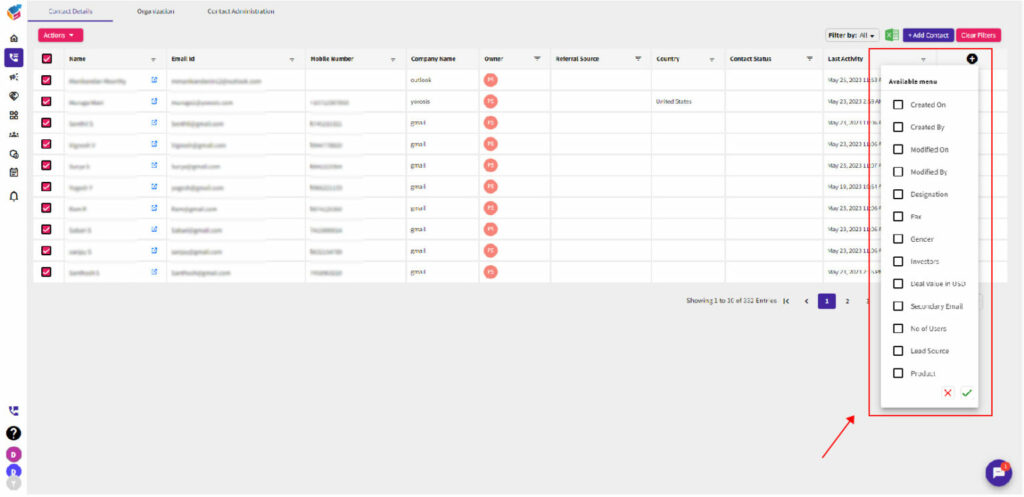Here’s how you can use the “Add Column” feature in YoroCRM:
- Navigate to the module where you want to add a column. For example, if you want to add a column to the Contacts module, click on the “Add Column” plus icon as shown below.
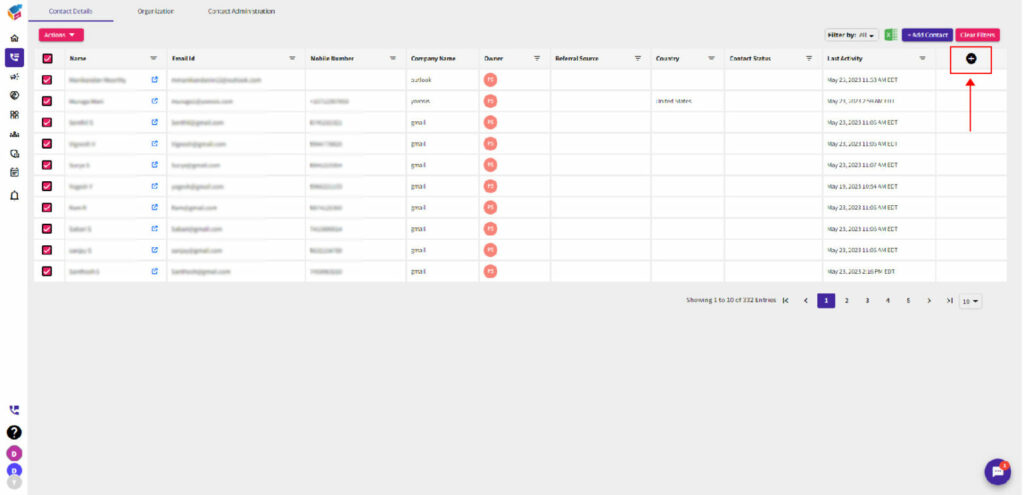
- Now, you’ll see a list of existing custom fields in the module.
- The new column will now be added to the module, and you can start using it to store and manage data.