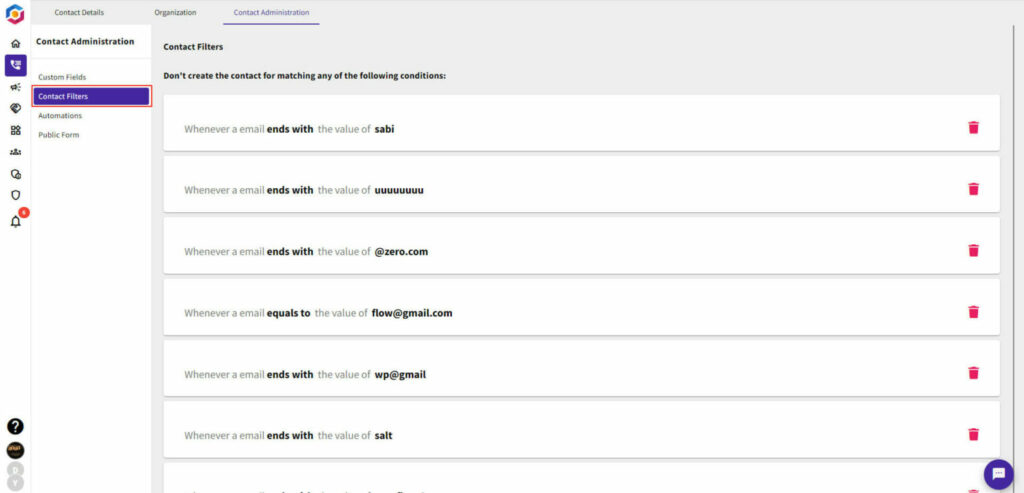- Go to the Contact Administration module in YoroCRM.
- Click on the Filter from the left side menu.
- From the Filter dropdown menu, select Create Filter.
- You can choose from a variety of criteria, including contact information, ownership, and activity history.
- Click on the Save button to save your filter.