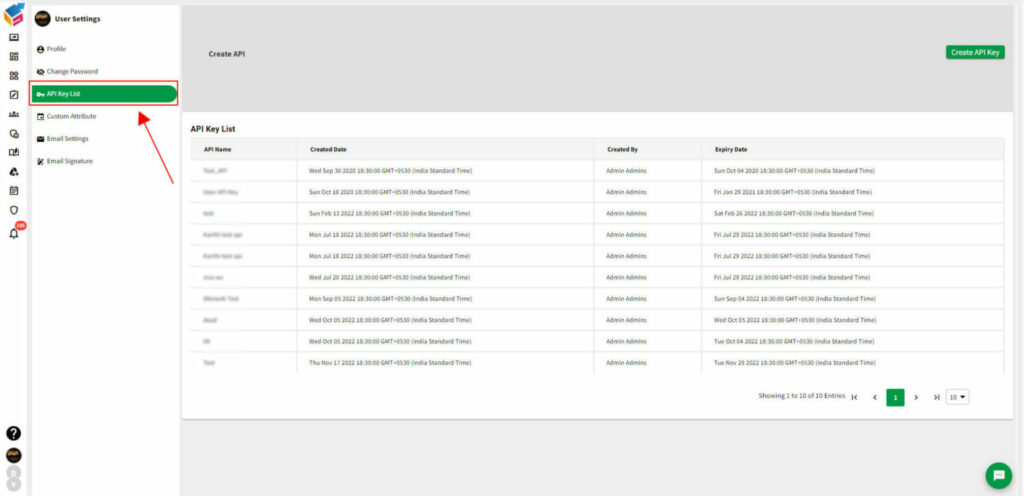Table of Contents
Select API Key #
- On the side menu, select the API Key List option.
- Tap Create API Key button and enter the API name, Expiration Date, and click the Generate API Key button.
- Here, user can view and edit page-wise API key permissions with page name.
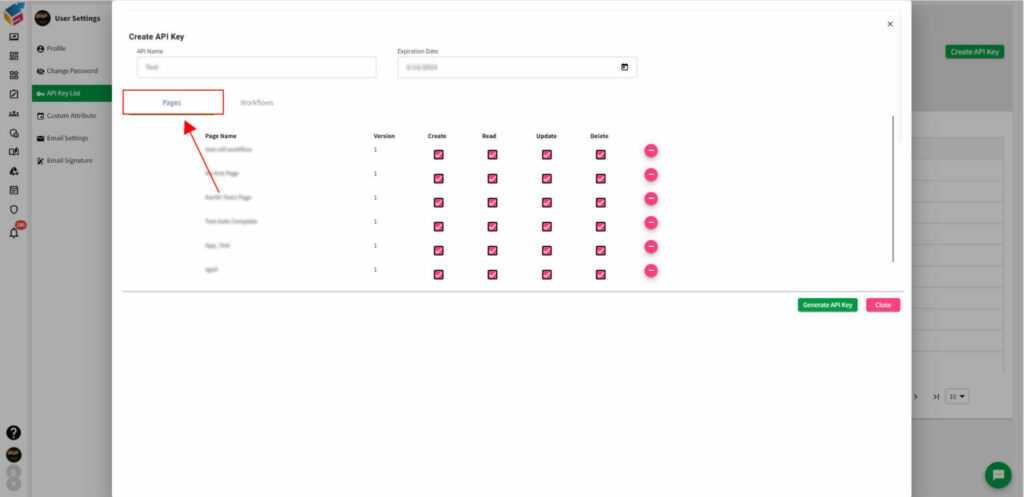
- Meanwhile, user can view and edit workflow-based API key permissions with workflow name.
- Then, click ‘Generate API key’ button or click ‘Close’ button.
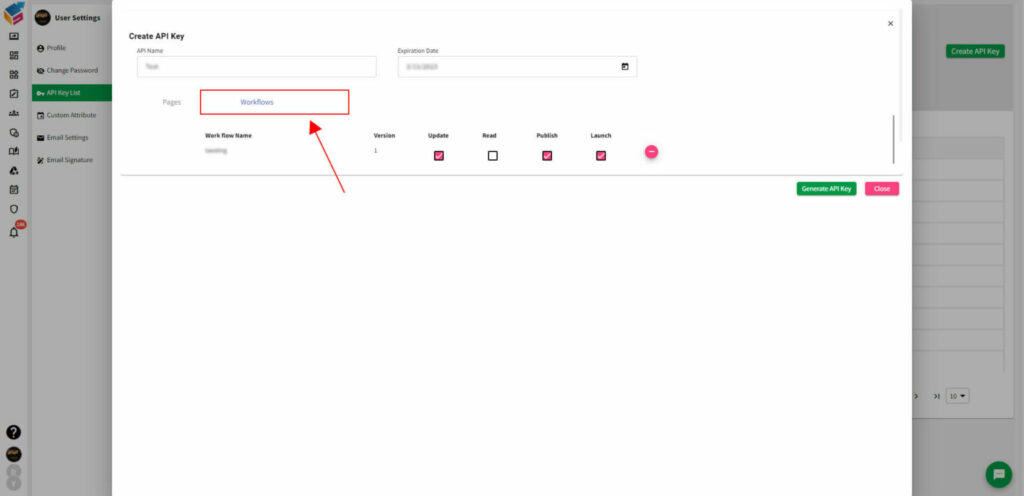
View API Key List #
- Once creating the API Key successfully, Admin can see the API key list with the following details, API Name, Created Date, Created By, and Expiry date.