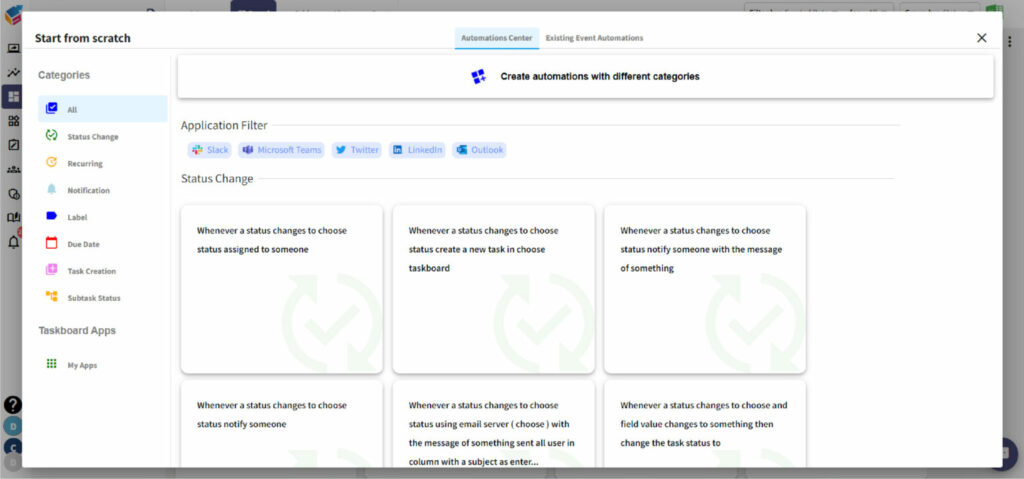Table of Contents
- Yoroflow brings vendors, partners, and customers onto the one platform as your team, making it simple to track and collaborate a process from beginning to end. Design and automate workflows in minutes.
- Yoroflow lets you create portals, rules, actions, shareable forms that all can use to build requests for your team and include information in the process. Let’s take a look at Yoroflow’s process automationm.
Automation #
- To “Create Automation”, click the “Event Automation” icon on the top right corner.
- There are different categories available to create the automation. The options are following: Status Change, Recurring, Notification, Label, Due date, Item Creation, Sub-task status.
- Choose the category from that and select the condition, then click the “Save Automation” button.