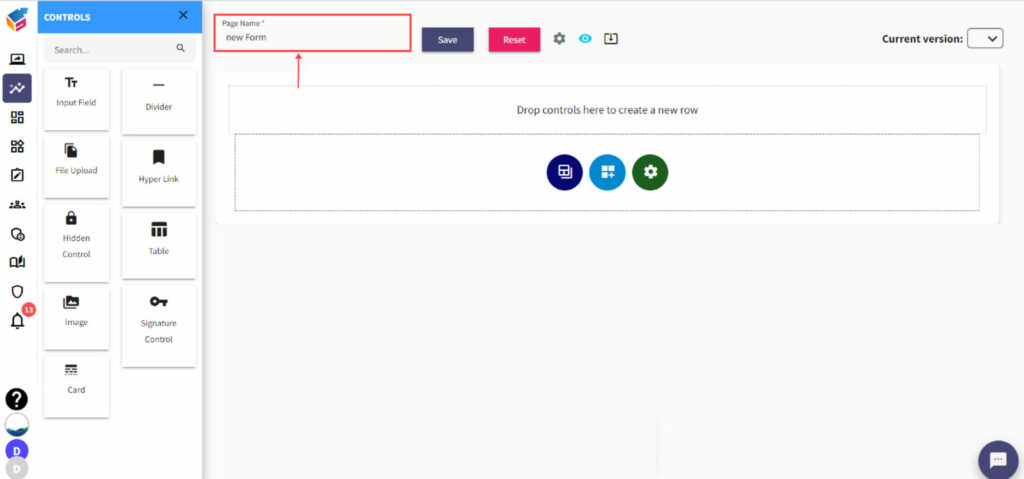- On the top of the right corner, click “Edit” icon to edit the workflow application or click “Pin” icon to pin or unpin the workflow application. This feature comes in each workflow application separately.
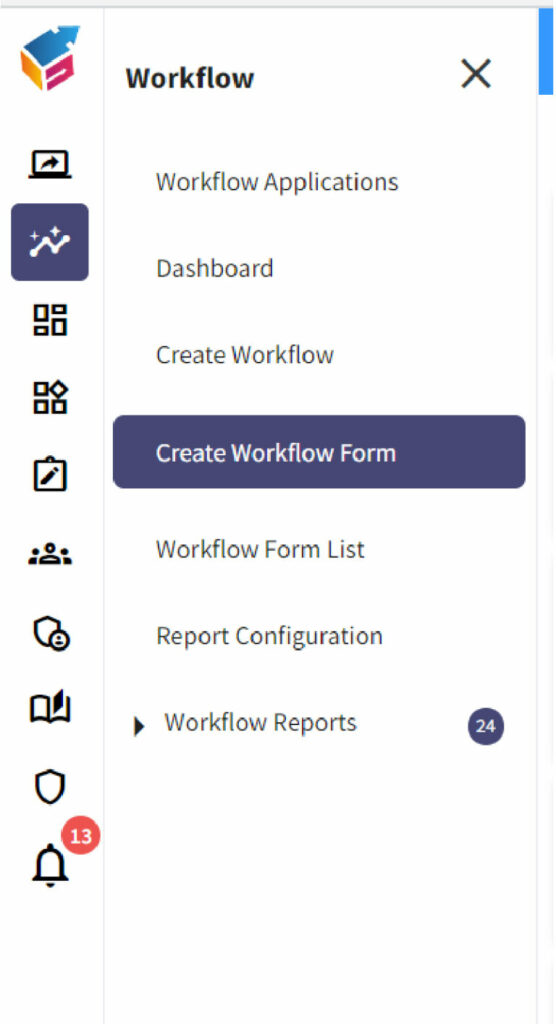
- Admin can select any controls from the Control list (Input Field, Button, Grid List, Divider, File Upload, Hyperlink, Hidden Control, Table, Extract as PDF, Tabbed Menu, Image, and Security Control) while creating a new form.