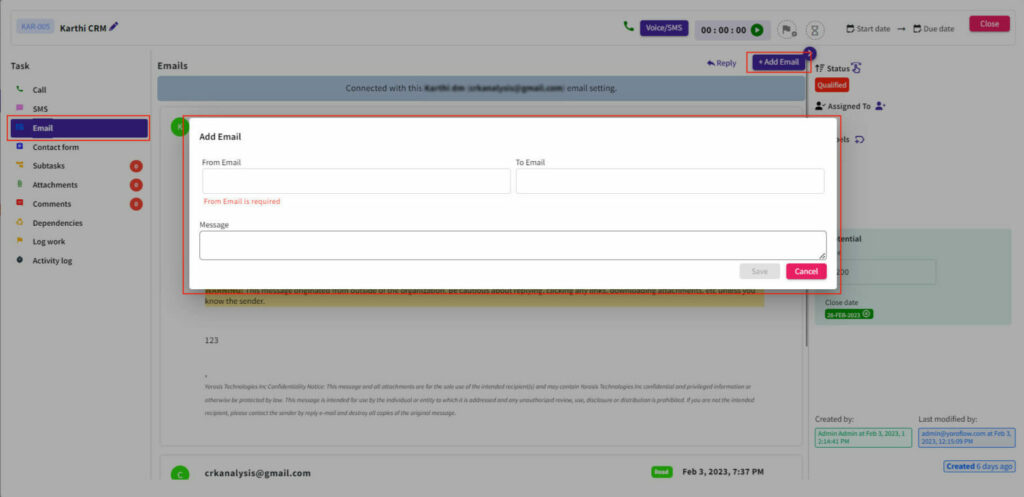Adding emails in YoroCRM is a great way to keep track of all your communication with your customers and leads.
- In the contact record, click the Add Email button to create a new email. This will open the Add Email form, where you can enter the details of your email.
- In the Add Email form, enter the following details for your email:
- To: Enter the recipient’s email address.
- Message: Enter the text of your email.
- Once you’ve entered all the details for your email, click the Save button to save the email.