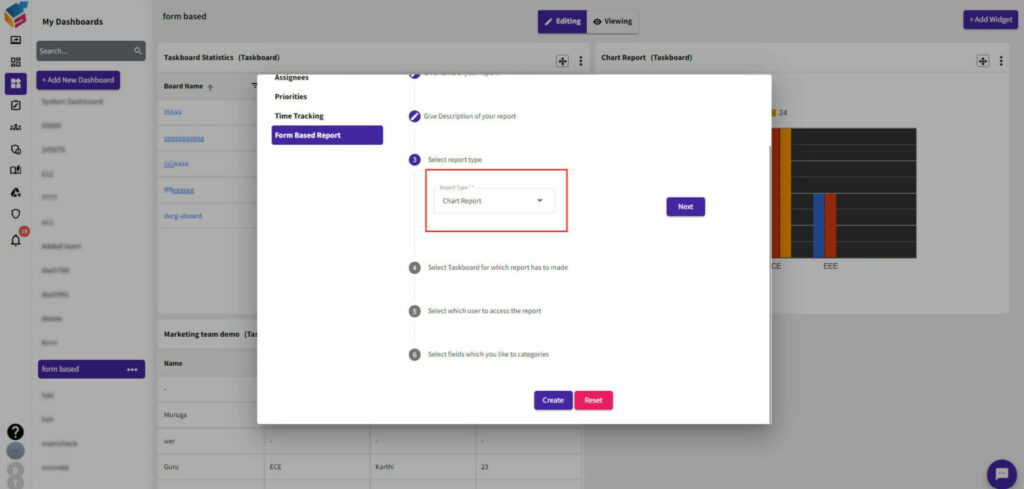You can create custom form-based reports and analyze different metrics and trends about your task.
- To create a new custom form-based report, click Add Widgets ⇨ Form based Report ⇨ Create a Custom Report in Tabular form or Chart form, and click Add Report button.
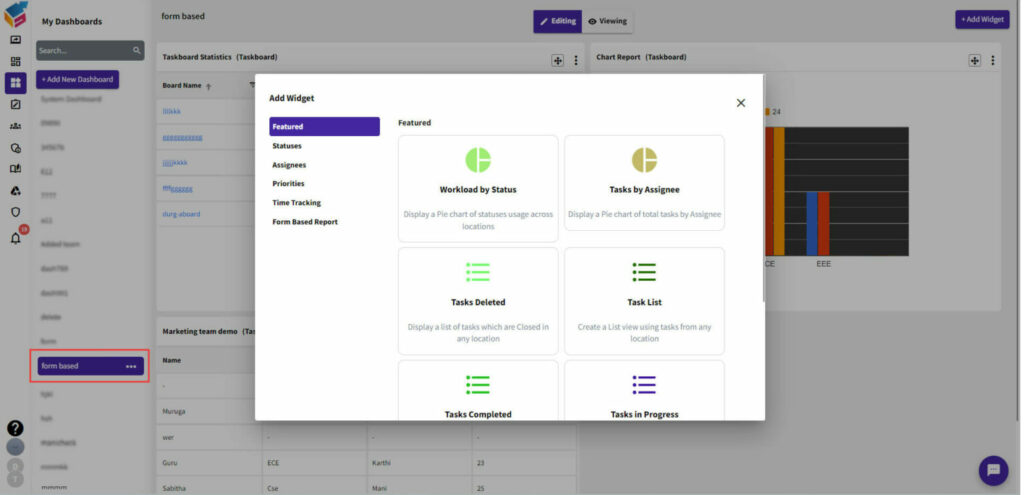
- Click Add Report button on the top right corner to create a new report.
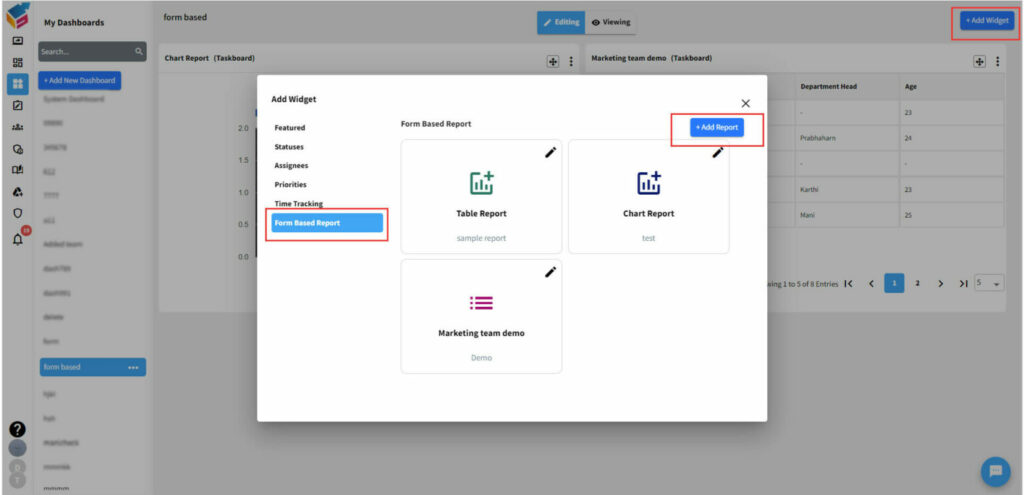
- To create a new report, add the report name, description, type (tabular/chart), select taskboard, select user, select values and click Create button.
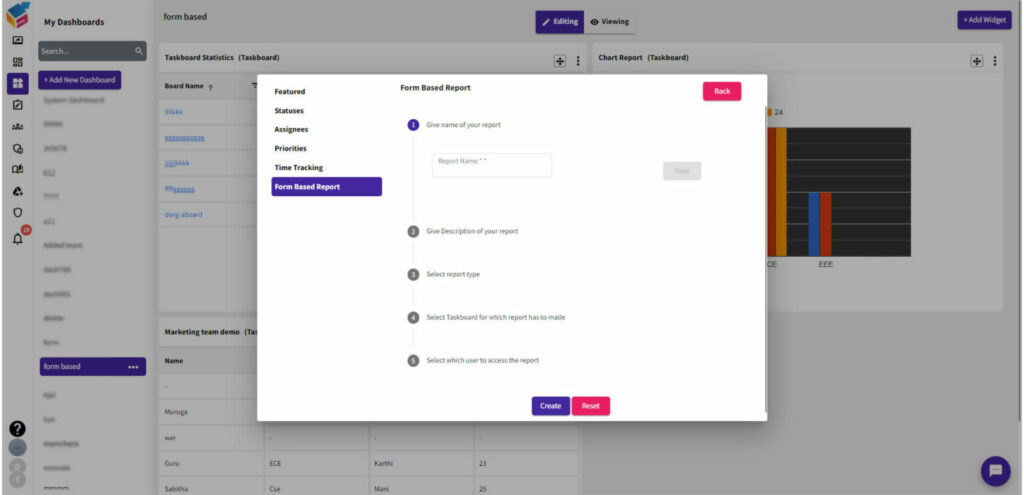
- User can choose any report type as shown in below screen.
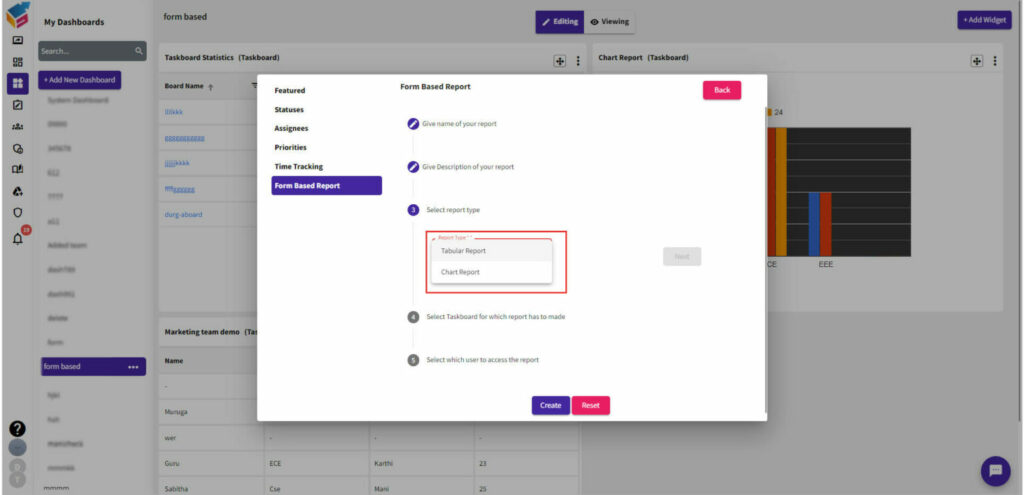
- If user selects tabular report, the report will be generated in the form of table.
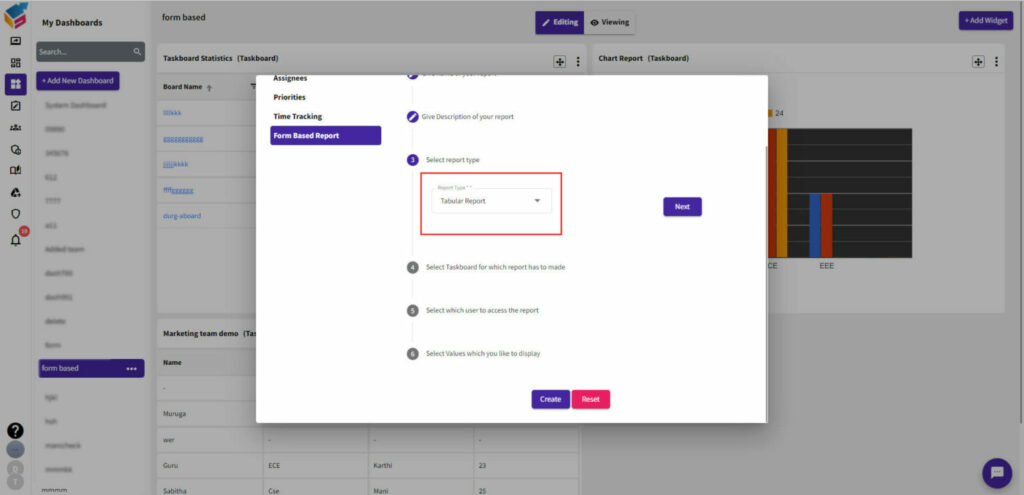
- If user selects chart type report, the report will be generated in the form of chart.