- Under the Administration section, choose “Manage Organization and click on “Organization Email.”
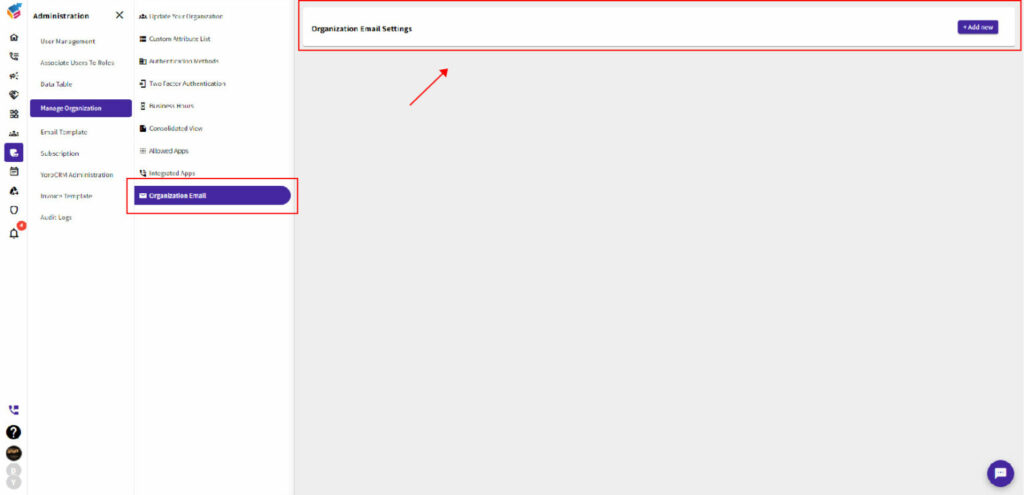
- To add an email account, click “Add New” and provide the email setting name.
- Select the email setting type.
- Configure the incoming and outgoing server settings.
- Save the settings and verify the email account.
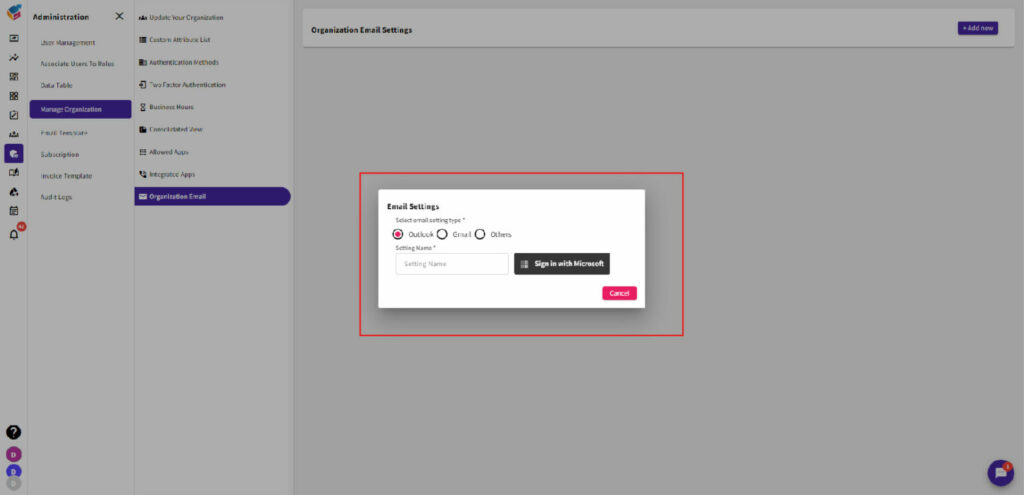
- With this feature, you can send mail notifications using a specific organization email instead of the default bot mail. This customization allows you to maintain a consistent and professional branding by using your organization’s email address for sending notifications.






