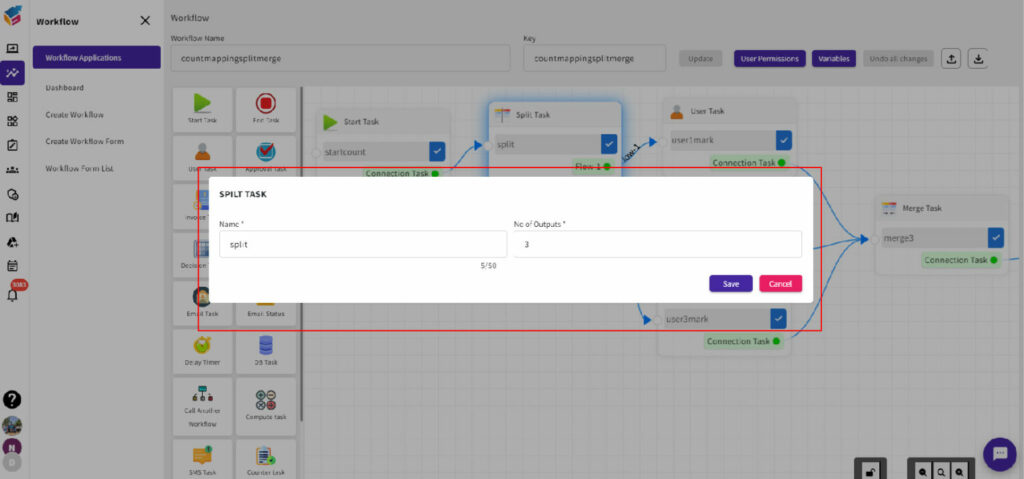To split a task in YoroCRM/Yoroflow, you can follow these manual steps:
- Navigate to the “Tasks” module.
- Locate the task that you want to split into subtasks or related tasks. You can search for the task using the browse through the task list.
- Click on the task to open its details or edit view.
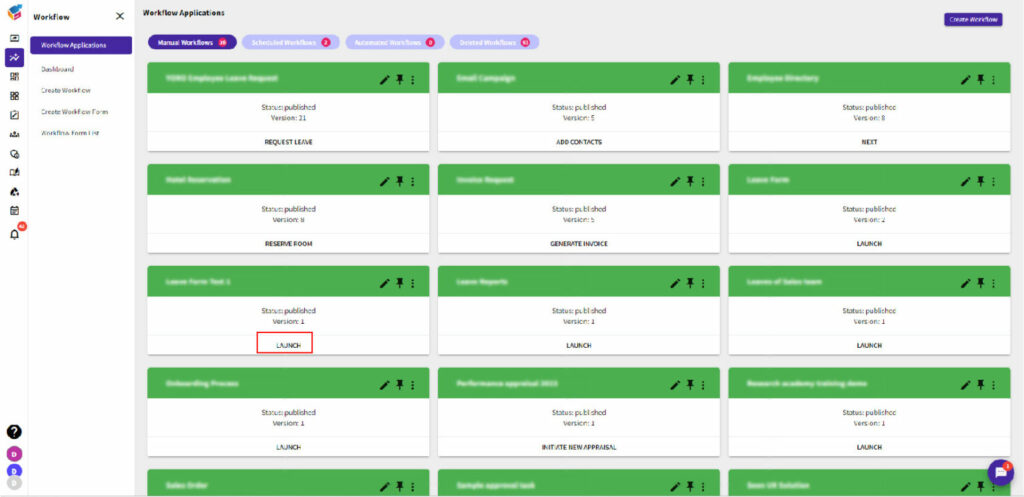
- Assess the task and determine how you want to split it. Decide whether you want to create subtasks within the main task or separate related tasks.
- To create subtasks within the main task:
- Look for an “Split task” drag-and drop interface and add subtasks along with the no-of outputs.
- Click on the option to add a subtask.
- Fill in the necessary details for the subtask, such as title, description, due date, assignee, and any other relevant information.
- Repeat the process to add more subtasks as needed.
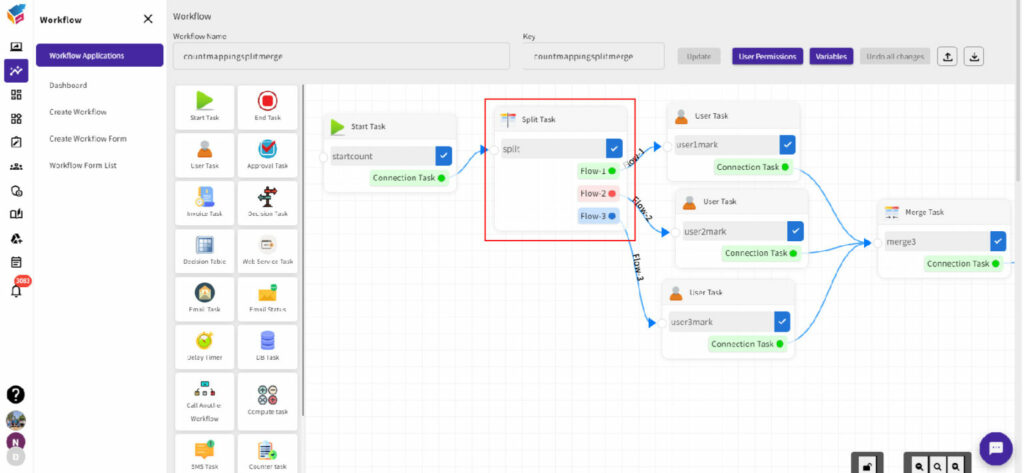
- Save all the changes and updates to the tasks.