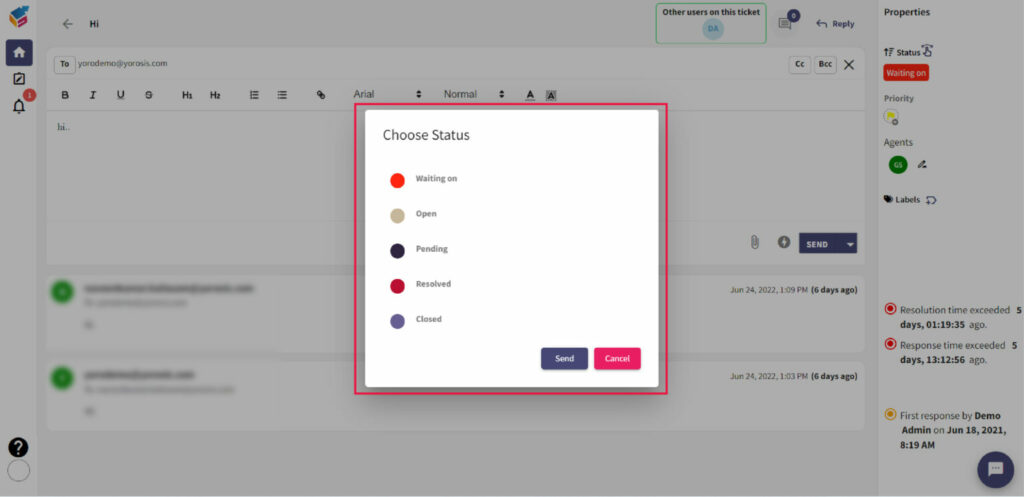- In the ‘My Ticket’ tab, select any ticket using ticket ID.
- In Yorodesk email ticketing system, enter the text in the comment box and click the ‘Send’ dropdown button.
- Choose the ‘Send and Change Status’ option from that.
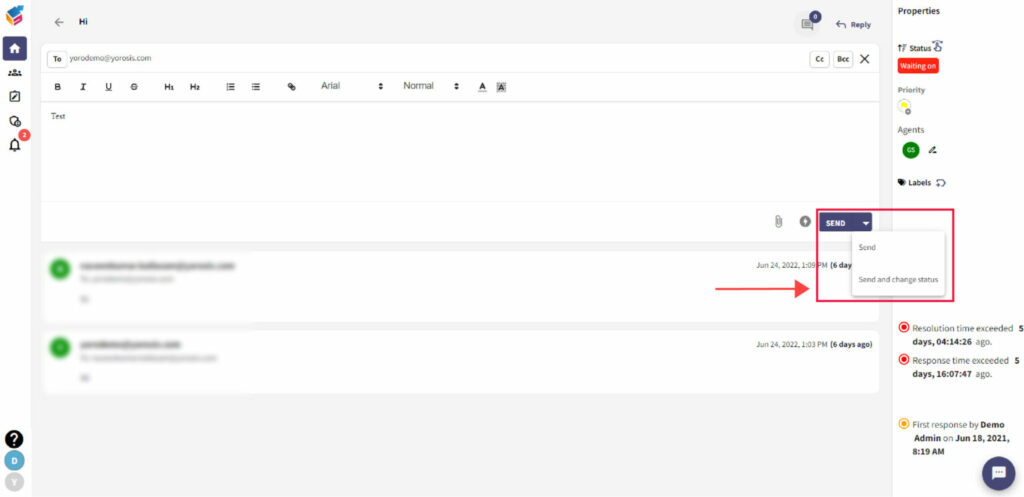
- On the screen below, you can see the different status options.
- Select any one from that list, and click Save button. Now, the status is added into your ticket.