Table of Contents
Task Computation #
- In the sense of computing, a task is a ‘Unit of Implementation’.
- In your unit of execution, a task is the same with a process and in a specific operating system.
Start Task #
- To start the Compute Task, you have to select the Compute Task node through the drag and drop feature.
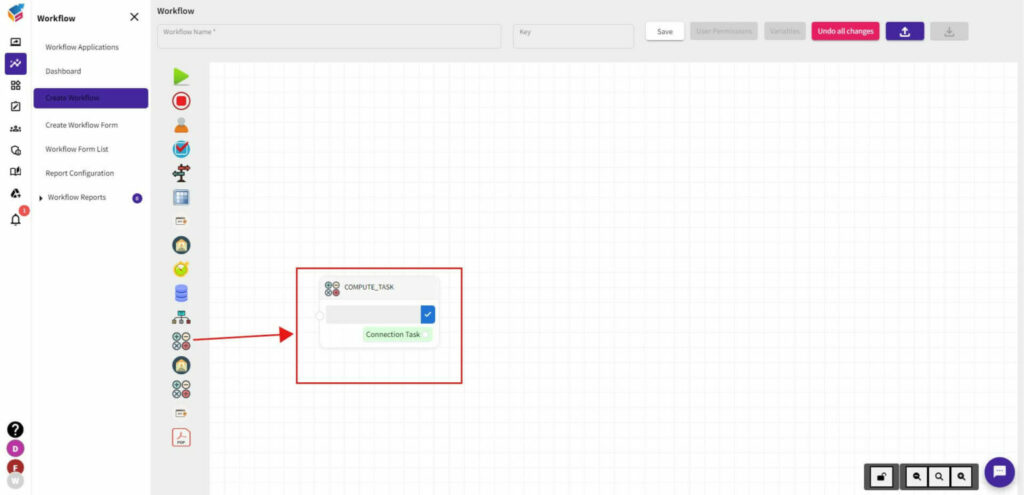
Go To Properties #
- Right click the Compute Task node and you can see three options like Properties, Delete, and Duplicate.
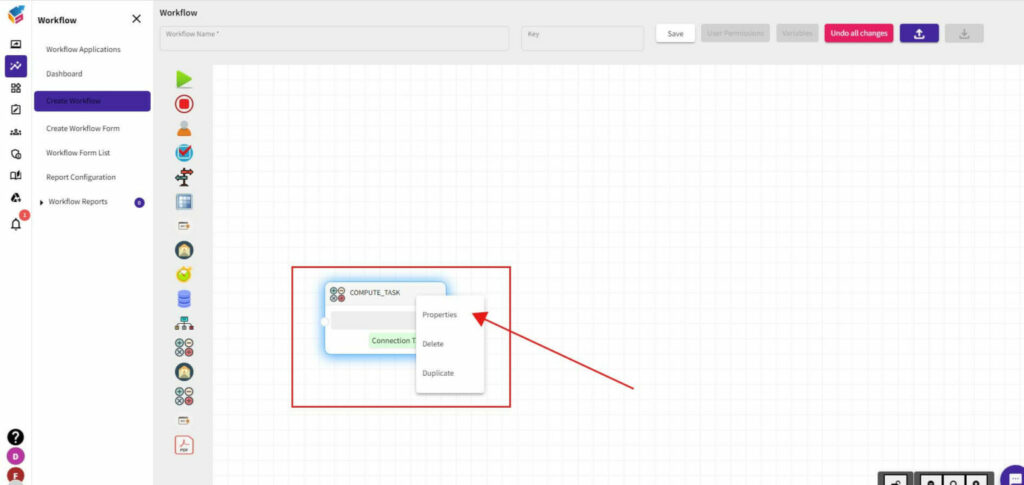
- Select Properties of the Compute Task that will show the Compute Task properties like this.
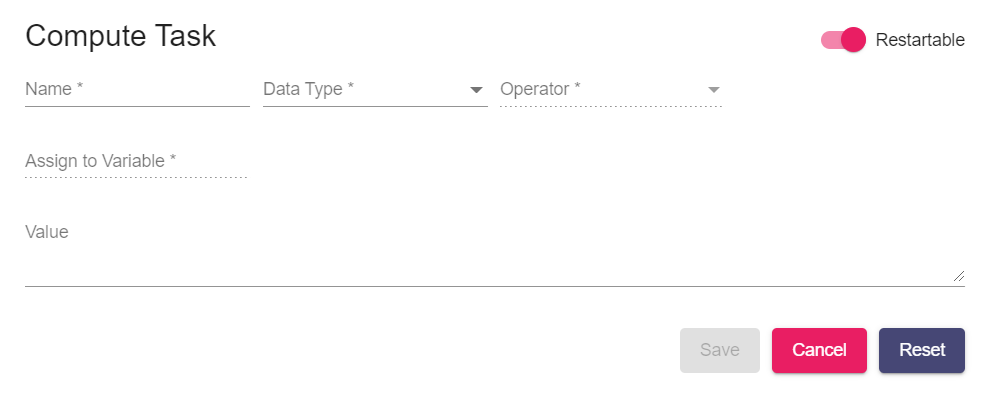
Compute the Task #
- To start computing the task, you have to mention the Name, Data Type (Number & Date), Operator, Assign to Variable, and Value as shown in the below screen.
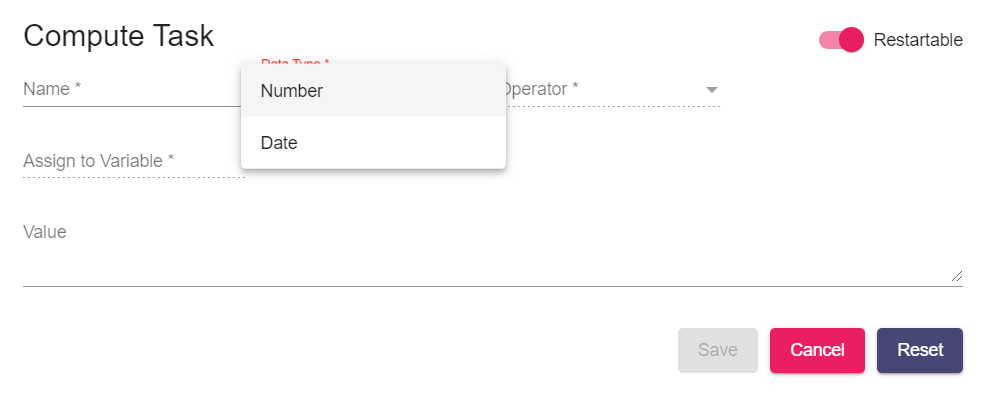
- In the right-side corner, there is an attribute to enable or disable the Restartable option.
Save Task #
- At last, you can either Save, Cancel, or Reset the task which you have created.






