Table of Contents
Delay Timer Activity #
- Delay Timer activity pauses your workflow for a specified time period.
- Based on the defined schedule, this duration can be a perfect time value.
- Delay timer is the best to Adjust Time Duration so your workflow can progress in a timely manner.
Start Task #
- To use the Delay Timer, you have to select the Delay Timer node through the drag and drop feature.
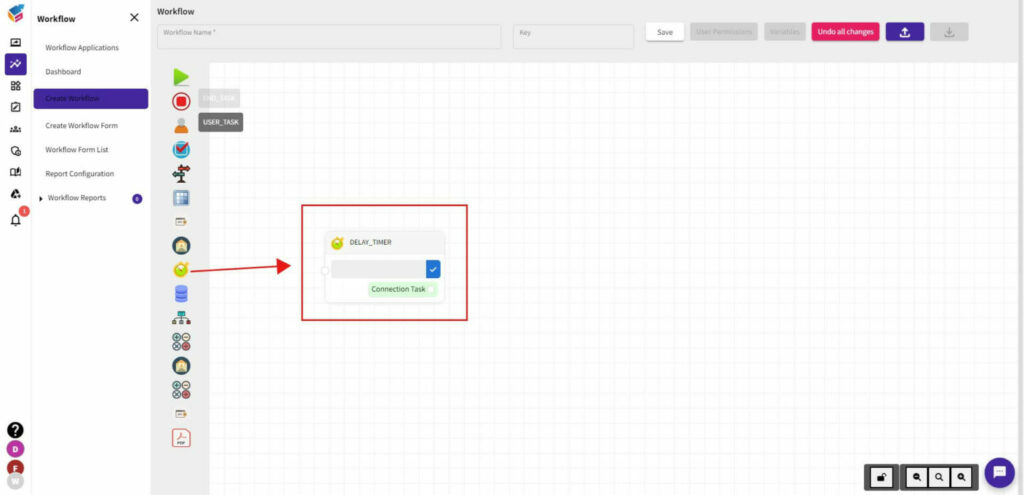
Go To Properties #
- Right click the Delay Timer node and you can see three options like Properties, Delete, and Duplicate.
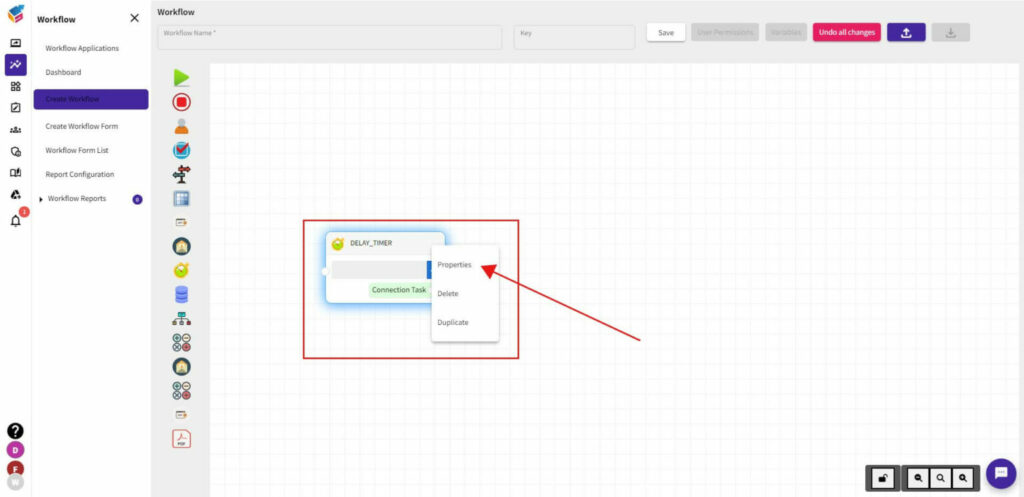
- Select Properties of the Delay Timer that will show the Delay Timer properties like this.
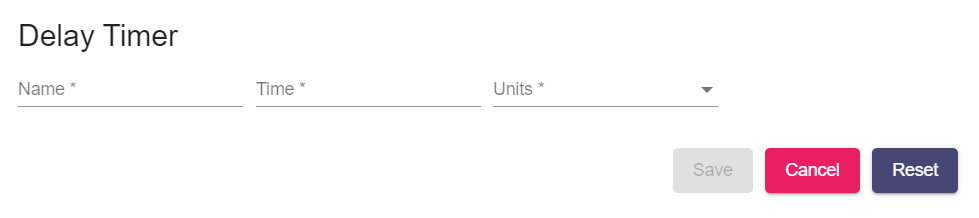
Set Delay Timer #
- To set the specific duration, you have to mention the Name, Time, and Units (Minutes, Hours).
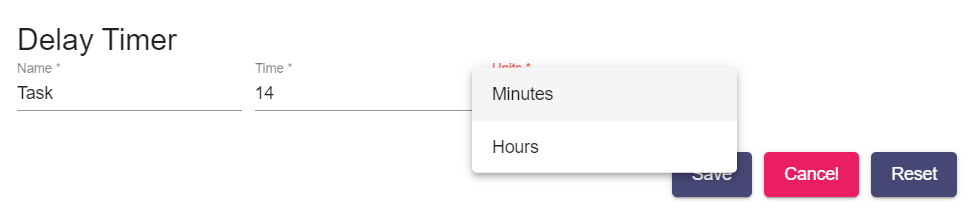
Save Task #
- At last, you can either Save, Cancel, or Reset the task which you have created.






