- Go to Workflow menu ⇨ Workflow Applications ⇨ Workflow Control ⇨ Properties ⇨ Unique Check Component
- Unique check feature comes with two options such as All and Any.
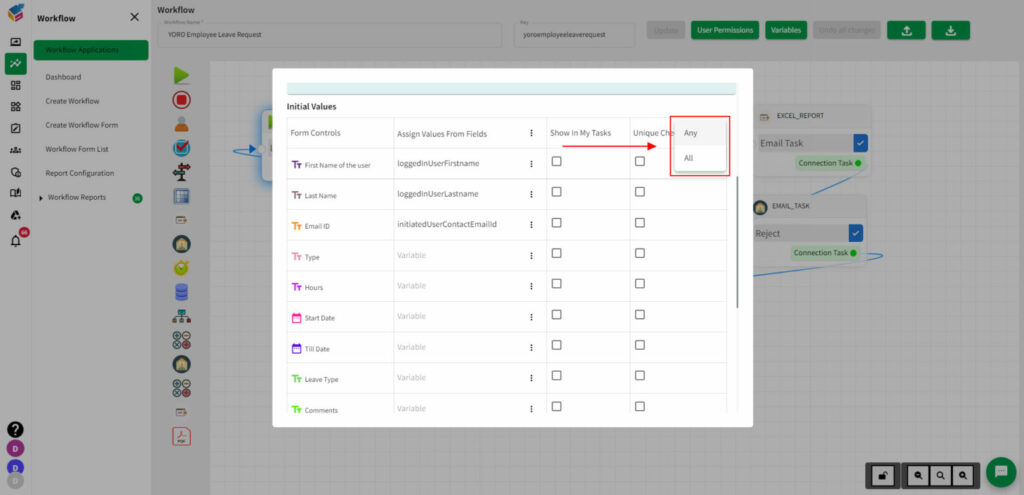
- Whenever creating a task, you will receive a notification in order to check if the specific task element is already created or not.
- You can create unique task elements like Name and Email by using this feature.






