If you’re in control of a department or a small team, you’re undoubtedly well aware of how team management software can boost efficiency.
The right technologies don’t just “empower” teams: they also increase productivity, improve output quality, and make it easier for individuals to collaborate. The same applies to Team Management Software and Team Management Template.
The purpose of these technologies is to make it easier for teams to manage their assignments and projects while still efficiently collaborating. Whether your teams are entirely in-house, completely dispersed, or a mix of the two, implementing such technology could significantly improve your processes.
So, What Exactly Is a Team Management Software?
A team management tool is a single application that combines numerous functions to help managers better coordinate their teams and encourage increased collaboration among their employees. A communication system and a task management system are the most vital features of a team management template.
What Features Should Project Management Software Have?
Keep in mind your budget limits and, most significantly, the individual needs of your team when choosing features for your project management software. However, there are a few key traits to look for in an all-in-one team management template that is worth your time:
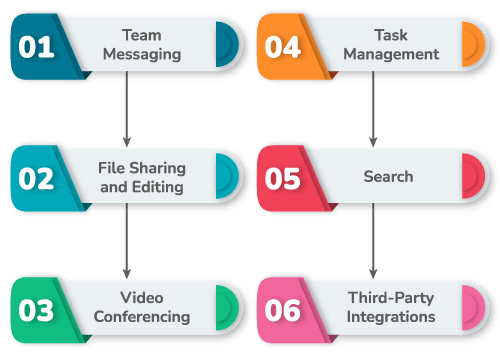
Best Project Management Software Solution – Yoroflow
- Yoroflow is a time-tracking and project management software that makes it easy to manage remote teams. You can plan projects, assign tasks, and communicate effectively with your team across multiple time zones via this team management template.
- Yoroflow platform integrates team messaging, video conferencing, cloud phone, screen sharing, and task management into one software for fast and effective collaboration amongst co-workers, clients, and contractors. You can also collaborate with others from any device and in any location.
- It is a mobile and desktop application that allows teams to communicate in real-time. Create private and public channels, send files and direct messages, and plan/discuss projects. You can also exchange notes, files, papers, images, feedback, voice messages, and anything else that will help you communicate more effectively using the application.
- Depending on your preferences, Yoroflow offers a kanban board and a list view. Whatever option you select, you will have access to features such as attachments, sub-tasks, labels, descriptions, and comments to add to your tasks.
- Yoroflow’s team management solution comes with video conferencing feature for remote-type businesses. Its user interface is easy to use, and it includes audio/video conversations, chats, and interactive features like reactions.
- Yoroflow’s solution is popular team management application for increasing productivity. It enables remote teams to more effectively and collaboratively manage workflow. It has all of the advanced features, such as task management, project/time tracking, collaboration, recurring tasks, and more.
Concluding Note
When it comes to project management software, it includes a wide range of tools. However, the features listed in this blog are the best of the best. We encourage you to start experimenting with us.
Before you choose Yoroflow, you should have a good idea of what type of template would be best suited to your needs – and your budget.




