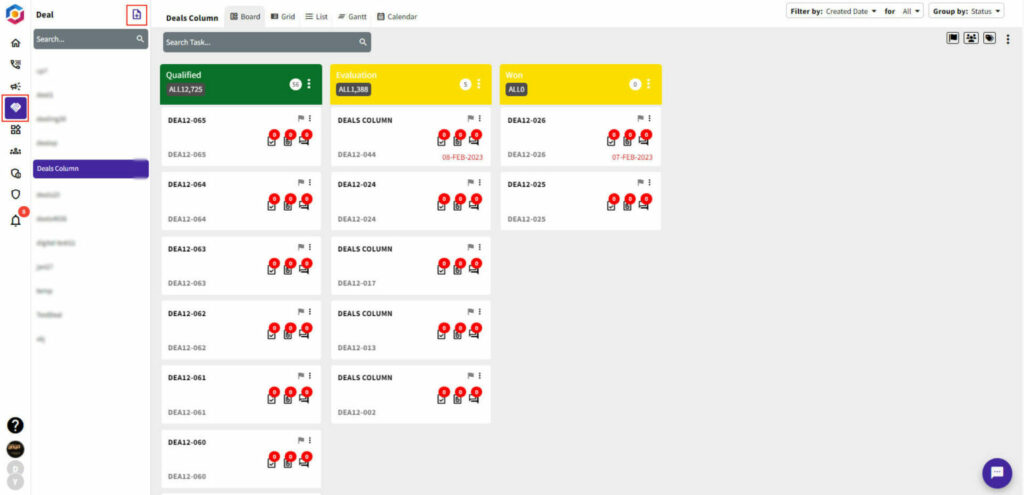Creating a deal in YoroCRM is a simple process that can help you keep track of potential sales opportunities and manage your sales pipeline.
Creating a deal in YoroCRM is a simple process that can help you keep track of potential sales opportunities and manage your sales pipeline. Follow these steps to create a deal in YoroCRM:
- Navigate to the Deals module.
- Click on the “Add Deal” button in the top left corner of the screen.
- Enter the name of the deal in the “Deal Name” field with key and description as shown below.
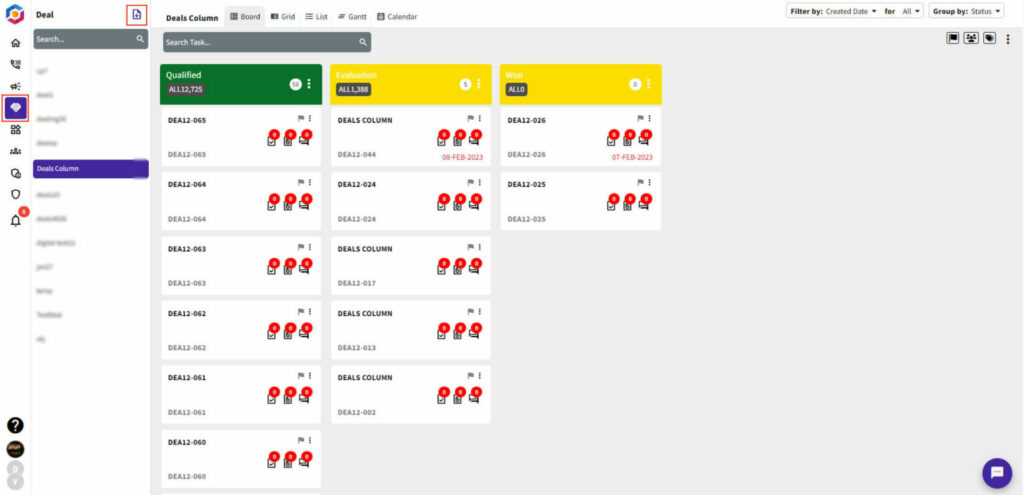
- Add the currency of the deal in the “Value” field.
- Assign the deal to a specific user or team.
- Create and save the deal.
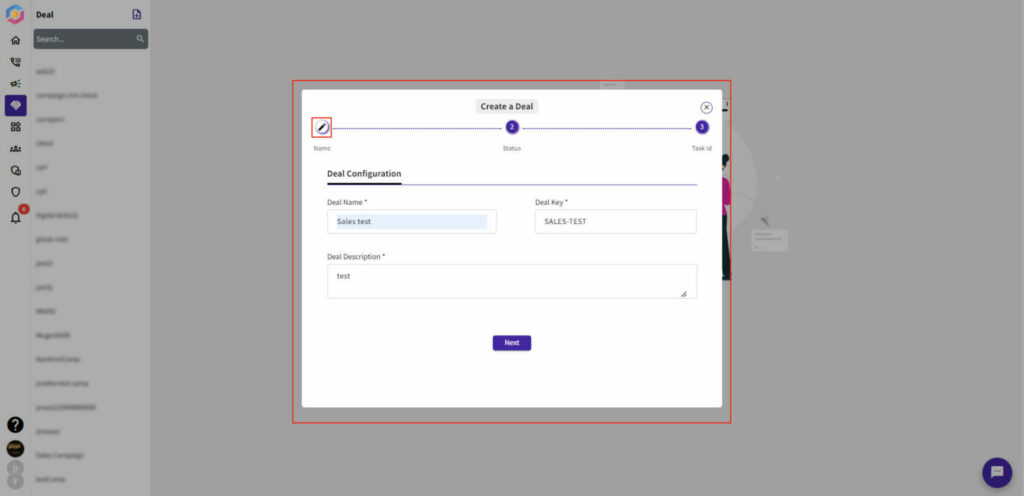
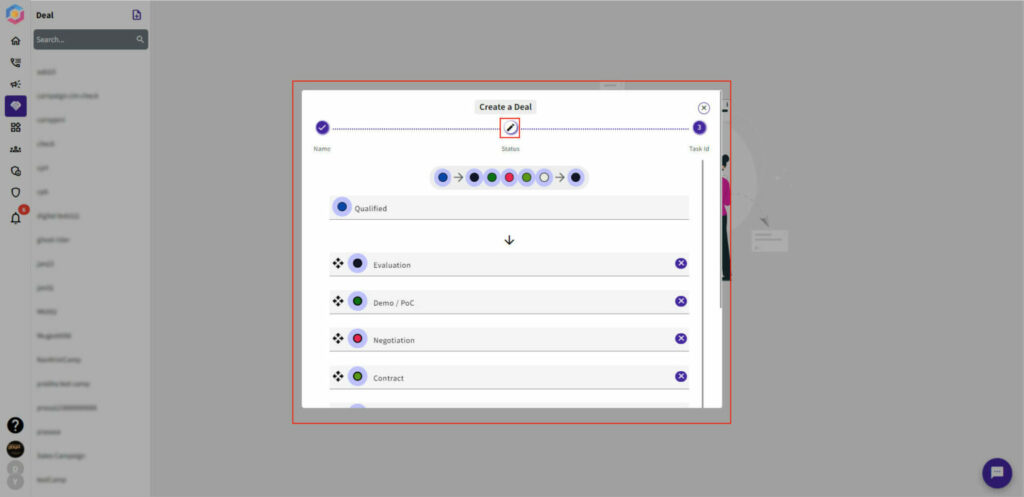
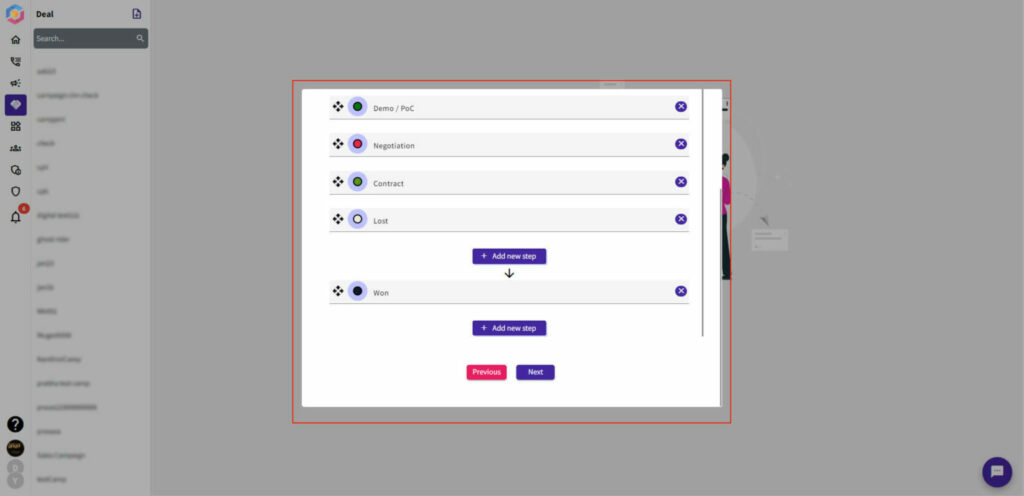

- Once you have completed these steps, the deal will be added to your Deals module and can be tracked and updated as needed. You can also view the status of your deals and analyze your sales pipeline in the Deals module.