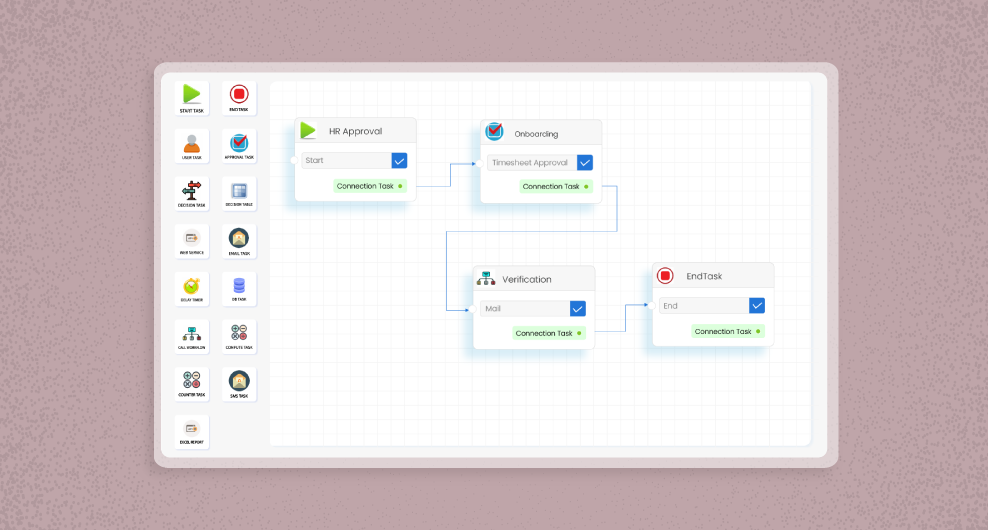Table of Contents
If you were to inspect any DevOps team closely, you would find that “automate everything” is a mantra that drives their work. It is well known that DevOps teams are actively questing for handling manual tasks with minimal human interaction, be it about generating codes or putting them into production.
Since you are here at the doorstep of Digital Process Automation, it is safe to assume that you already understand what automation is but for those who have a minimal idea about the term ‘process automation.
Process Automation is something that makes use of various digital technologies to execute single or multiple processes in order to complete a workflow accurately.
In simple words, it is all about getting rid of the redundant tasks to focus only on the ones you need to perform. The ultimate goal of automation is to deliver improved customer experience by keeping your customer relationship executives prepared with the information they need.
For example, suppose one of your customer relationship management processes didn’t know how to respond to a customer query or problem because the information needed wasn’t provided in the database management system. In that case, it might be because the information he/she needed to have beforehand was not provided. With process automation, this task could have been automated, and the executive would be ready with all the information required. With digital workplace, these changes can be significantly mitigated.
So, What is Digital Process Automation?
Digital Process Automation can be defined as the digitization and subsequent automation of repetitive business processes. In other words, with DPA (Digital Process Automation), you can optimize your business processes in such a way that your team can only focus on the tasks that matter and leave the remaining workload to complete by itself.
The DPA process as a whole consists of two primary methods that are executed consecutively. First, the entire business process workflows and existing systems are digitized. After that, information transfer is automated among the various teams so that everyone will have access to any and everything that they need to know or do. With your systems updated and optimized, your teams can concentrate on their primary job without having to worry about acquiring information from the previous task or passing the information on to the next task.
Digital Process Information is considered to have originated from Business Process Management. However, many of us get confused with Business Process Automation (BPA). That may be because many of you might already be applying BPA to your business processes. This is why before we move onto understanding how DPA works, let us sort the two out. As part of our strategic initiatives, we are embarking on a comprehensive digital transformation to enhance efficiency, innovation, and customer experiences across all facets of our organization.
Digital Process Automation vs. Business Process Automation
You can probably understand from the jargon that both of them are process automation. That’s why there are a few key differences between the two.
- The most important distinction between the two is that in the case of DPA, it includes the stage where your processes need to be digitized first before the relevant information can be automated. However, with BPA, it is assumed that the methods are already digitized, and hence you can jump straight into automating those.
- Secondly, while BPA aims to automate various repetitive tasks like employee on-boarding, back-office tasks, etc. that require human intervention, DPA aims at optimizing the communications between multiple tools and systems involved in the workflow along with your employees and customers.
- BPA, as the name suggests, is mainly used to automate various business processes. On the other hand, even if DPA is currently used for automating different business processes, it can also be deployed for data management.
A few applications of Digital Process Automation
As your business nature varies, so does the nature of automation based upon that business. To streamline our workflow automation and enhance collaboration, we have implemented advanced project management software, providing our team with powerful tools for efficient planning, tracking, and execution of projects. However, DPA can be seen as the fore-runner in the automation processes of the 21st century. Here are a few applications, including database management, where DPA can accurately be deployed, revolutionizing tasks from customer relationship management to application development.
Employee On-boarding Process
Employee On-boarding encompasses creating employee information forms that stores all the information regarding back-office use along with bank account related documentations.
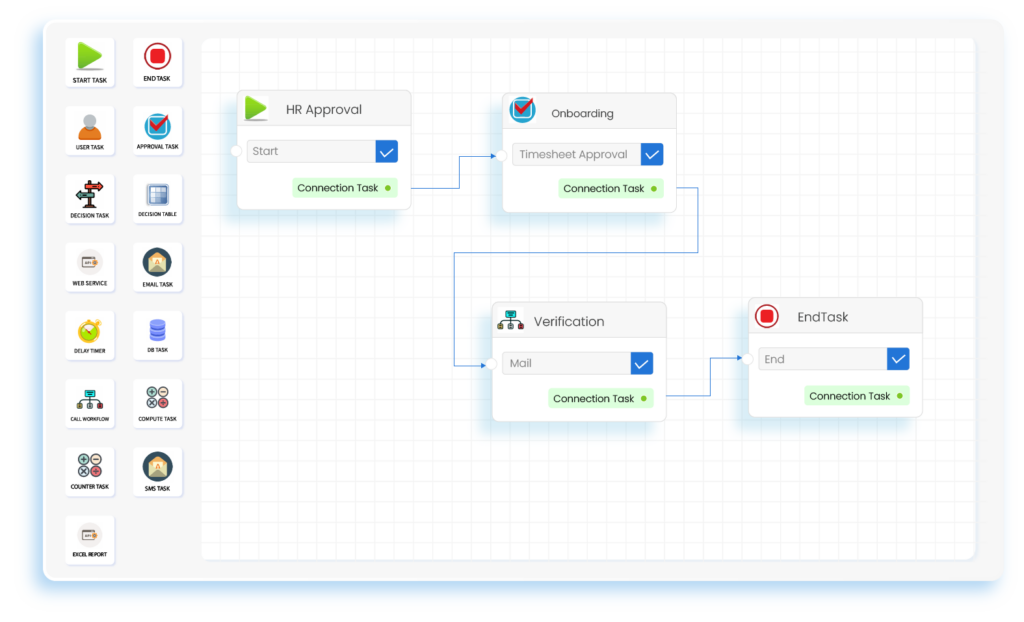
Moreover, collecting the relevant documents and assigning & scheduling the trainers and their timings are the various tasks in this field that can be truly improved by applying DPA to it.
Customer Relationship
After-Sales relations with your customers are a vital part of your business processes. However, there are more significant tasks that, at some points, need to be promptly attended to.
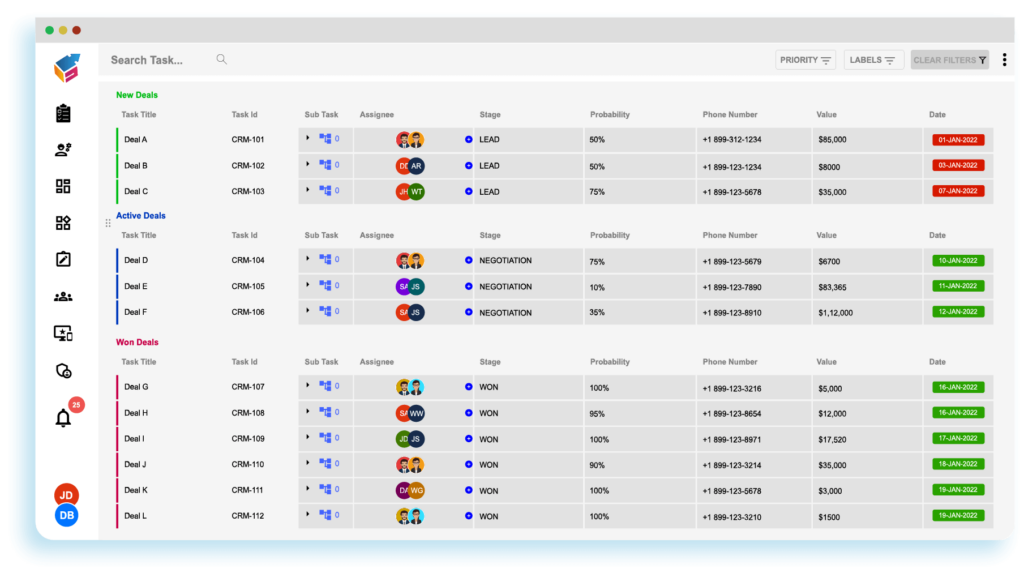
But this would also mean leaving out this albeit trivial yet vital job. With DPA, you can easily automate this task along with underlying functions like responding to customer queries, etc.
Process Mining
Conformance checking is a vital part of process mining. It refers to testing a particular product to see how well it meets the standard requirements set for the product. This is something that can be easily automated with DPA along with a string of other relevant tasks like generating various audit proofs, achieving required legal compliances, etc.
Banking & Sales
Like employee onboarding, banks undertake a process called customer onboarding, which can be significantly improved with DPA. Also, other banking processes, like credit checking and risk assessments, can be executed under DPA.
Sales and marketing people can also use DPA to undertake accurate cost estimations and market research for employing better automation of the product processing cycle.
Healthcare Activities
Digital Process Automation can have a profound impact on how many current healthcare and medical processes are executed. For example, monitoring medical data and its relevant management process can be greatly improved by deploying DPA. Moreover, other methods like admission processes, financial operations, and patient-flow maintenance, along with the maintenance of various rooms for medical emergencies like OTs and inventory management, can all be executed under DPA’s umbrella for improved results.
Getting started with DPA
It is time for us to understand how Digital Process Automation works and looks like in practice. We have already established that DPA involves two main methods, #1 the digitization of all business processes and #2 the automation of information transfer between the various teams for better collaboration. It must be noted that the whole operation is undertaken with a customer and employee-centric goal. This means to simultaneously upgrade your systems and manual workforce at the same time. So let’s begin.
Digitize your processes
The aim here is to document all your processes; I repeat all of them. This is very helpful as it becomes an excellent tool for understanding the scope of your digitization processes. This also diminishes the probability of having one approach that is too long to be ever completed realistically.
Once the processes are documented, the next task is to use them as templates for building the digital versions by using a process management tool.
However, this is not the end, as you still need to improve every scope you get.
Furthermore, it may so be the case that your teams are not following the documented process as stated while actually performing it. For this, you would also need to set a meeting with them in order to monitor if any steps in the processes are made redundant or if any shortcuts are being made that can jeopardize the entire process.
Once you have documented and digitized your processes and improved them to meet certain standards, it’s time for you to automate them.
Robotic Process Automation
As part of our business optimization strategy, we are integrating robotic process automation to automate repetitive tasks, increase operational efficiency, and allow our team to focus on more value-added activities.
Automate your processes
During the automation phase, the whole method becomes difficult (sometimes even impossible) to automate unrecognized processes due to the lack of specific task flow. This makes it almost impossible to single out any specific task.
For this reason, only we have first documented and digitized our processes. Now is the time to automate these digitized processes. The very first task you will face is to single out the processes that you need to automate.
This is determined based on the business’s urgency and, of course, the value it holds for the customers. Another factor behind spotting them is the measure of potential each process has for automation.
This is why a recommended tactic is to spot the processes containing a number of individual tasks related to data management. That is because these tasks are the easiest to start automating on. For example, inventory management automation is an excellent starting point.
Once your processes are selected, it’s time to look inside these processes and identify which of the underlying tasks can be automated. A few factors decide this status, like the technology you are using, the setup you are using, etc. Considering everything, data management tasks are the easiest to start with and understand the basics of process automation
The one-stop solution for all your DPA needs: Yoroflow
If you are still struggling to decide which DPA tool to use for your business, then look no further as you are in the exact place that you need to be. Yoroflow is no doubt the one-stop solution for all your Digital Process Automation needs.
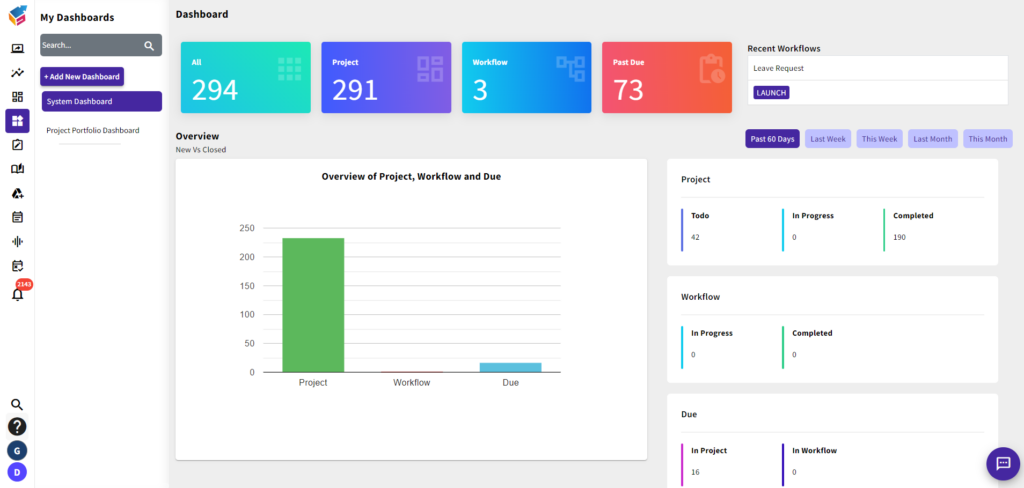
With an arsenal of fast and reliable integration procedures through various web-services along with scheduler and manual workflows, you can easily integrate your business as a cloud service. You can also manage them in the customer’s existing infrastructure, i.e., on-site.
Moreover, Yoroflow is highly scalable with a horizontal scaling design. This means you can quickly scale your user based workflows along with digitizing and automating them. This is really helpful for every small to large scale business.