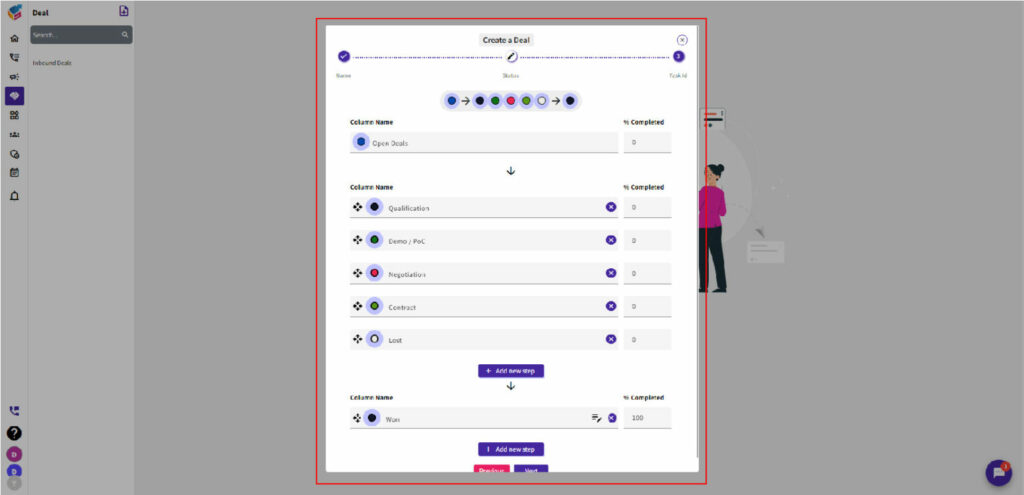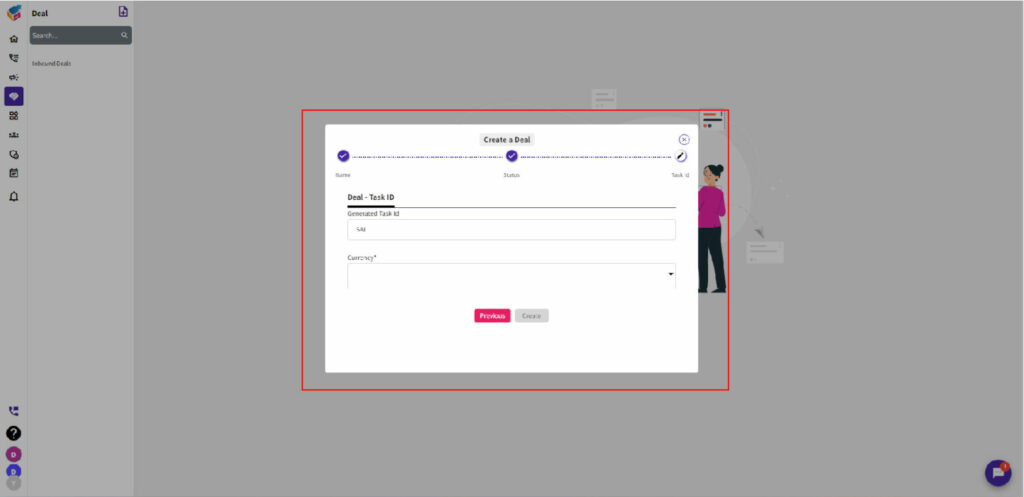- Access YoroCRM and go to the Deals module.
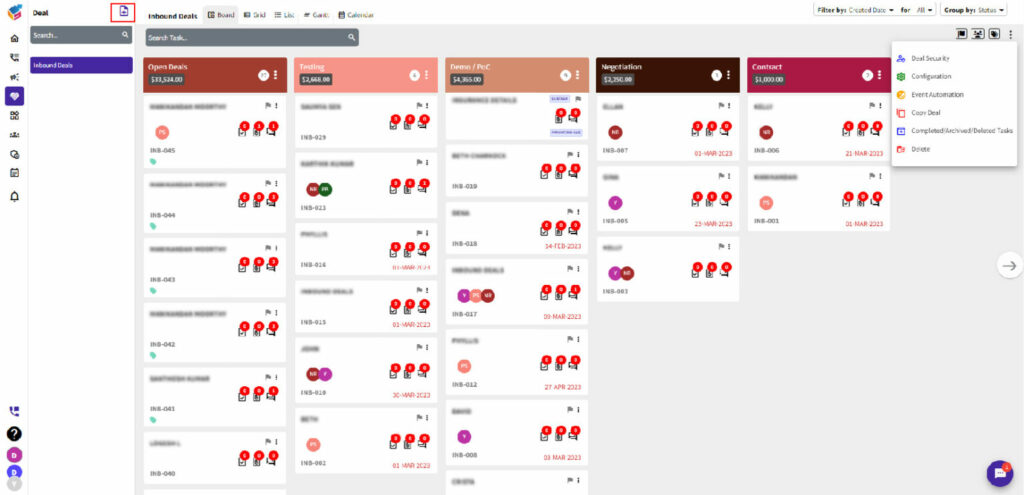
- Locate the completed deal you want to work with.
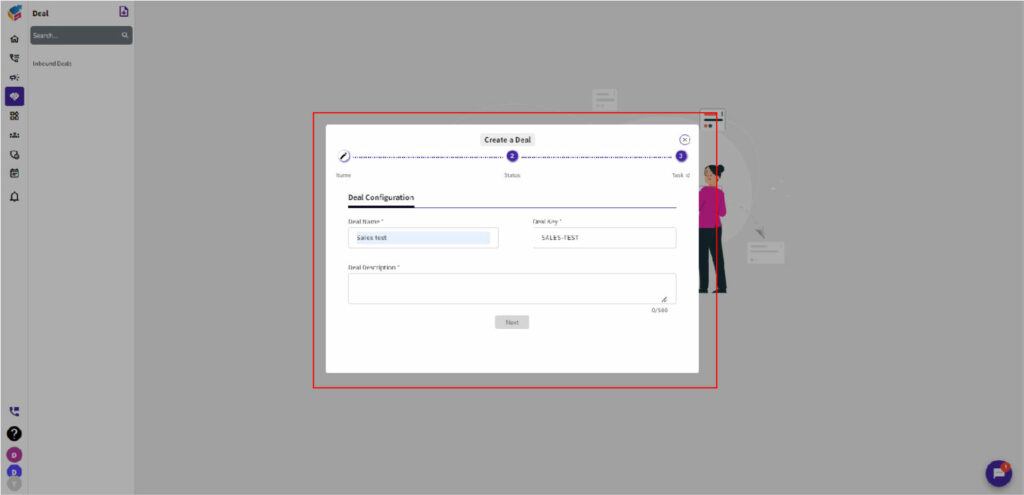
- Review the deal details, including the contact, amount, closing date, and stage.
- If needed, update any relevant information, such as the deal amount or closing date.
- Mark the deal as “Success” or “Failure” or “Invalid” to indicate its status.