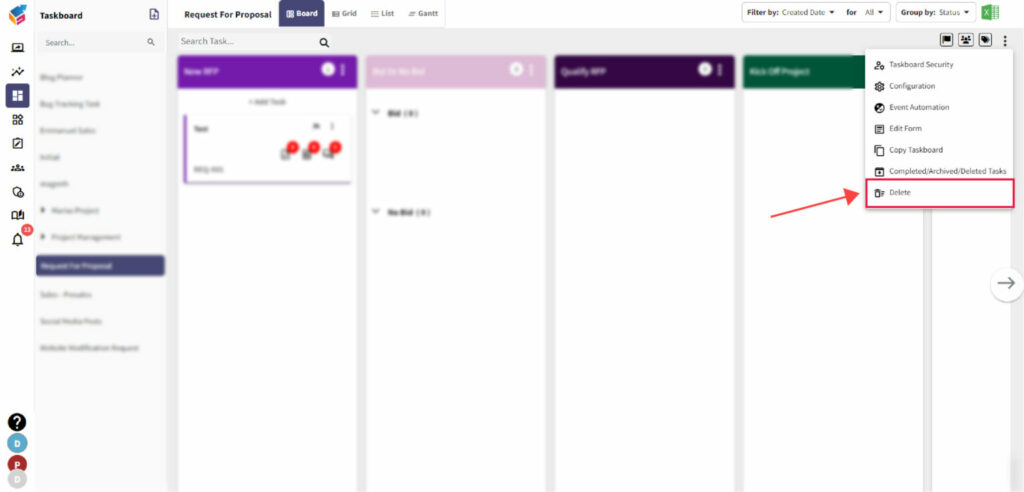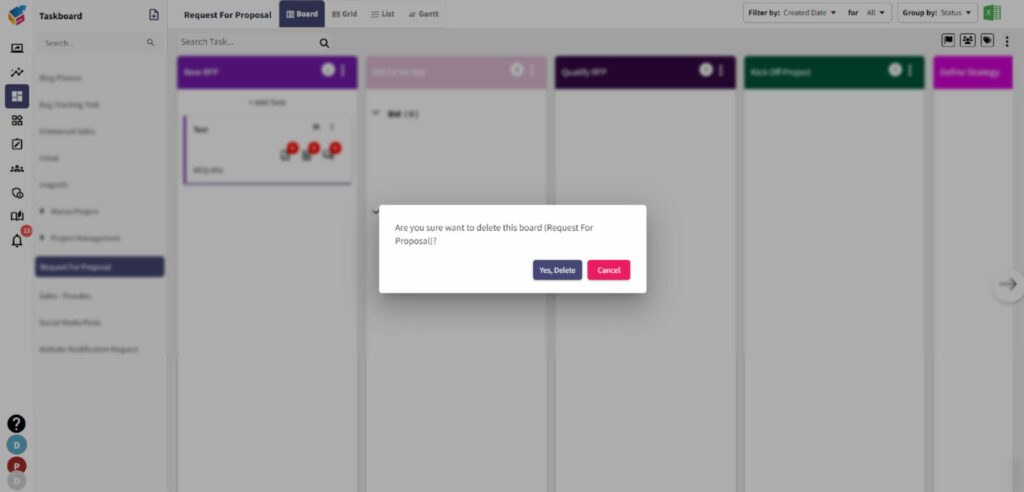Table of Contents
Task Board Security #
- On the top right corner, click the kebab menu and choose Task Board Security.
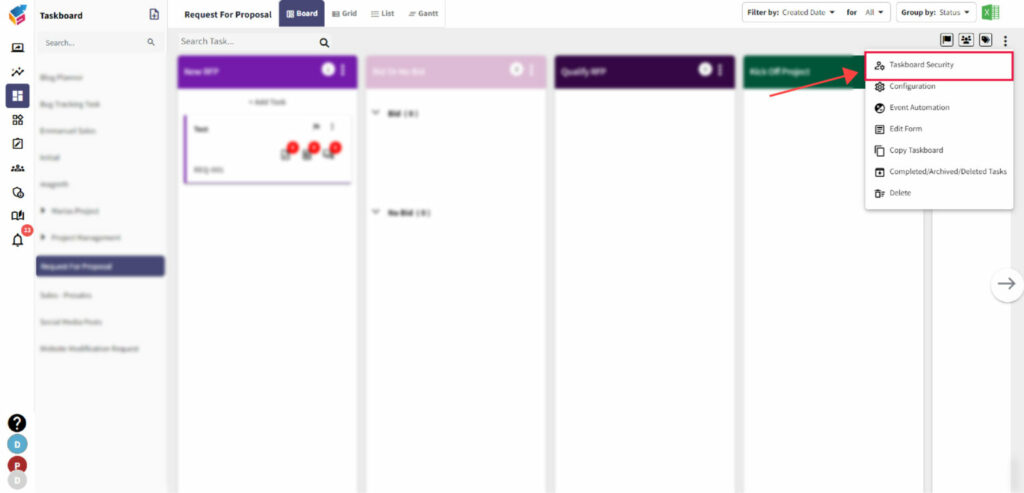
- Task Board Owner can set the user permission to Individual User or Team.
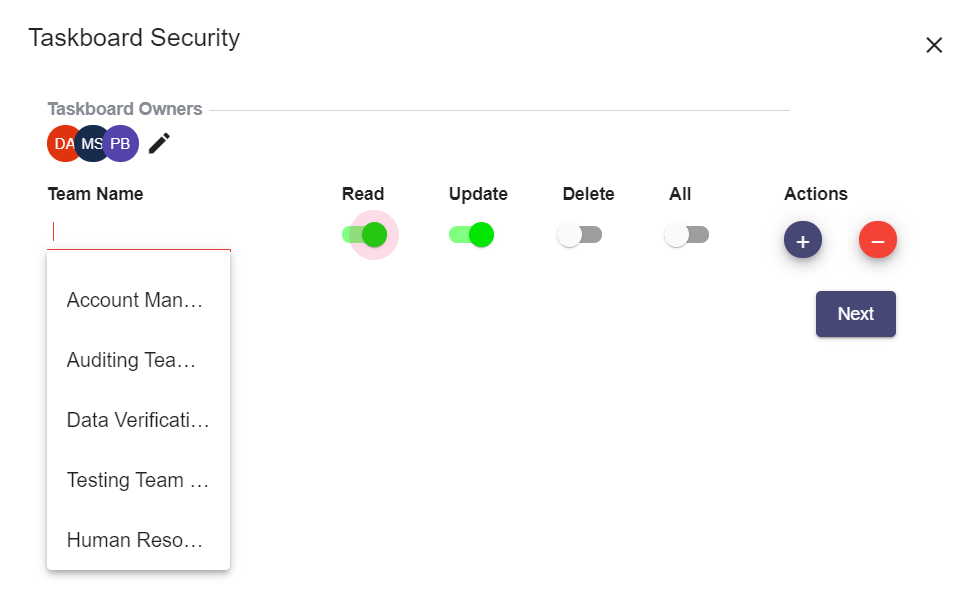
- Enter the Team Name as shown in the below screen and enable permission to them for some actions like Read, Update, Delete, or All.
- Then, click the Next button. Hereafter, specified teams only get the permission to access the task board column.
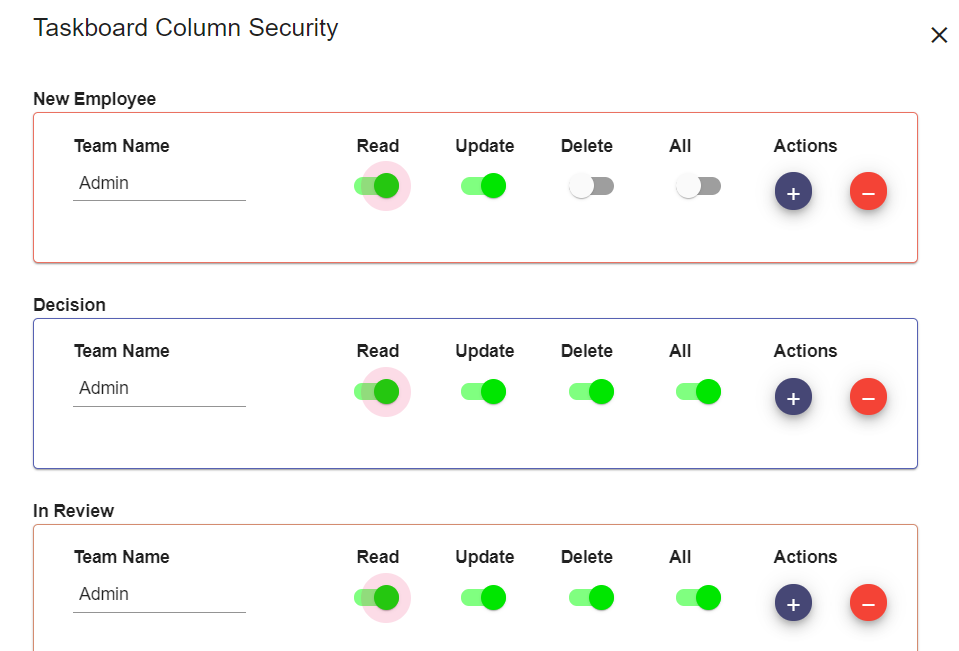
Configuration #
- On the top right corner, click the kebab menu again and choose Configuration.
- Using this option, you can edit the task board whenever needed.
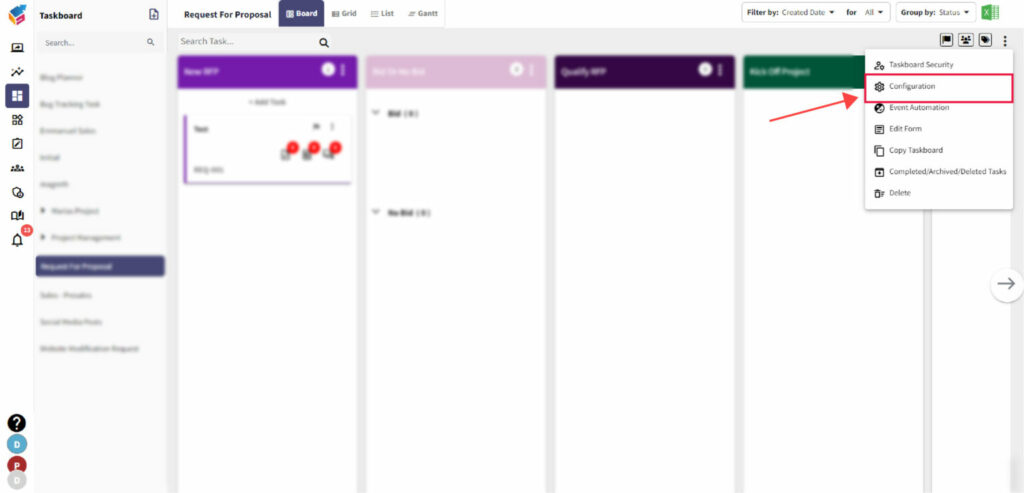
Edit Form #
- If you want to edit the existing form, go to the Edit Form option and modify it.
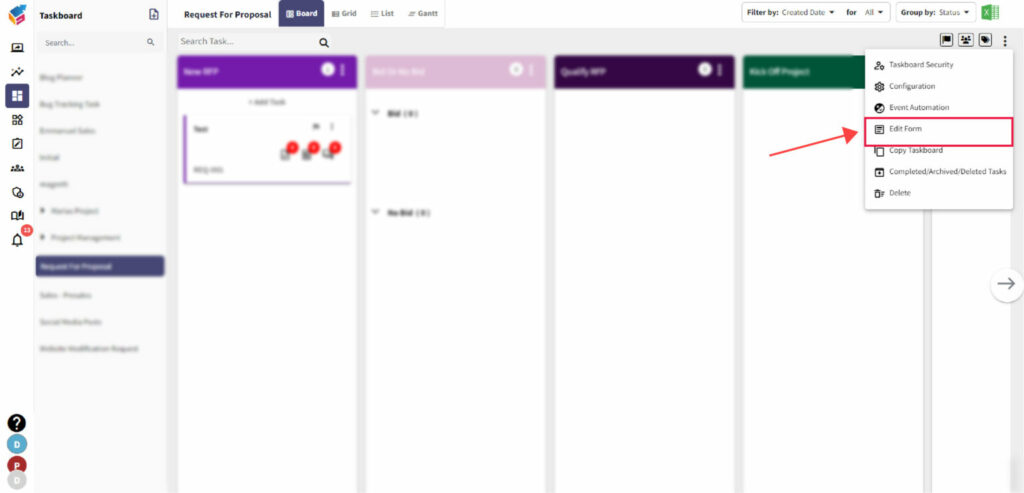
Copy Task Board #
- You can Copy your Current Task Board and rename it.
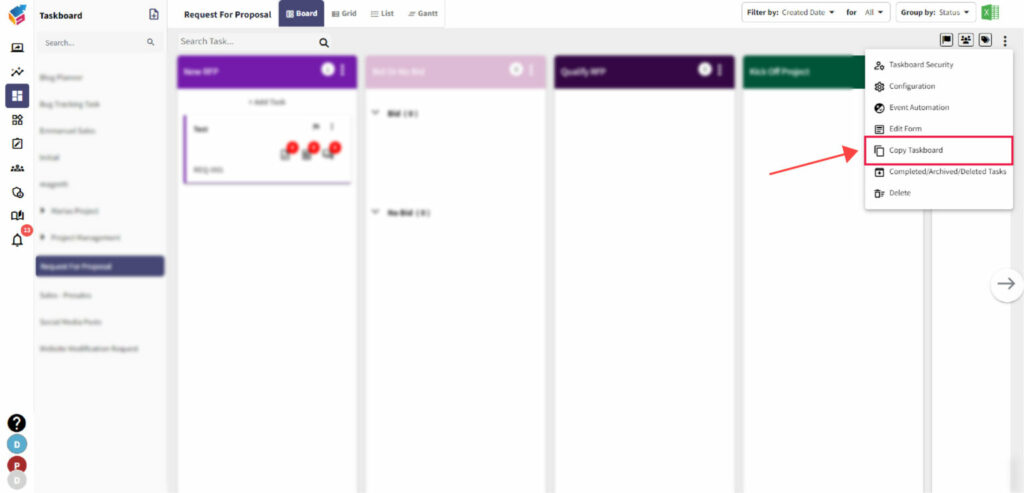
Completed / Archived / Deleted Tasks #
- As shown in the below screen, you can view all your Completed/Archived/Deleted task details by using filter option.
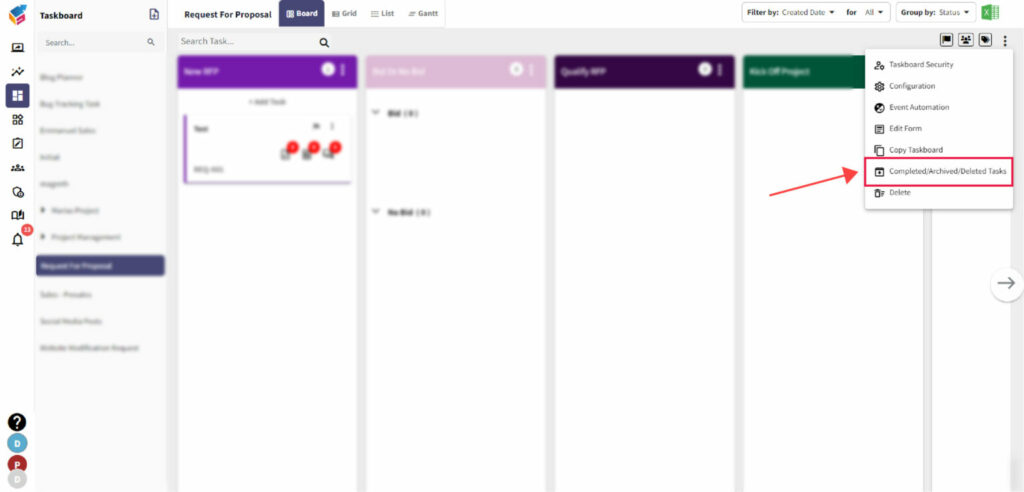
Delete Board #
- As shown in the below screen, Click Delete option.