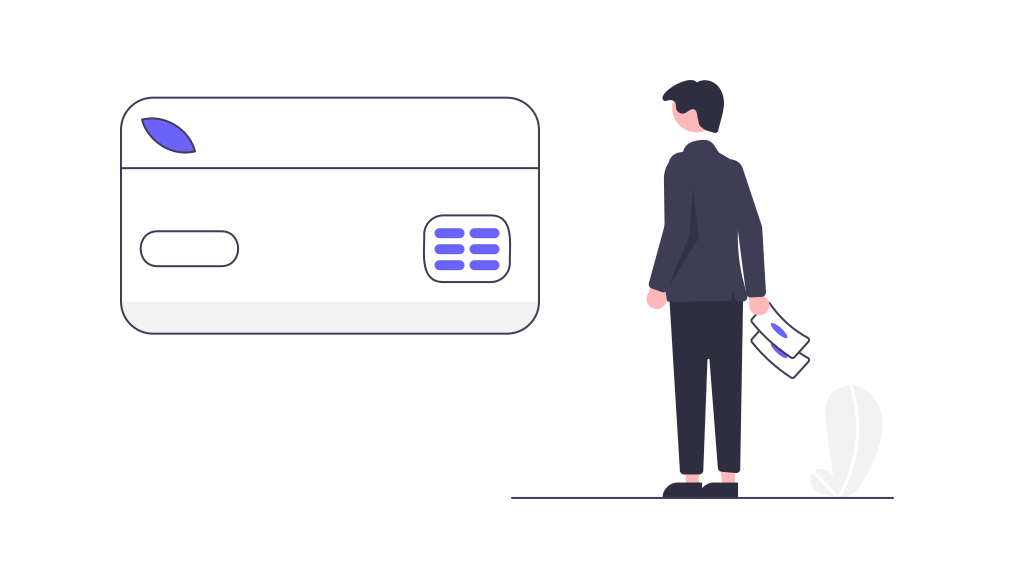Table of Contents
Automation has become the new norm of the tech industry and automating workflows is the epicenter of operations in companies. But, what is workflow automation all about? Where do you start and why is it even necessary? If you have such questions running in your mind, this blog will promptly give solutions for you.
Every company has operations often carried out manually or with the help of minor software like documents and spreadsheets. For instance, in reimbursement approval processes, every employee fills a form, gets it approved by the manager, and submits it to the finance team. If the finance team requires clarifications on the form, they get back to the employee. Also, there is no way for the employee to track the progress of the reimbursement until he manually walks up to the finance team.
In the above scenario, from submitting the request to tracking it, every process followed is manual. If the form is stuck in between or lost between a pile of other forms, there is no way for either the employee or the finance team to know what went wrong. To overcome all such difficulties via manual processes, all such recurring processes can be automated using workflow automation software.

The basis of workflow automation – Workflow diagram
Before automating workflows, companies need to understand and sketch the end-to-end process to gain insights into the workflow. Workflow diagrams help you achieve this.
A workflow diagram is a visual representation of your entire process from the beginning till the end, covering all the minute steps carried out to complete the workflow. The workflow diagram also displays the employees responsible to complete each step in the workflow. The diagram need not necessarily follow all the BPMN notations. It can also be a rough workflow explaining the process.
The automation workflow diagram helps us split the entire workflow into stages. It also classifies the tasks to be carried out by different teams. For example, from our previous example, the bill reimbursement workflow can be split into Request, Approval, and Acceptance stages. A few of these stages are carried out by different teams. Here, ‘Approval’ is done by the manager or the lead. And, ‘Acceptance’ is processed by the finance team. A workflow diagram helps you classify such details graphically and provides everyone a better understanding.
Steps to arrive at a workflow diagram
A workflow diagram is a first and vital step to start automating your workflows. We have compiled a series of steps to help you arrive at a workflow diagram.
Step 1: Outline your workflow
Every company is different and so is their workflow. Few companies do not follow hierarchy and bypass approvals to finish tasks. On the other hand, large institutions with a higher workforce cannot afford to bypass approvals and hence follow strict procedures and processes.
Depending on the size and work style of your company, arrive at a rough picture of how your processes work and how many levels of approvals you typically follow
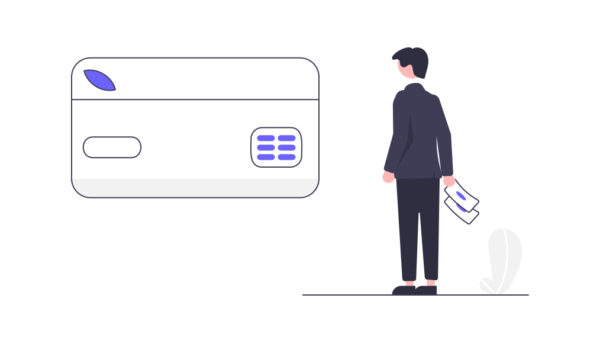
Step 2: Get into the details
All of your workflows are not the same. High priority workflows like company asset management go through myriad tasks. However, smaller tasks like low-priority issues fixes do not require many details to look into. Despite the complexity of tasks, jot down the steps that all these tasks go through. Try to cover even the minute details and do not overlook minor steps.
Once the details are organized, we can start classifying the details and split it into separate steps. Ensure that each step flows into the next without any hindrance. Making a flowchart out of all the steps allows you to envision the progress and makes it easy to spot the hiccups.
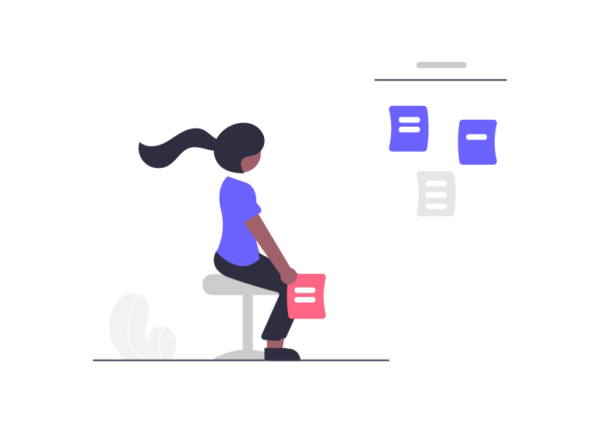
Step 3: Find the employees responsible
Once the details collated into steps, it is time to map the steps with people who are responsible to complete it. Some steps are assigned to individual employees whereas others require entire teams for completion. In addition to this, multiple members in a single team also take care of a single step.
It is vital to break down the details and map each step with the person or group of people who are responsible for completion to ensure the workflow progresses as planned. In the case of multiple employee accesses, all of them must be able to access the task and perform it all the same.
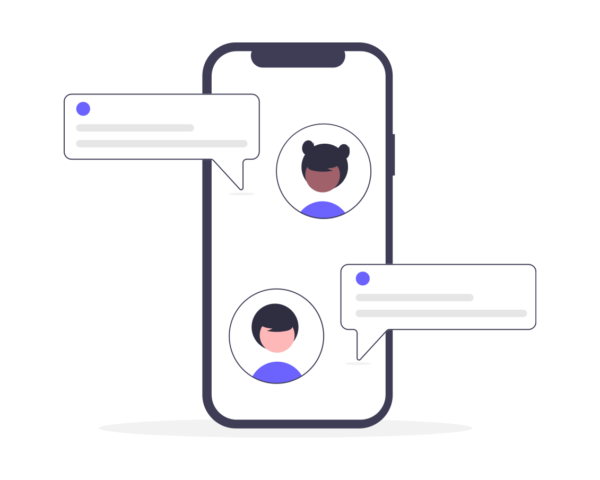
Step 4: Identify time-consuming steps
Once you have the workflow diagram process ready, companies get a graphical representation of all the steps involved until completion of a task. This is the best time to perform a dry run and spot the steps that consume more time.
Tasks that are repetitive, tasks that go on in a loop, tasks that require back and forth communication between multiple teams, and other such complex tasks usually consume higher time when compared to straight forward tasks. Identifying and breaking down the complex tasks to simpler ones improves your workflow and also the efficiency of it.

Step 5: Improve and test
Once draw a workflow diagram is done, there is always space to improve it. Since the steps and out in the open and easily visualizable, spend some time brainstorming with your team and opt for ways to improve it.
When you arrive at an improved workflow, it is always necessary to test it. Run a dry test and observe the progress. Time the task and compare it with the time taken to complete the same task manually. You will notice the progress and thank yourself for automating the workflows.
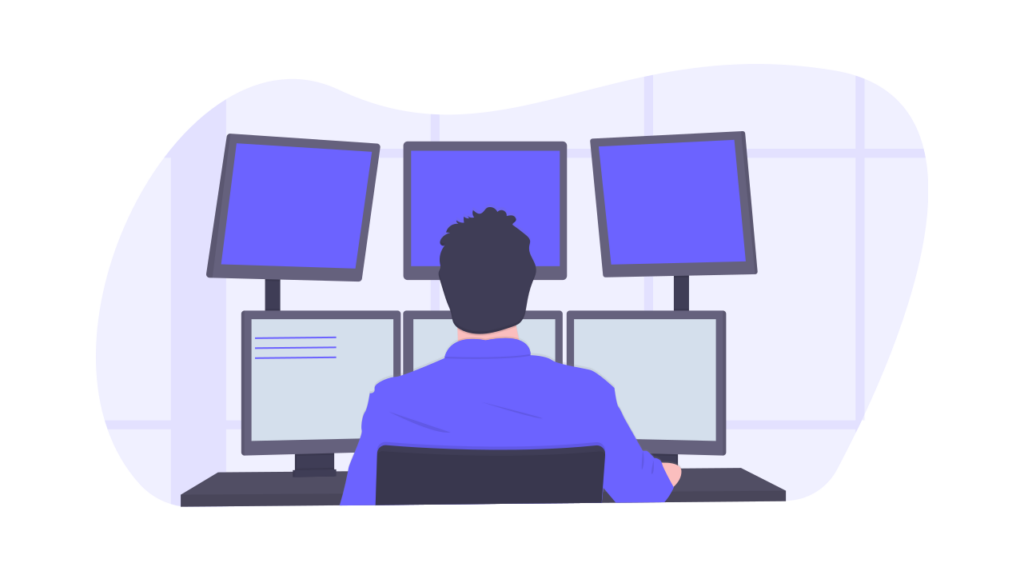
Step 6: Automate the workflow
Now that our workflow diagram is ready, it is best we automate it using a workflow management software. Workflow automation platforms digitizes your entire workflow and assists in running them automatically. These platforms often provide default templates or assist first time users to automate their workflows and onboard the software. Get to know the 5 phases of building automated workflows.
Yoroflow is one such workflow automation platform with a powerful web-based, intuitive, no-code interface that helps companies manage, automate, and optimize business processes. Using Yoroflow you can automate your workflow diagram in a jiffy and train your users easily. Yoroflow’s intuitive workflow modeler, drag and drop form builder, and powerful integrations allows your companies to transform the way they work.

Why Yoroflow?
Yoroflow’s workflow automation platform ensures:
- Increased productivity
- Easy task tracking
- Reduced defects
- Improved accountability
- Lower redundancies
- Workflow transparency
- Easy collaboration
- Overall insights
- Risk monitoring
Get to know why Yoroflow is the right-fit automation software for your business with high-end yet easy to use features. Contact us to schedule a quick demo right away!
Yoroflow Schedule a Demo