If we could rewind 20 years, we can visualize all our offices filled with paperwork and forms. Tracking such paperwork was never easy and there was every chance for a form to get mixed up with others. Completing the processes consumed a lot of time as back and forth communication was required between teams and individuals. Meetings had to be scheduled and follow-ups were literal.
Today, the world of automation and technology has upturned the way we work. We no longer need to follow tiresome manual processes and our workforce can focus on other important things instead. Automation today is available in every domain- be it testing, manufacturing, management, decision making, or workflow management. While automation is necessary for every field, choosing the right tool for automating day to day work is even more important.
In fact, while companies invest thousands of dollars in automation tools, it is evident that they expect an increase in productivity out of it. Companies spend time choosing their automation tools by comparing a wide range of software products. Sometimes, there are often dedicated teams to decide the right tool for workplaces.
But, what exactly do companies look for in workflow automation tool? Which features are the most needed and most required?
If you have similar questions in mind, this blog answers all your queries and gives you tips to choose the best automation software that suits your company’s needs.
No-code or low-code platforms
Not all of our employees are from a coding background. A workflow automation tool must be friendly, not only to the developers but to the entire employee workforce. No matter if an employee is technically strong or not, the software must be easy for them to operate and work with. Keeping these characteristics in mind, product companies are developing low-code or no-code platforms.
A low-code or no-code platform is user-friendly and does not require your employees to have any technical background. An easy drag-and-drop interface for initial configuration, single-button clicks for approvals and other actions, easy updates to existing workflows, and a simple user management system are the major characteristics of this platform.
Drag and drop form builders
Most workflow automation tools use forms to collect data from end-users. Depending on the workflow, we can decide the fields to host in forms. For example, a leave approval workflow can host the number of leaves, reason for leave, type of leave applied, etc., like fields or attributes. Since these details are the basis for framing the whole workflow, the medium to collect these details must be user-friendly.
Ensure that your workflow tool has a drag-and-drop form builder where you can choose from a variety of field formats supported. Each field must also be configurable to meet the company’s requirements and access specifications. Forms must be straightforward and easy to host to external users too.

Visual workflow builders
Collating all the steps of your workflow and arriving at a workflow diagram needs some effort. We’ve compiled a detailed step-by-step guide to draw a workflow diagram . Before automating a workflow using software, it is necessary to roughly arrive at a sketch or outline of the workflow. Later the rough sketch can be digitized and automated.
While digitizing workflows, we must be able to visualize the steps as we progress through the workflow. Ensure that the workflow builder you choose allows you to navigate to the previous and next steps of the workflow as you configure it. In case the workflow steps are swapped or configured with a glitch, there must always be a way to backtrack and rectify rather than building the whole workflow yet again.

Automating task assignment
Every time a task is created, it is not easy to identify the individuals responsible for performing the task, especially when companies and teams are large. In such cases, the automated task assignment comes to our rescue.
The workflow automation tool must allow us to configure conditions based on which each task is automatically assigned to respective individuals. There must also be provision to assign tasks to multiple users or user groups like teams, managers, associated, etc. Anyone from the assigned group can perform the task.
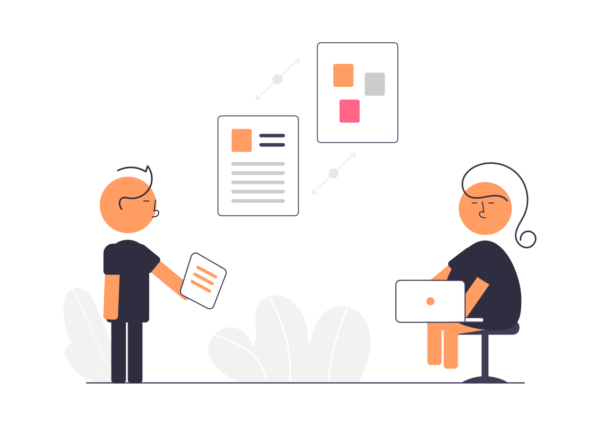
Access privilege controls
Not every user in your company must be given access to every available data. Confidential customer data, financial data, medical records, and other such sensitive data must be accessible only to certain employees with privileges. This must be implementable in the workflow automation too.
Each employee must be mapped to individual access controls and depending on the position and seniority of the employee, access privileges must be set to them. This way, you can ascertain data security to your customers even while using third-party software for automating your workflows.
Notifications
Alerts and notifications help every employee stay informed of the updates performed in the task. Also, employees who are related to a task must get updates about the associated task alone and not other tasks. This reduces confusion and also helps employees stay updated on the changes.
Ensure that your workflow application sends timely alerts to your employees and keeps them on track. Apart from application notifications, email notifications also help employees track updates on the go.

In-built chat
Most companies use multiple applications to accomplish different tasks. But, will it not be best if your employees can use just one software to accomplish multiple tasks? To make sure you can do this, look for a workflow automation tool that has an in-built chat in it.
This way, your employees can communicate and collaborate right from a single place and increase productivity along the way. In-built chat also ensures that you do not have to navigate between multiple tabs of applications to communicate internally.
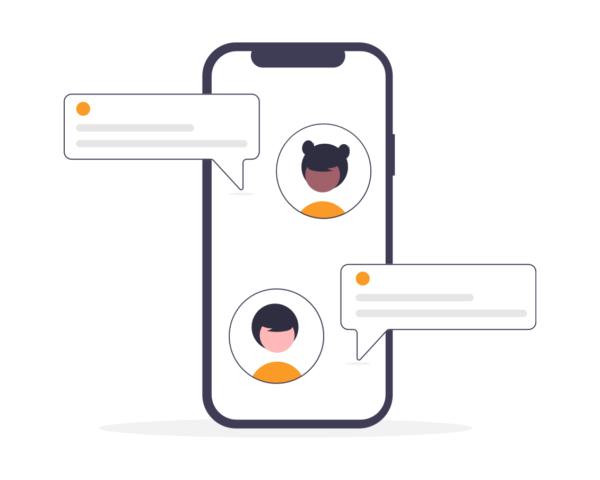
Integration
Integrations improve the flexibility of workflow applications. Say, you currently use Jira to track all your issues or Asana to track all your tasks. Once an issue or task is created in the other software, using integration the issue or task can be logged in the workflow automation tool. Similarly, the progress of the issue or tasks can also be updated in the respective software.
Integration between applications ensures that data is updated and maintained consistently in one-go. There is no need to update the current status of tasks in multiple software when integration is in place. Ensure that the workflow automation tool you choose provides integrations will all the applications you currently use.
Insightful reports
Reports allow you to take a step back and analyze the work pattern of your organization. It also lets you evaluate different aspects of your team’s progress and allows you to track blockages and pitfalls. Reports help analyze your company’s future performance, understand the data, and act based on insights.
Most workflow automation tools offer reports to analyze your team’s performance. Ensure that your automation tool hosts report too.

Why should you choose Yoroflow?
In addition to providing all the above features, Yoroflow offers companies high-end solutions and support to set up the application and start working with it. Yoroflow makes your business processes much more meaningful by eliminating the manual chores hidden in it. It liberties your employees from spending too much time on manual, round-about tasks and lets them focus on other important and critical tasks instead.
Yoroflow’s workflow automation tool allows business owners to oversee the company’s processes and make informed decisions to improve them. If you want to know more about Yoroflow and the solutions we offer, schedule a demo with us and we will reach out to you right away!




