Learn about key features and new announcements about Yoroflow products, and exciting changes.
Yoroflow – Exclusive Features
Multilingual Support
We’re glad to announce that Yoroflow supports 4 languages. Let’s dive into the details.
Personalize Yoroflow to manage and view data in the preferred language. Choose from over 4 languages such as English, Arabic, Spanish, and French to track metrics, send emails, analyze reports, and more.
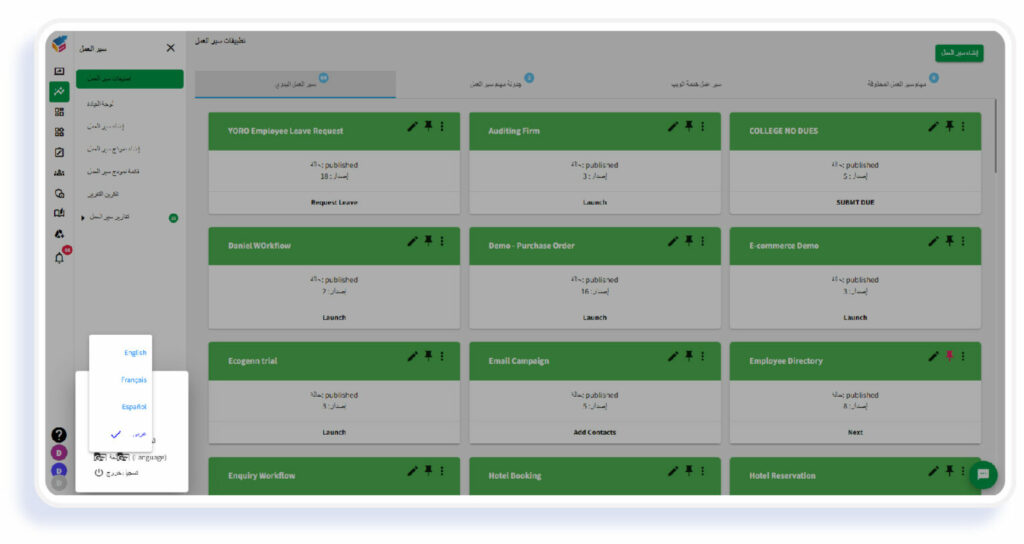
Dark Theme
Now, Yoroflow allows setting a dark mode theme that is less pressure for the eyes. Dark mode component helps facilitate screen use in dark environments and reduces eye strain.
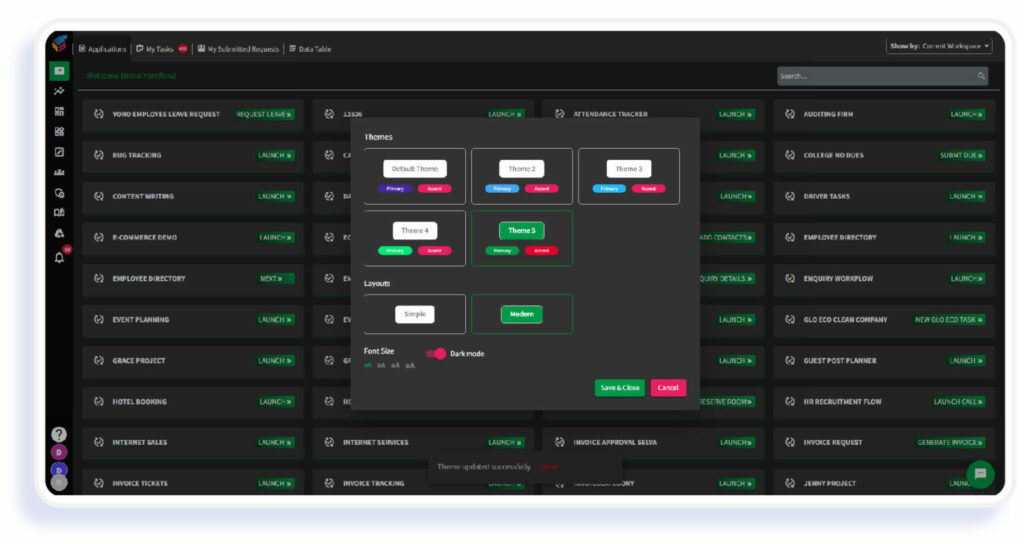
Form Background
Click Page Settings to open the customization properties. Navigate to the page background and form background. Use the color picker to choose the form and page background colors that you want.
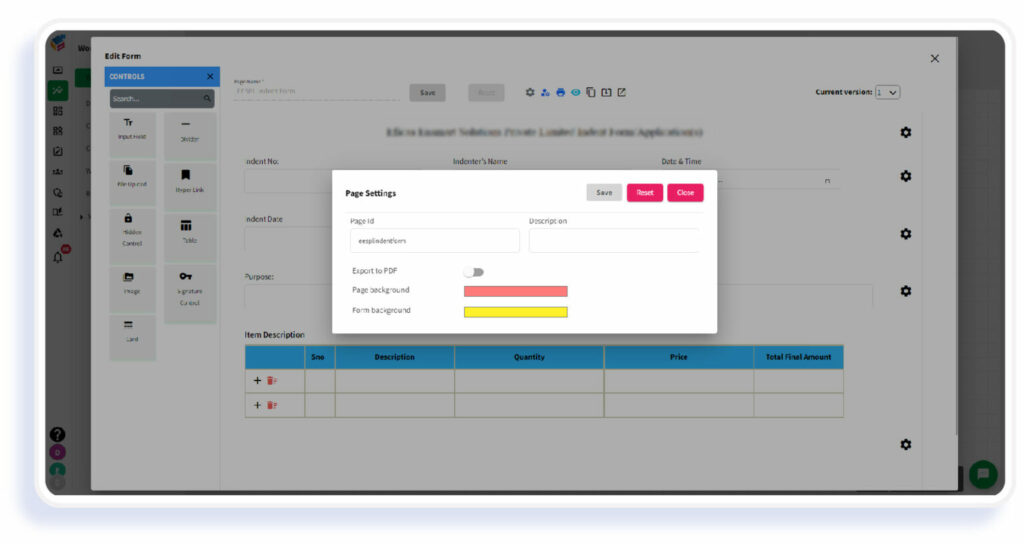
PDF Generation - Workflow Control
You can generate PDFs with dynamic data automatically. This feature is useful for documents, reports, invoices, and more. You can generate new documents and create a PDF template with dynamic content automatically.
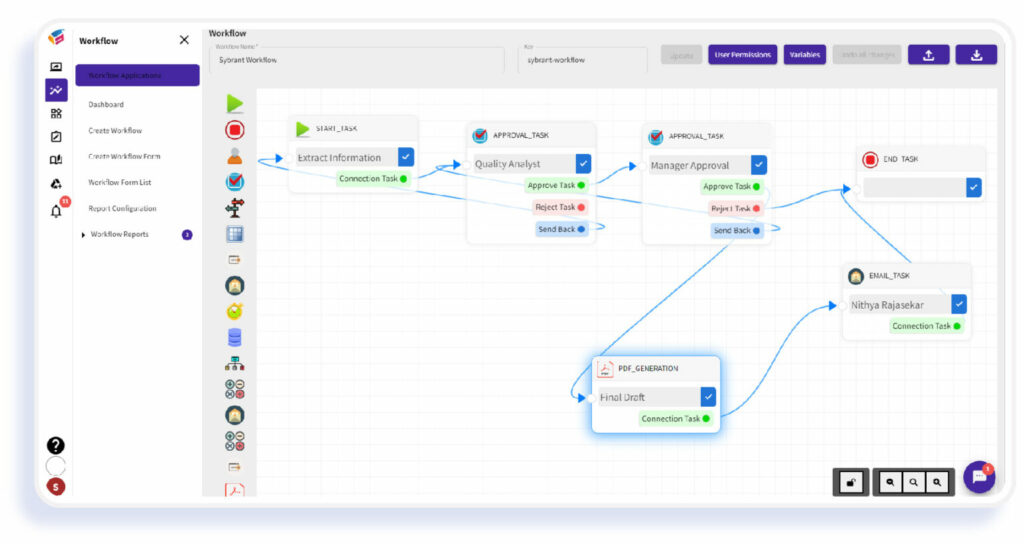
Due Date for Workflow
Due date is defined as a target date implying when a project/task needs to be finished. Yoroflow’s due date feature helps prioritize the workload, define a timeline path clearly, and ensure effective task completion to achieve short term and long-term goals.
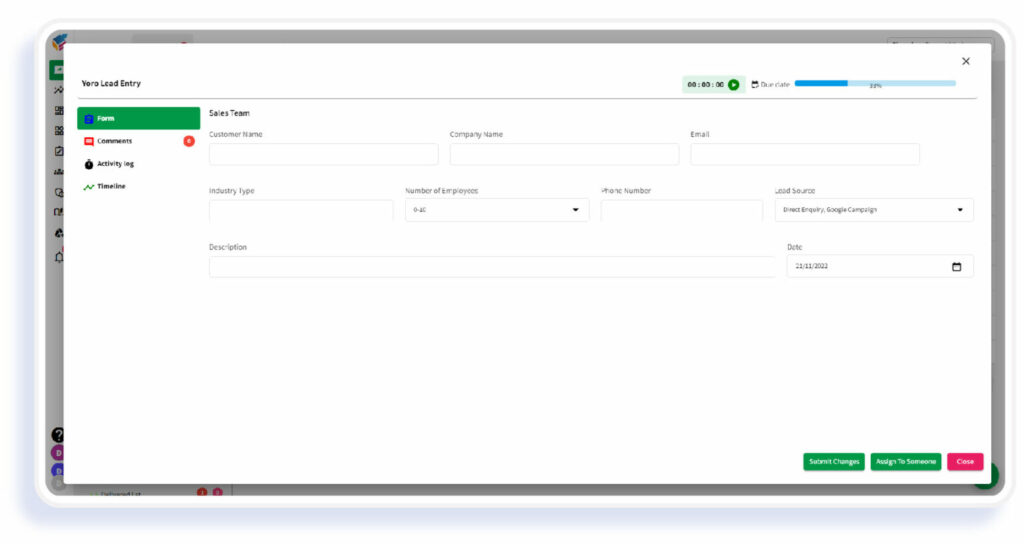
Yorodrive
Folder
- Yorodrive gives every user an exclusive space – New Folder – Folder Configuration – to create new folders for personal use.
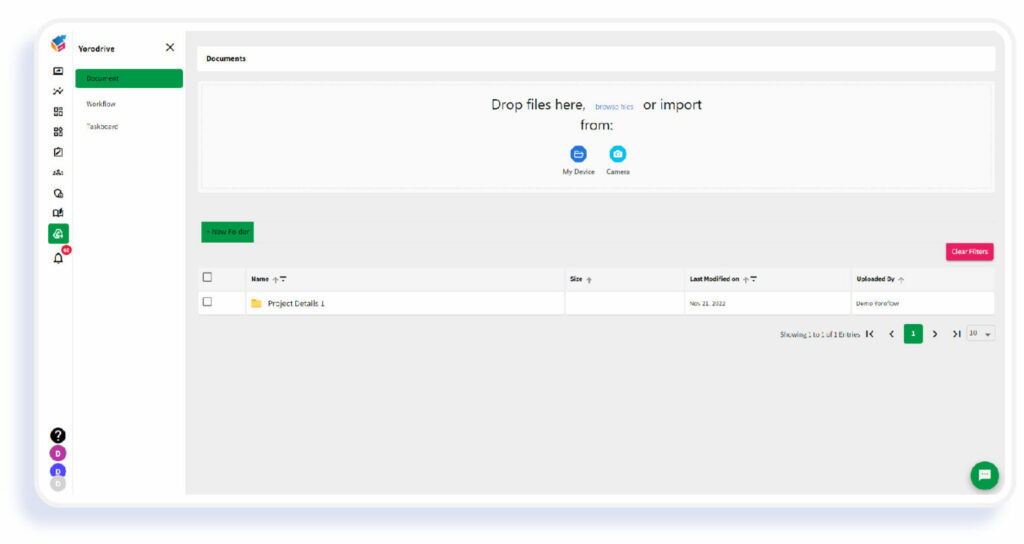
File
- Send large files to anyone instantly with Yorodrive.
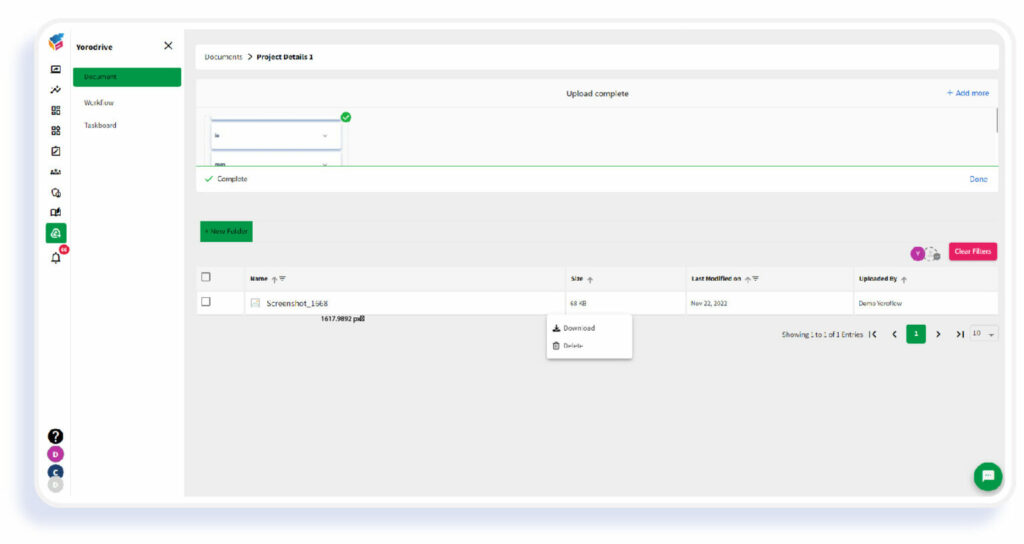
Upload
- You can use this upload feature to attach documents, presentations, and spreadsheets to the record from your local drive.
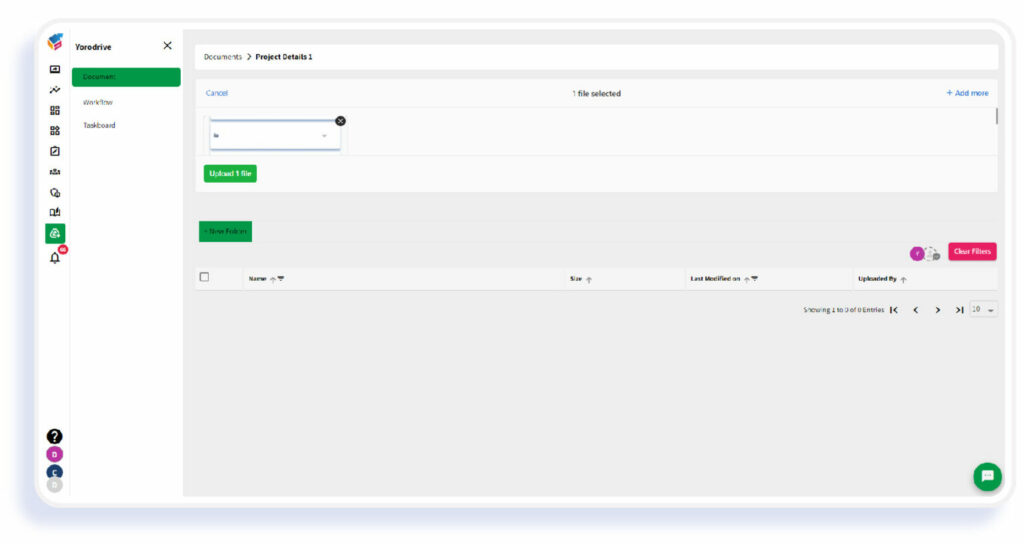
Share
- Share documents with both external and internal stakeholders and work together securely.
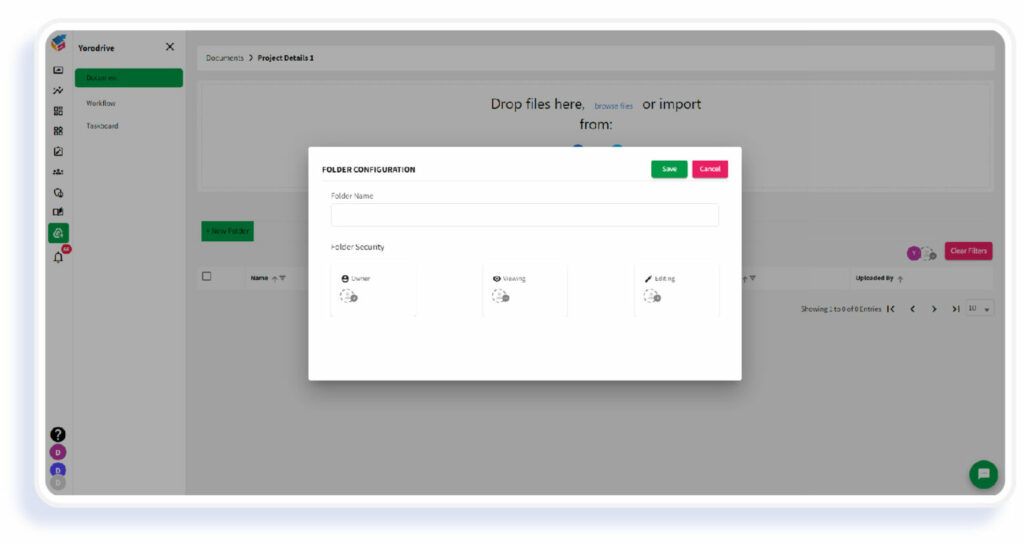
Task Timer on both Workflow & Taskboard
Task Timers let you automatically track and log time for issues and tasks. Task timers can be started, paused and stopped. When the timer stops, the log will be updated. Task timer widget can be accessed from any page in Taskboard and Workflow.
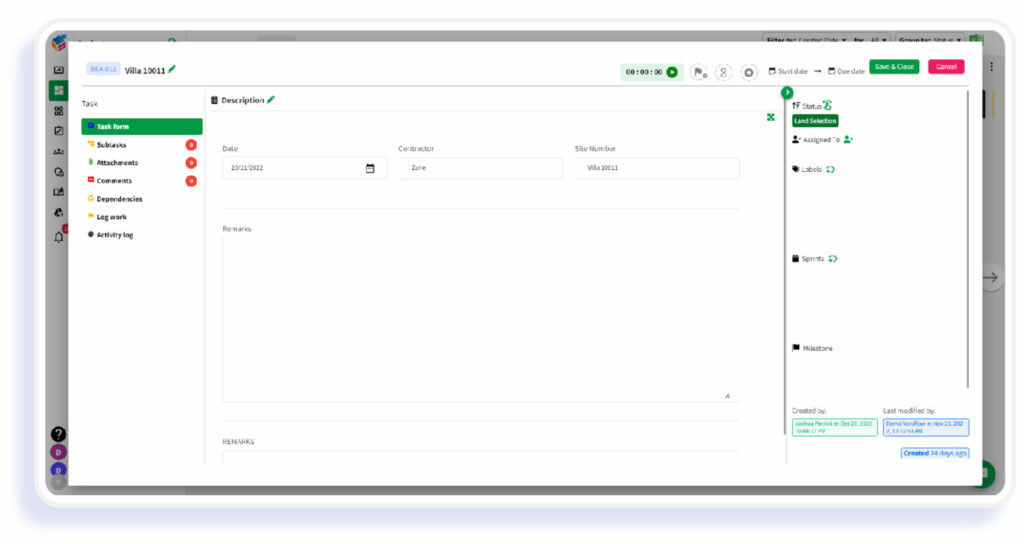
Automatic Assignment Strategy - Both User-wise or Team-wise
In Yoroflow, the automatic task assignment strategy lets you assign tasks to users or within a team automatically, in round-robin and least loaded order.
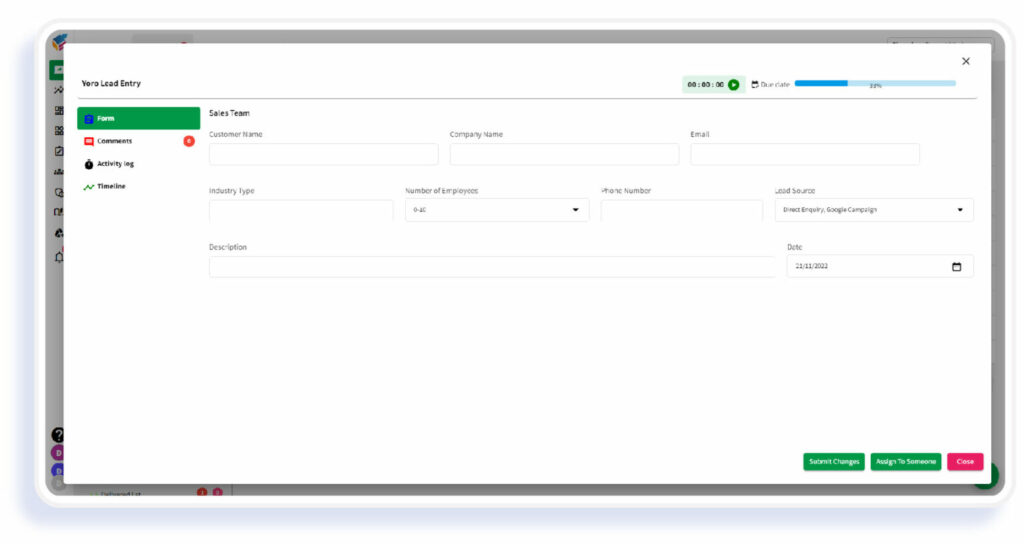
Workflow Form (Unique check)
Whenever creating a task, you will receive a notification in order to check if the specific task element is already created or not. You can create unique task elements like Name and Email by using this feature. Unique check feature comes with two options such as All and Any.
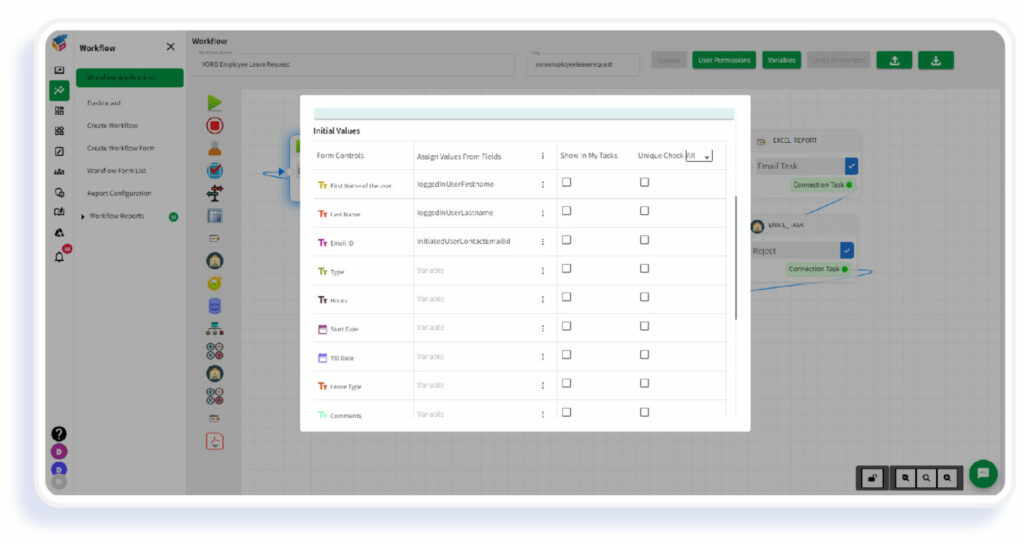
Yorodesk (Contact and Company)
An agent can add a contact with the help of the “Add Contact” button – by providing the Contact Name, Email Address, Mobile Number, Company Name, and Select Desk. A CSV file with a contact list can be imported to bulk create contacts.
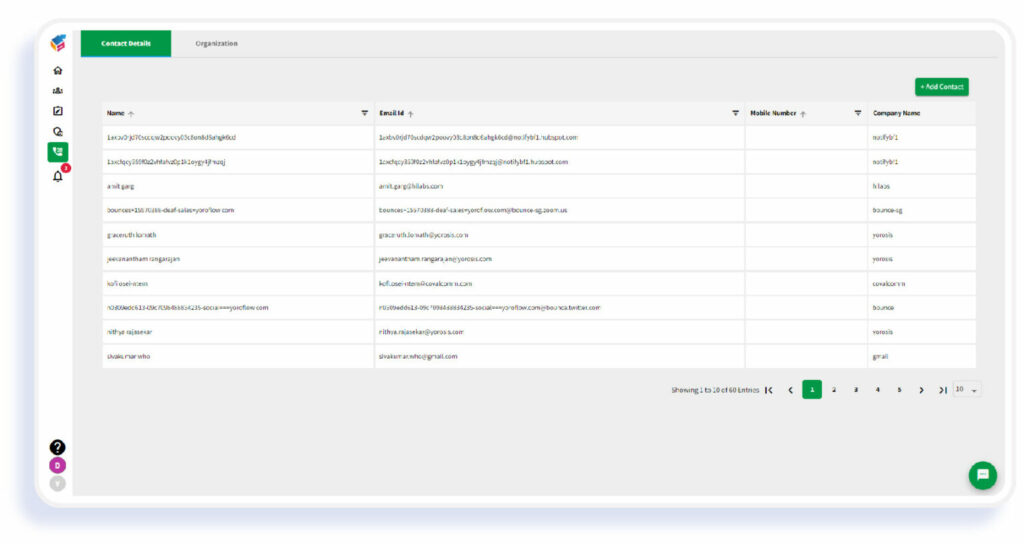
Yorodesk – Automation
To “Create Automation”, click the “Event Automation” icon on the top right corner. There are different categories available to create the automation. The options are as follows: Status Change, Recurring, Notification, Label, Due date, Item Creation, Sub-task status.
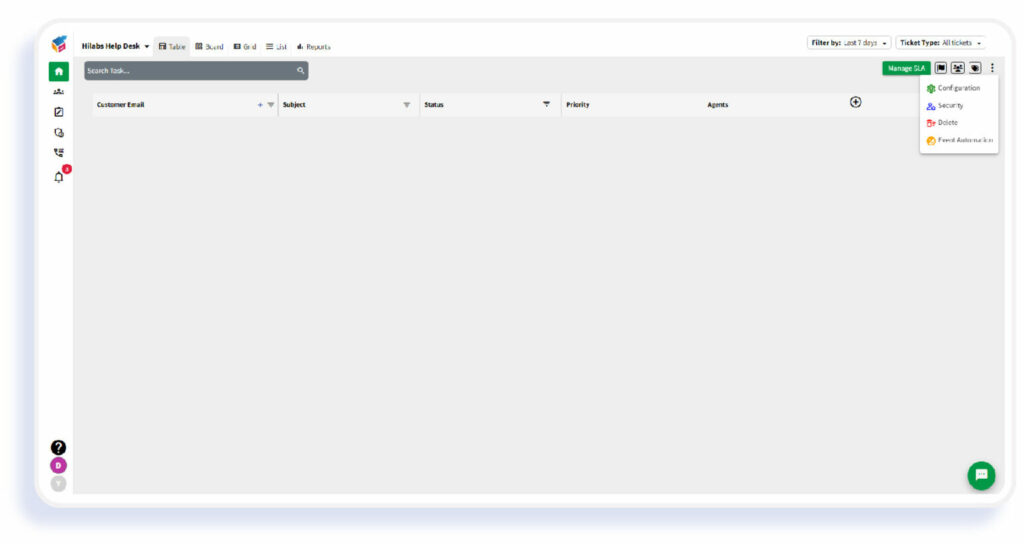
Our doors are always open for business!
Welcome to Yoroflow!




