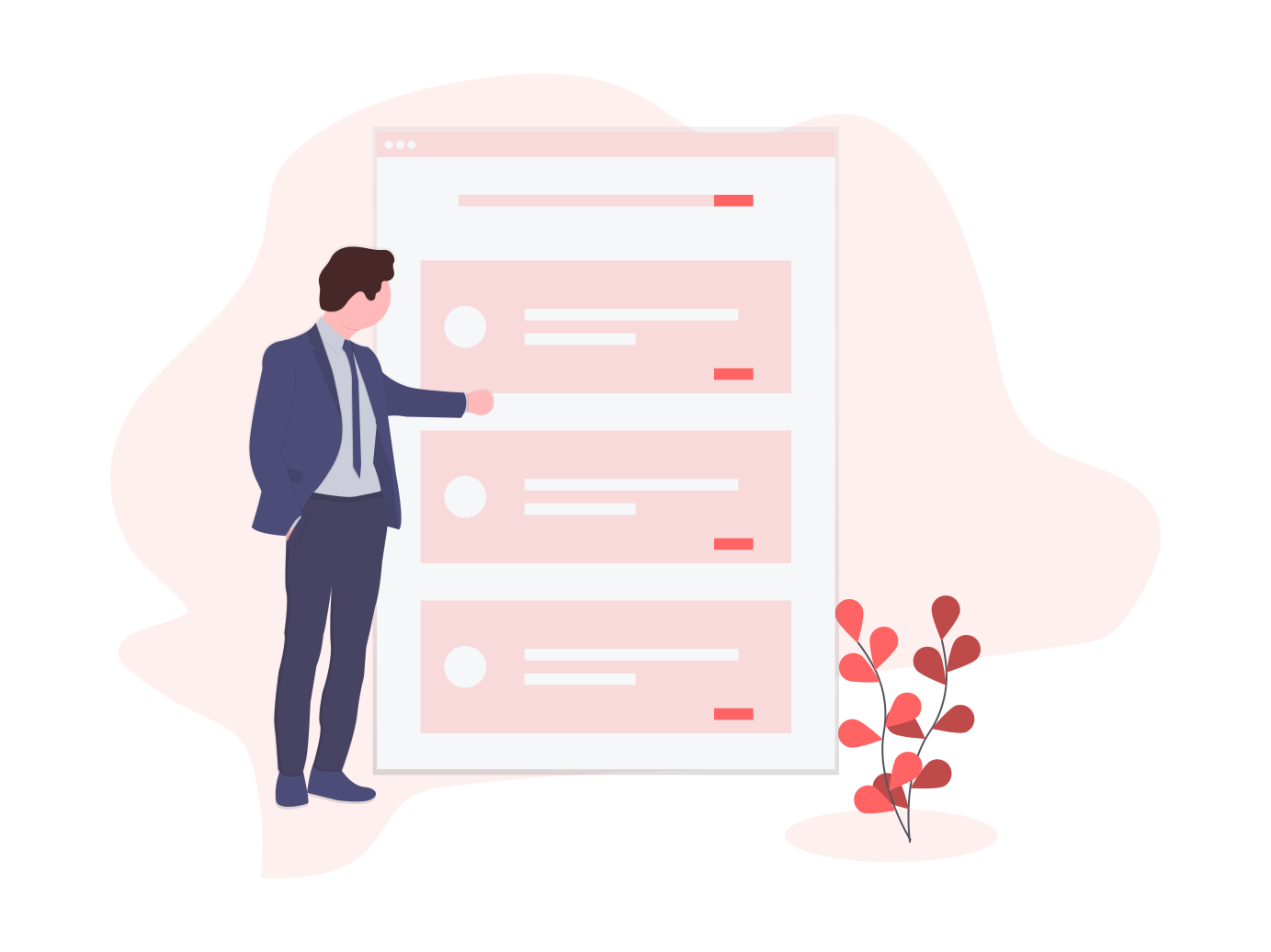Workflow Automation
Since the dawn of the Industrial Revolution, the concept of workflow has been around us. It is most commonly depicted as a process to move any document and/or task from point A to point B. One can explain that the ultimate goal of the workflow automation is mainly to improve the speed, consistency, as well as the uniformity of various otherwise complex business activities and/or processes.
In the case of business workflow, it can be described as a repetitive process, including a series of tasks that are required to be executed in a pre-defined process. With the rise of Big Data, and an increase in the demand for workflow automation tools, the landscape of various business processes is rapidly changing.
Thus, one can define a Workflow as:
A sequence of pre-defined and repeatable processes relating to business activities and declared as “work” of a person or an organization and is created every time a set of data is passed between machines or humans.
In order to simplify things, here is a simple example of how a workflow might look like:
- A vendor party creates an invoice for their last project and sends it to their client;
- The client party then forwards the invoice to the organization’s finance department;
- The finance department then approves the invoice, and finally, the vendor payment is processed.
Here is the sneak peek,
Why does your business need Workflow?
This is a question many of us ask ourselves: “Do I need a workflow automation software for my business?” While you might be running your business smoothly just because you know what you need to do to execute your tasks accurately, workflows do have some excellent benefits that can really be vital in the growth of your business.
Workflows can improve your business operations.
With workflow, you can easily define specific sequences so that each task is executed step-by-step. This is very helpful for improving your business activities. By defining the series, you can keep track of the whole process by ensuring that the correct people are executing the correct tasks at the right time.
Workflow automation can eliminate unnecessary activities and processes.
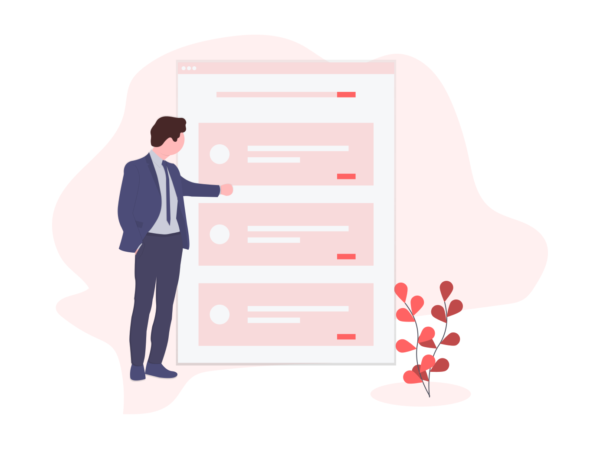
When you employ a workflow into your daily business activities, you can clearly track your entire business operation from the beginning to the end. This is very helpful for start-ups, as they usually have fewer activities and processes. By implementing processes and updating them as the company grows, they can easily rival the more mature enterprises. This is mainly because with a clear vision of your entire operation, you can clearly sort out your redundancies and act accordingly to eliminate them from your operation process and thereby improving the accuracy of your operation.
Workflow automation help to reduce operational expenses.
Workflow diagrams are the best tool to streamline your business operations. This, in turn, makes it easier to get the job done using much fewer resources. This, at the same time, reduces your expenses and increases your profits as you need to employ fewer resources and still can get the job done.
Manual Workflow vs. Automated Workflow
As the name suggests depending on the resources used, workflows can be either manual or automated. A human is responsible for passing on the data gained from his/her work on to the next phase in a manual process. However, in the case of automated workflows, humans are not required to pass information through. The workflow softwares (or tools) are programmed to carry out this task accurately.
Let us take a case where an employee is trying to get his/her reimbursement. In the first case, the employee would be required to fill out a reimbursement claim and email it to the manager for approval. Upon approval, the employee would then need to pass on the email to the finance department. Next, the finance department will have to log in to the system, schedule a payment, and inform the employee via email or other notifying applications.
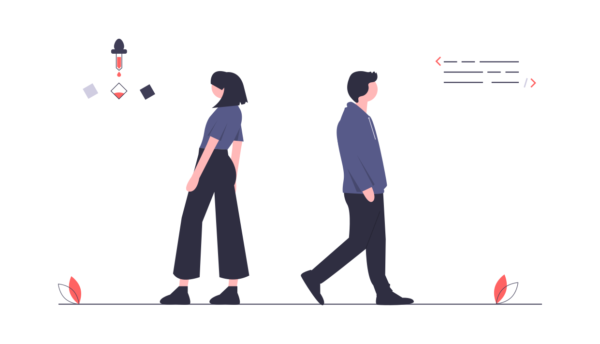
In the case of an automated system, the same point would be somewhat different. All the employees need to do is fill out a form and hit submit, which will trigger a notification alarm on the manager’s system. Once the manager approves the form by clicking on the approve button, another prompt will be activated. This time the finance department would be notified, and they then schedule the payment on their system, notify the employee of the payment status via email, etc.
Furthermore, automated processes can help you to keep track of your entire business processes. Other than that, it can help you sort and eliminate redundant tasks and respond to issues much quicker.
Types of Workflows
There are three major types of workflows that are present throughout the workspace. These are:
- Process Workflow
A set of pre-defined tasks that are repetitive and predictable are known as Process Workflows. In such a scenario, you know what path your data will take beforehand. Business process workflow is a particular type of process workflow, where there are very few variations, allowing you to incorporate many items into a single workflow.
- Case Workflow
In this case, unlike the former one, the path the items/data will take once the workflow starts remain undefined. As more data is gained, the course starts to materialize itself. Similarly, you can also incorporate many items inside a single process as the previous one. The path, however, requires human intelligence or a form of AI application to become visible.
- Project Workflow
These are nothing but process workflows with added flexibility. This means they are adaptive to changes in the operation schema. However, to its downside, pct workflows can work with only one item per process. This makes it a bit unpopular amongst many business people. However, it is very useful.
A brief history of the evolution of workflows
The two early 20th-century mechanical engineers, Frederick Taylor and Henry Gantt (yes the same person behind the Gantt Charts), are credited with the birth of process workflows as they sought to improve the industrial efficiency during the dawn of the Industrial Revolution in England.
With the Gantt Charts’ introduction, businesses could visually track the various milestones or checkpoints in the entire process workflow. The time and motion studies of these two engineers and their results proved to be irreplaceable when the turn of the century came, and we entered the age of technology.
How to spot workflows around me?
As we already saw that processes are always around us. Moreover, they tend to hide in plain sight. From passing down emails as invisible chains to filling out a form repeatedly, everything is a workflow. Say, your business processes are getting halted because someone in your workforce cannot execute their tasks accurately. This is also a workflow.
Another example of a workflow is to organize dynamic data with the help of a spreadsheet. Also, there are a few other things to keep in mind in this context. Workflow depicts a sequence of tasks, while processes also include the various data and resources involved in those tasks. A checklist, on the other hand, is a very elementary version of workflows.
A No-code workflow from Yoroflow is really a game-changer
There are various business workflow automation platforms available, but Yoroflow is definitely the simplest one. On top of that, you do not require any exceptional programming skills to use it. With a drag and drop workflow design, Yoroflow helps users craft a visual depiction of the entire workflow. This allows it to provide users various integrations with the many internal and external applications.
Here are some of the features of the Yoroflow automated workflow:
- Easy configuration process;
- Workflow designer with drag and drop features for ease of use;
- A completely no-code platform;
- Live chat access for collaborating with other people on a project;
- End to end solution.
With the year 2020 coming to its final quarter, and amidst this pandemic, business digitization has become more important than ever. In order to survive these difficult times, the creation of an agile organization remains of paramount importance. Business process management platforms or BPMs had solved the issue of scaling and efficiency some 20 years ago, and now it has evolved to micro-efficiencies in the scale of hundreds.
With enough flexibility of process owners, one can take full advantage of this situation. Accelerating the relatively smaller, yet high-volume and time-consuming processes have become more necessary over sophisticated process diagrams with complex charts. This requires no-code process flow, which is a unique feature of Yoroflow services as people can use it to the full potential even without exceptional programming skills.
So that now you know what a workflow is and all that is related to it, you can ask yourself if you require an workflow automation for your business or not? If your answer is a bright YES, reach out to us right away for a demo!