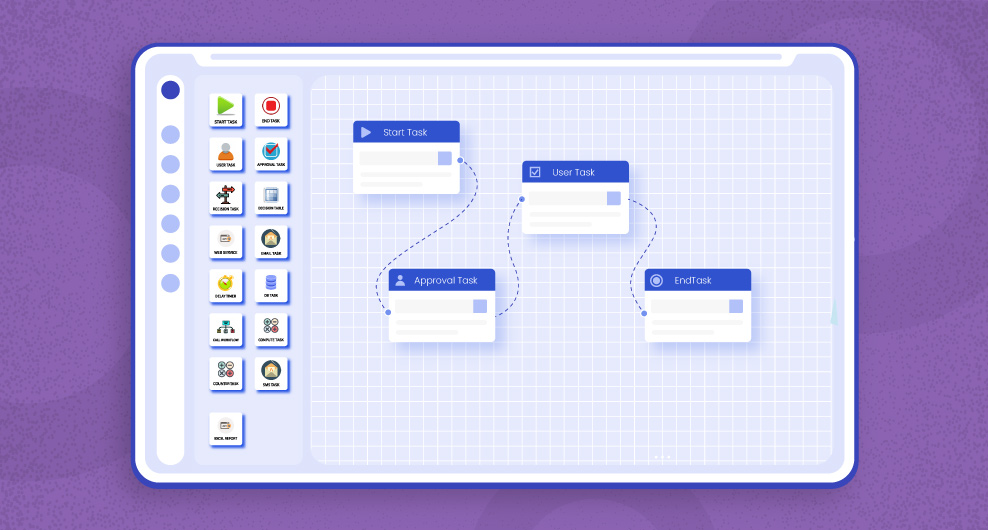Let’s start,
Workflow is a series of steps that occur in a set sequence and is usually repetitive for a given process.
“A workflow consists of an orchestrated and repeatable pattern of activity, enabled by the systematic organization of resources into processes that transform materials, provide services, or process information.”
Workflows occur on a regular basis and are usually assigned to an individual employee or a team. Unlike tasks or work items, it consists of not just one step but a series of steps to carry out.
Here are a few examples of workflows that your company might currently carry out manually.
- Employee hiring
- Project mapping
- Timesheet approvals
- Leave requests
- Reimbursement claims, and much more.
If you notice, all the above examples consist of multiple steps and involve more than one employee or team. Every company follows a whole lot of such workflows to get the work done.
What is digital workflow automation?
Every company runs on different workflows. Executing workflows manually is often not much efficient and consumes a lot of time. It is often not very easily adaptable or visualizable, thus making it difficult to follow.
However, automating manual workflows provides a clear cut understanding of the steps involved and allows a piece of work to flow through the related teams effortlessly. In addition, it allows you to visualize the workflows from beginning till the end. This allows you to spot blockages and improve on existing workflows.
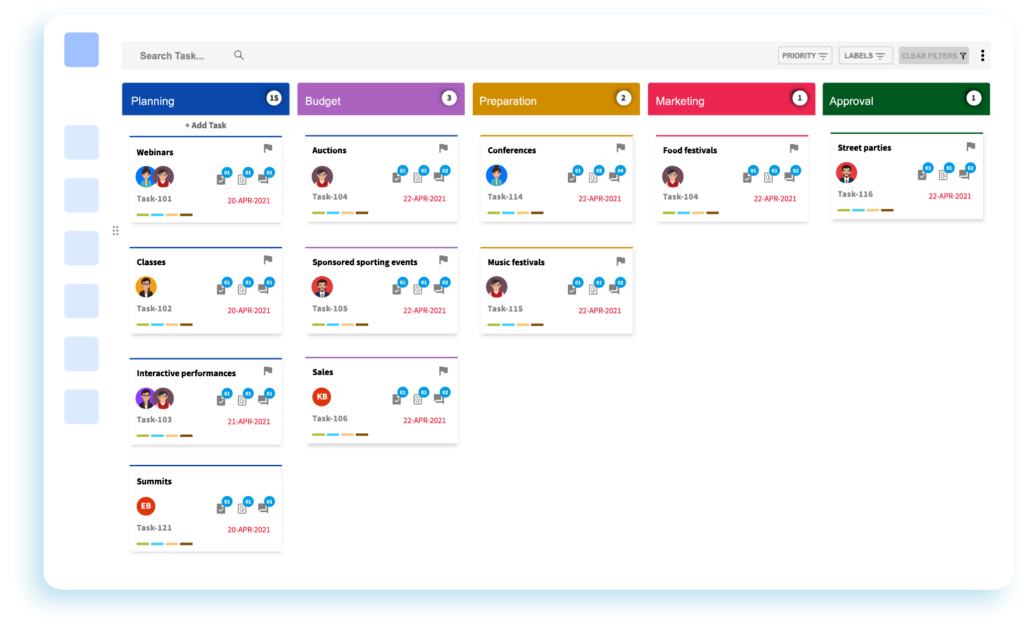
The process of automating workflows became popular around the 1980s and gradually enhanced its way with the evolution of DevOps. Several leading IT companies attempted to develop a tool for automating their internal processes and succeeded in their effort. Process automation is still evolving and being experimented with the introduction of other new software elements like Kanban board, agile methodologies, etc.
Since workflows involve a defined set of steps and are most often repetitive in their frequency of occurrence, the process of automating them became quite relevant. Once a workflow is automated, companies did not have to brief their new employees about the round-about processes followed in their teams. Instead, they could introduce the digital process automation software to the employees and let them explore the end-to-end process.
Why should companies adapt to workflow automation?
The benefits an automation software provides your company are outstanding. We’ve tried to compile the most sought after and important benefits here.
1. Uniform work allocation
Delegating work is an essential management ability that every company keeps evolving on. Companies with lesser employee strength are able to track the task each employee is working on. However, as your business grows, so does your employee strength, making it difficult to follow up and allocate tasks.
Managers usually assign tasks to employees whom they think are under assigned or efficient enough to complete the task. But, most often this is not true. If the manager forgets about a recent task allocated to the employee and assigns a new task, or fails to notice that the task completion time is higher compared to the employee’s peers, the time taken to complete the task soars. Managers must stay equipped with the right techniques to follow up employee tasks.
The process of automating workflows became popular around the 1980s and gradually enhanced its way with the evolution of DevOps. Several leading IT companies attempted to develop a tool for automating their internal processes and succeeded in their effort. Process automation is still evolving and being experimented with the introduction of other new software elements like Kanban board, agile methodologies, etc.
Since workflows involve a defined set of steps and are most often repetitive in their frequency of occurrence, the process of automating them became quite relevant. Once a workflow is automated, companies did not have to brief their new employees about the round-about processes followed in their teams. Instead, they could introduce the digital process automation software to the employees and let them explore the end-to-end process.
Why should companies adapt to workflow automation?
The benefits an automation software provides your company are outstanding. We’ve tried to compile the most sought after and important benefits here.
1. Uniform work allocation
Delegating work is an essential management ability that every company keeps evolving on. Companies with lesser employee strength are able to track the task each employee is working on. However, as your business grows, so does your employee strength, making it difficult to follow up and allocate tasks.
Managers usually assign tasks to employees whom they think are under assigned or efficient enough to complete the task. But, most often this is not true. If the manager forgets about a recent task allocated to the employee and assigns a new task, or fails to notice that the task completion time is higher compared to the employee’s peers, the time taken to complete the task soars. Managers must stay equipped with the right techniques to follow up employee tasks.
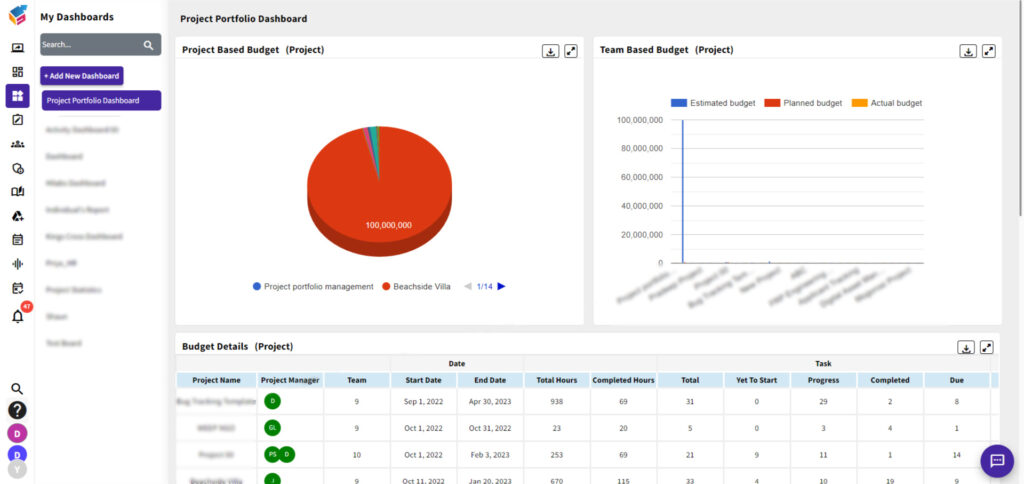
A workflow automation software helps managers view the number of tasks allocated to each employee, tasks each employee is currently working on, and also the time taken by each employee to finish a task. With all these metrics, managers and other senior members of the organization can easily delegate work uniformly in their company.
2. Workflow visualization
A workflow automation software allows you to sketch your process from the beginning to the end. This allows companies to track the whole lifecycle of the workflow and spot even the tiniest of details. Detailing each workflow helps employees tick off their checklist each time they carry out the process.
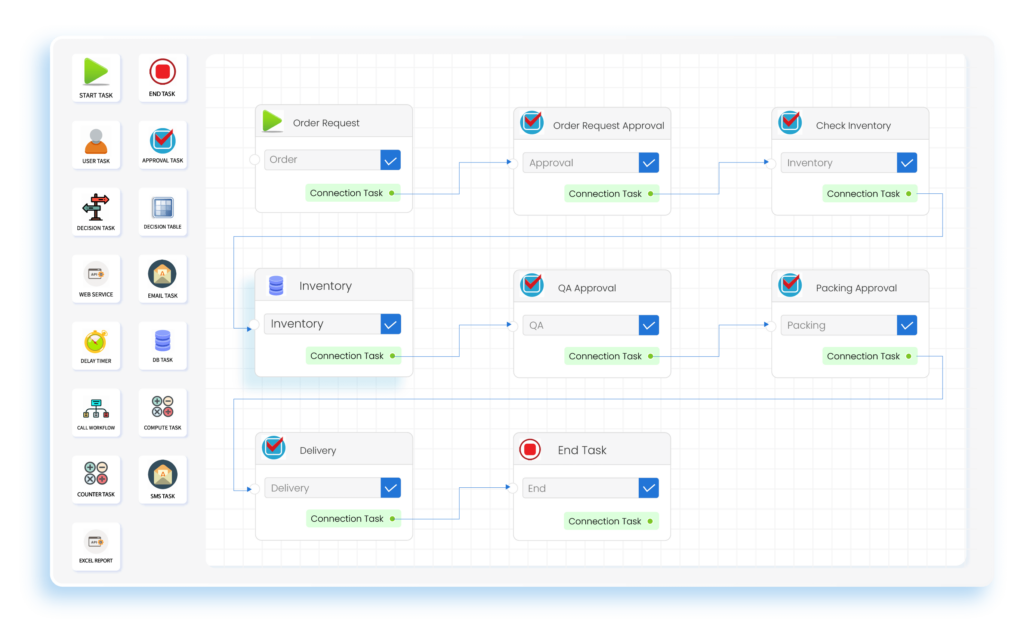
Visualization of workflows allows companies to gain insights too. We can spot the places where workflows take a long loop, where it is repetitive, or most likely to take a slack. Once identified, we can work on eliminating such steps and simplifying the process for the employees.
3. Reduce manual errors
Carrying out workflows manually might not always go as planned. When a task moves from one employee/team to another employee/team, the prep going into the task or priority of task subsides. There is always the possibility of errors too.
For instance, when preparing a purchase order, the sales team sends over the details of the order to the finance team who prepares the order and emails it to the customer. If the sales team misinforms the number of licenses or subscription timeline, the whole purchase order goes for a toss and the finance team must re-work on it again.
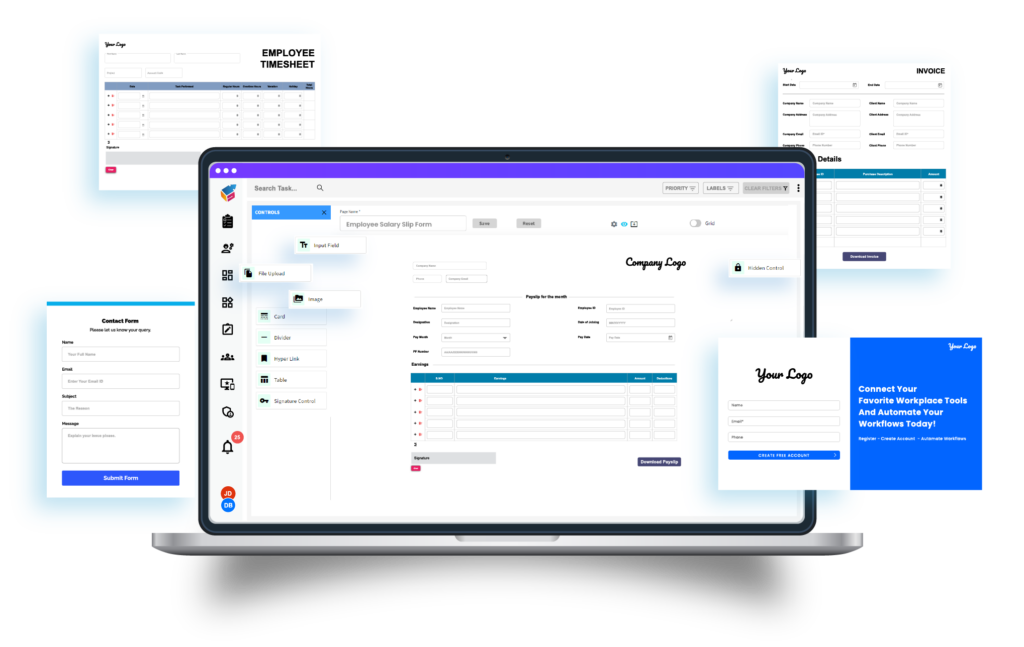
Some manual errors might look small, but the impact they cause or the time they consume becomes expensive for the company.
Minimizing manual processes by automating them allows employees to reduce errors. Even if an employee misquotes the order details in an automated workflow, it is easy to track and take steps to avoid it in the future.
4. Digitize data
Maintaining records and data in physical folders and manuals reduce the efficiency with which your companies work. Physical documents make it difficult to track information or include updates to it. Also, restricting access to physical files or confidential customer data is to be monitored all the time.
Digitizing data on the cloud ensures that you have access to data from anywhere in the world. Cloud storage in automation software secures the data and allows only authorized people in your company to view it.
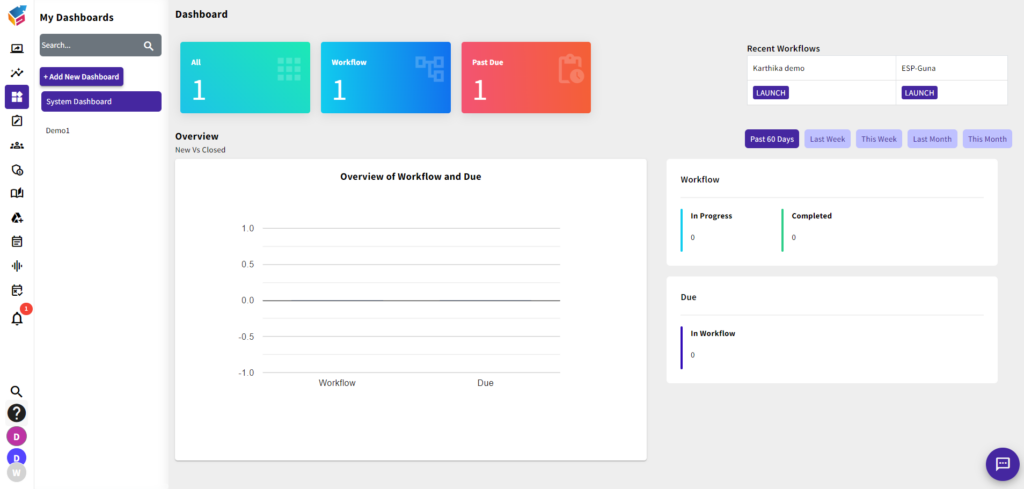
Digital data helps each team start their analysis in a different place and follows different metrics according to the requirement. Above all, it becomes easy to arrive at a conclusion on studying the detailed digital metrics and gain insights into futuristic behaviors.
Why should you automate your workflows using Yoroflow?
Yoroflow is a simple workflow management platform that needs no special programming skills. It is a low-code/no-code platform that allows even novice users to automate workflows. Yoroflow offers a drag-and-drop workflow design interface, an intuitive and simple form builder, and integrations with different internal and external applications through web service calls.
Workflow automation using Yoroflow ensures:
- Effective planning from inception
- Improved collaboration between users and teams
- Resource efficiency and planning
- Individual and team accountability
- Compliance and regulations
- Overall management of work items
- Future insights and risks
Yoroflow serves as the right-fit digital process automation software for your business with a bunch of high-end, industrial level features. Yoroflow also offers initial setup support to ensure you get used to the product and follow it seamlessly. Our support teams are also available 24X7 to address your queries.