Table of Contents
Yoroflow, a leading business automation platform, continues to evolve and innovate, consistently bringing game-changing integration updates to its users.
In this blog, we will explore the exciting integration updates introduced by Yoroflow, showcasing how they empower businesses to achieve greater efficiency and effectiveness in their daily operations.
Seamless Yoroflow Integration
Join us on this journey as we delve into the world of Yoroflow’s integration advancements and discover the transformative impact they can have on your organization.
Zoom Integration
With the Yoroflow-Zoom integration, users can now make calls, send SMS messages, and schedule meetings directly from within their Yoroflow applications, providing a streamlined and efficient services.
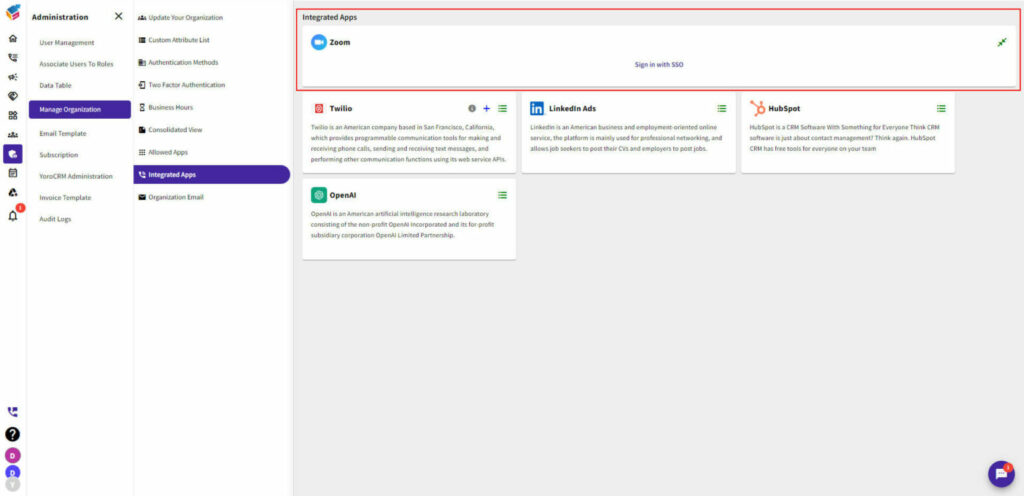
Here’s a breakdown of the key features this integration offers:
- Call: Users can initiate and receive Zoom audio and video calls directly within their Yoroflow applications. Whether you’re using Yoroproject, YoroCRM, Yorodesk, or other Yoro solutions, you can seamlessly communicate with your contacts and team members through Zoom calls. This integration simplifies the process of connecting with clients, colleagues, or prospects without having to switch between multiple platforms.
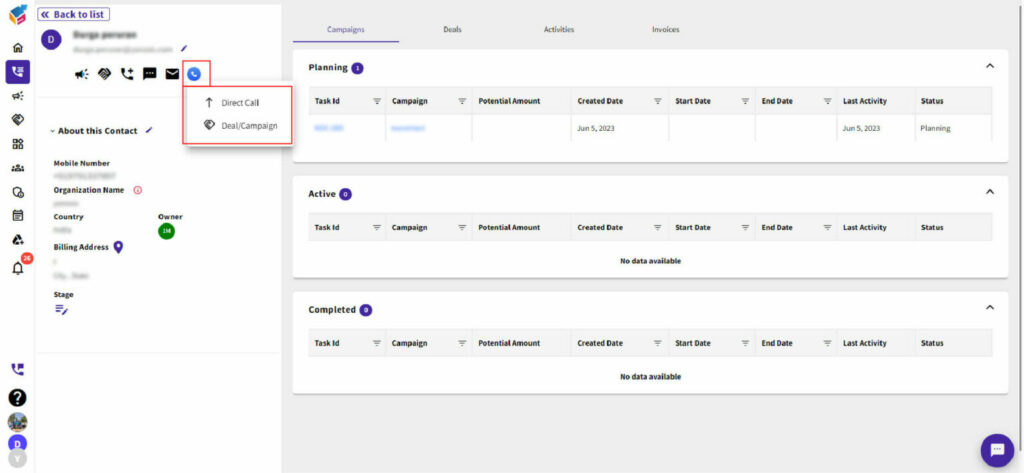
- SMS: The integration also allows for SMS messaging through Zoom. Users can send SMS messages to their contacts directly from their Yoroflow applications. This feature is particularly useful for sending quick updates, reminders, or notifications to customers or team members.
- Meeting: Yoroflow-Zoom integration enables users to schedule, and host Zoom meetings directly from their Yoroflow applications. Whether you’re organizing a team meeting, client presentation, or webinar, you can conveniently set up and manage Zoom meetings without leaving your Yoroflow environment. This integration enhances collaboration by providing a seamless transition from planning and organizing to conducting meetings.
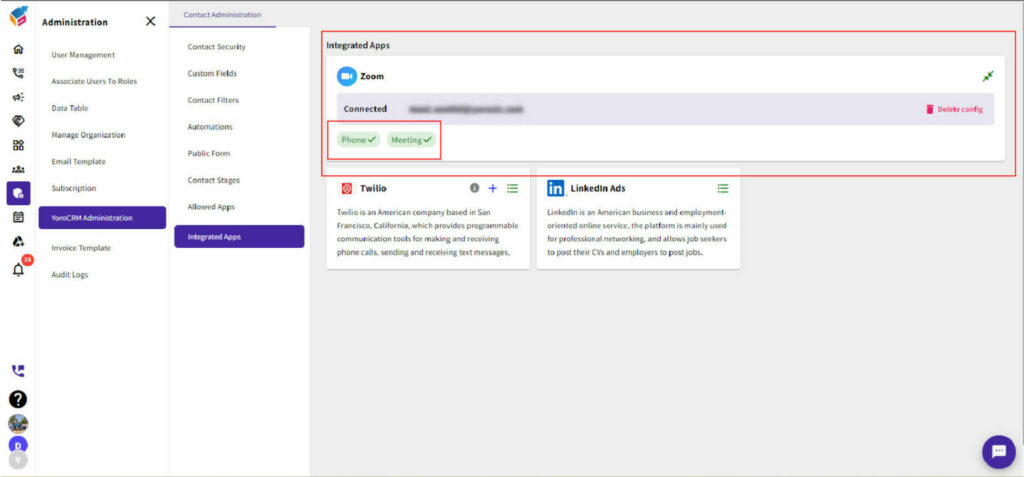
By combining the capabilities of Yoroflow and Zoom, this integration empowers users to have more productive and efficient communication within their Yoroflow applications. It eliminates the need for manual data transfer or switching between multiple platforms, saving time and effort while ensuring a seamless user experience.
To take advantage of these features, users may need to configure and authenticate their Zoom account within their Yoroflow applications. For the exact setup process, it’s recommended to refer to the official documentation or contact Yoroflow support for detailed instructions on how to set up and use the Yoroflow-Zoom integration for call, SMS, and meeting features.
HubSpot Integration
Yoroflow and HubSpot offer an integration that allows users to synchronize contacts and forms between the two platforms, enabling a seamless flow of contact&organization data and enhancing the efficiency of marketing and sales processes. This integration enables users to easily manage and track leads, contacts, and forms across both Yoroflow and HubSpot.
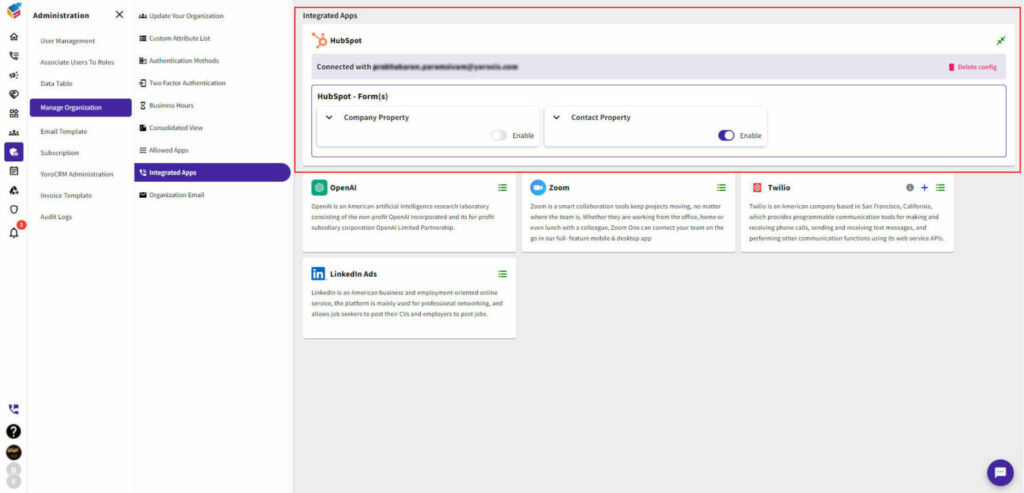
Here are the key features of the Yoroflow-HubSpot integration:
- Contact Sync: The integration allows for unidirectional synchronization of contacts between Yoroflow and HubSpot. When a new contact is created or updated in HubSpot platform, the changes are automatically reflected in the Yoroflow platform. This synchronization ensures that contact and company information remain consistent and up-to-date across both systems, eliminating the need for manual data entry and reducing the chances of data discrepancies.
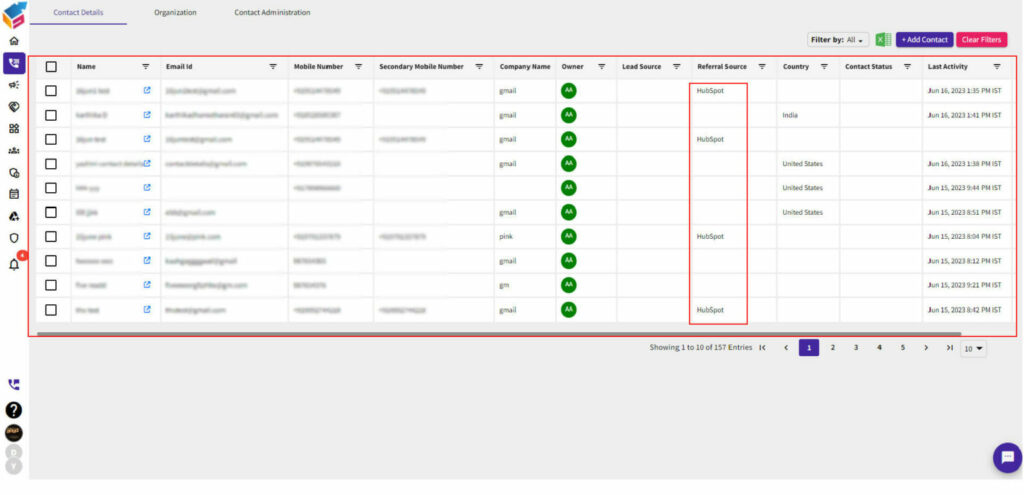
- Form Integration: With the Yoroflow-HubSpot integration, you can seamlessly connect your Yoroflow forms with HubSpot. When a lead submits a form, the information is automatically captured and transferred to HubSpot. This integration streamlines lead generation and ensures that no leads are lost in the process. It also allows for better lead nurturing and follow-up, as the captured form data can trigger relevant workflows or automations in HubSpot.
- Data Mapping and Field Matching: The integration provides options for mapping and matching fields between Yoroflow and HubSpot. This enables you to align the data structure and ensure that the relevant information is accurately transferred between the platforms. You can map standard fields like name, email, phone number, as well as custom fields based on your specific requirements.
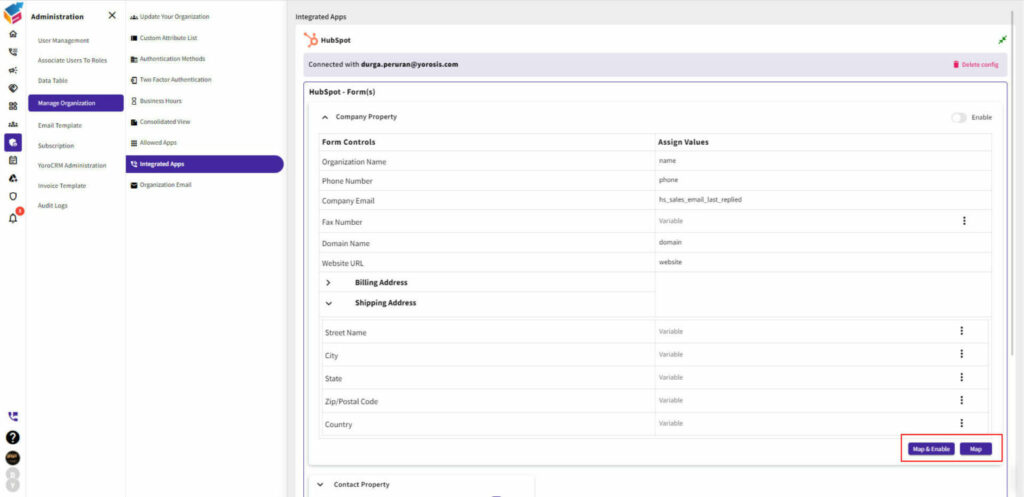
With HubSpot’s unlimited database feature and Yoroflow’s integrated call and email functionality, you can take advantage of enhanced capabilities. Harnessing HubSpot’s vast database allows you to access an extensive pool of information, providing you with comprehensive insights and opportunities for personalized interactions. Additionally, by leveraging Yoroflow’s call and email features seamlessly, you can streamline your communication processes and ensure efficient outreach to your contacts.
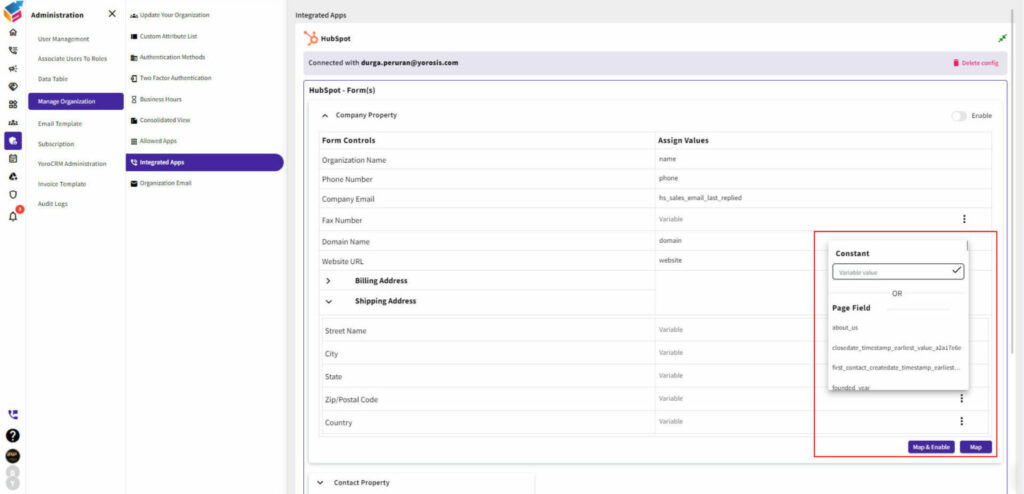
Combine the power of HubSpot’s unlimited database and Yoroflow’s integrated call and email functionality to optimize your customer interactions and drive better results.
OpenAI
Yoroflow, a leading business software provider, has integrated OpenAI’s advanced technology using secret key to enhance its email response, comment, and document management capabilities. By leveraging OpenAI’s powerful language model, Yoroflow users can now benefit from smarter and more efficient communication and collaboration.
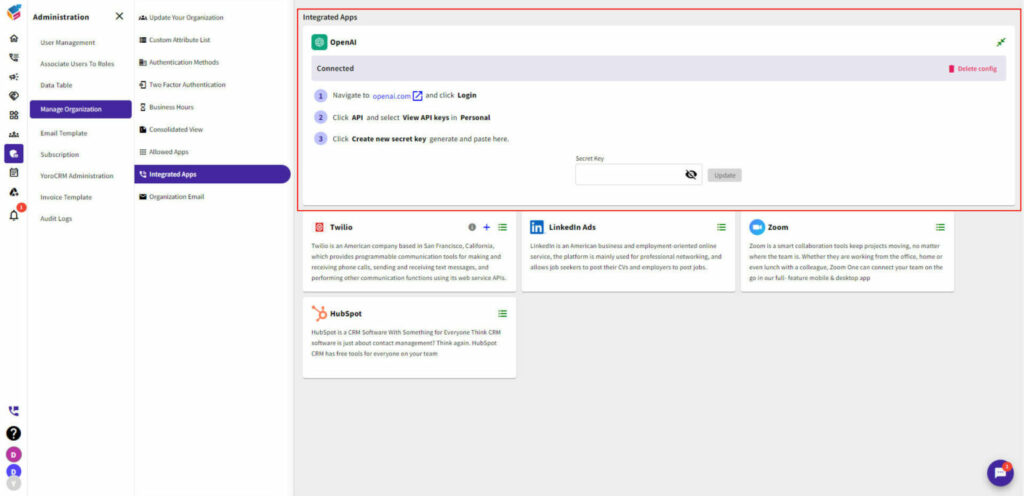
- Email Response: With the Email Response integration, Yoroflow users can compose emails with greater ease and accuracy. OpenAI’s language model suggests intelligent and contextually relevant responses, helping users craft reply, rewrite, elaborate, summarize professional and personalized email content effortlessly. This integration saves time, improves productivity, and ensures that email conversations are more engaging and effective.
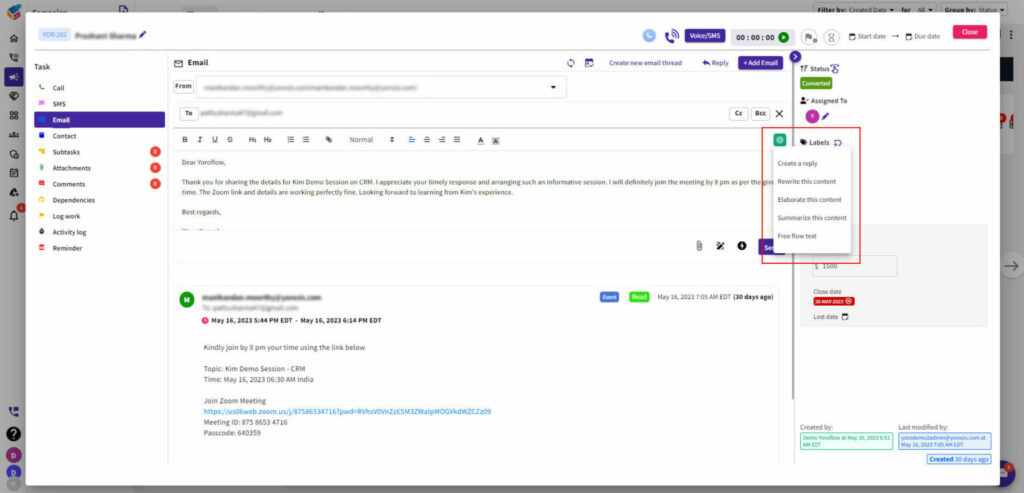
- Comment: Yoroflow’s Comment feature has also been supercharged with OpenAI integration. Users can now provide detailed and insightful comments on documents, spreadsheets, and tasks. OpenAI’s language model assists in generating clear and constructive feedback, enhancing collaboration among team members and enabling faster iterations on projects.
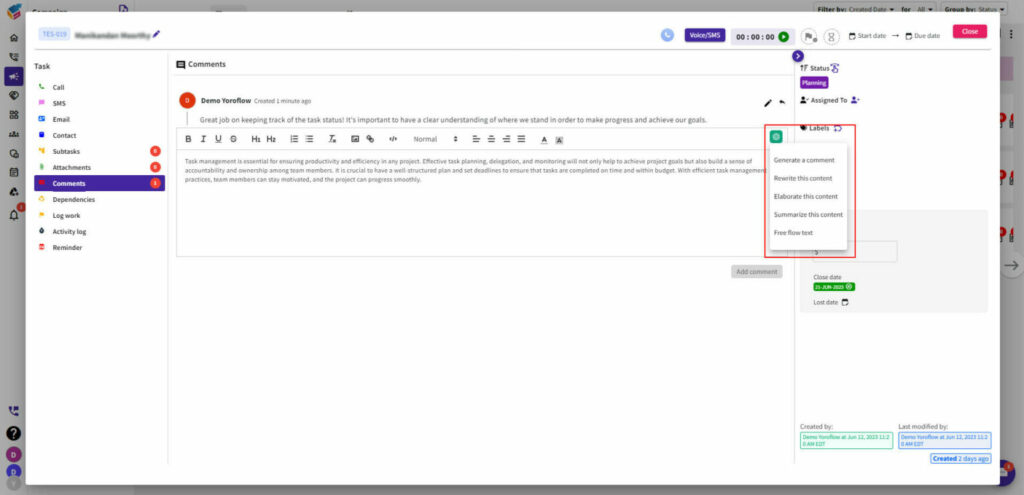
- Documents: Furthermore, Yoroflow’s Documents feature has been enhanced through OpenAI integration, offering users powerful document generation and automation capabilities. OpenAI’s language model assists in automatically generating accurate and coherent content for various document types, such as contracts, proposals, and reports. This integration not only saves time but also ensures the consistency and quality of the generated documents.
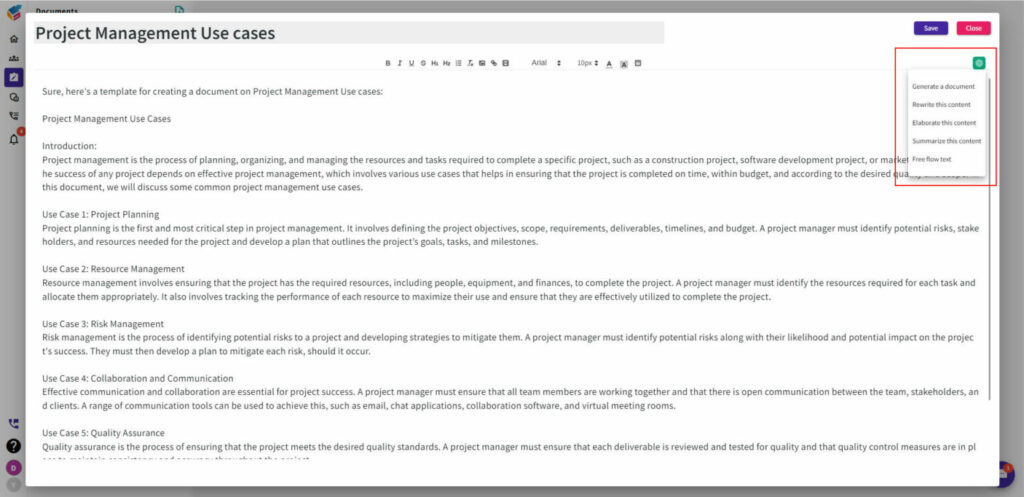
By integrating OpenAI’s advanced technology, Yoroflow has taken its email, comment, and document management capabilities to new heights. Users can now leverage the power of artificial intelligence to streamline their communication, collaboration, and document creation processes, ultimately driving productivity and achieving better business outcomes.
MS Teams
Yoroflow integration with Microsoft Teams brings together the power of Yoroflow’s robust suite of productivity applications with the collaborative features of Microsoft Teams. This integration allows users to seamlessly connect their Yoro apps with Teams, enabling efficient teamwork, streamlined communication, and enhanced productivity.
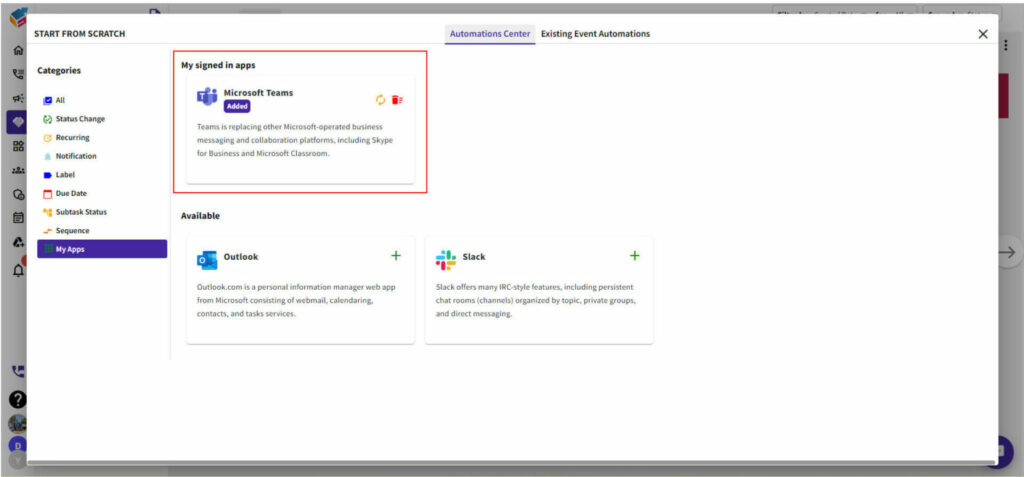
- Create Teams Meeting: One of the key features of Yoroflow integration with Microsoft Teams is the ability to create Teams meetings directly from within Yoro applications. Whether you’re using YoroCRM, Yoroproject, or any other Yoro app, you can schedule and host online meetings effortlessly. With a few clicks, you can generate a Teams meeting link and share it with your colleagues or clients, allowing everyone to join the meeting right from within Teams.
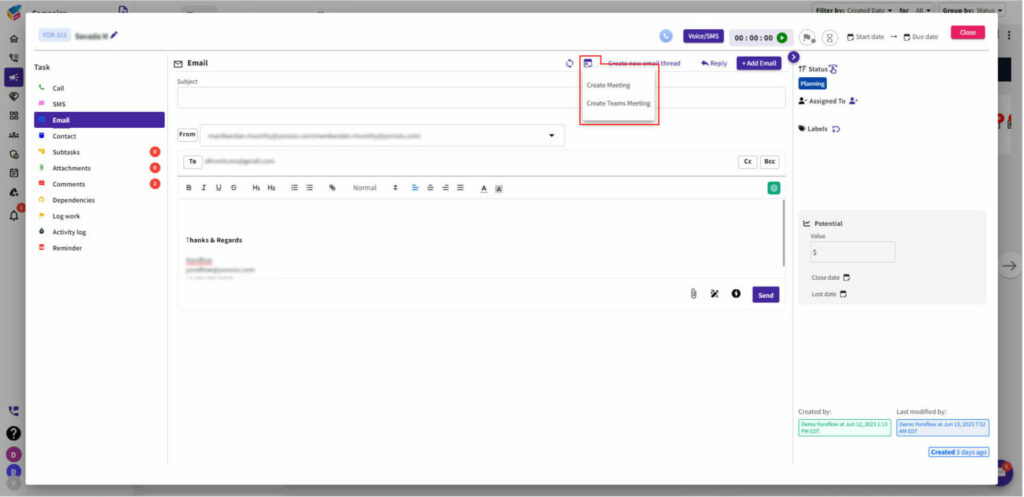
- Post in Channel: Additionally, Yoroflow integration enables you to post updates and notifications to specific Teams channels directly from Yoro apps. For example, if you’re working on a project in Yoroproject, you can configure notifications to be automatically posted to a designated channel in Teams whenever there‘s a project update, such as a new task assignment or a completed milestone. This feature ensures that your team members stay informed and up to date without having to switch between different applications.
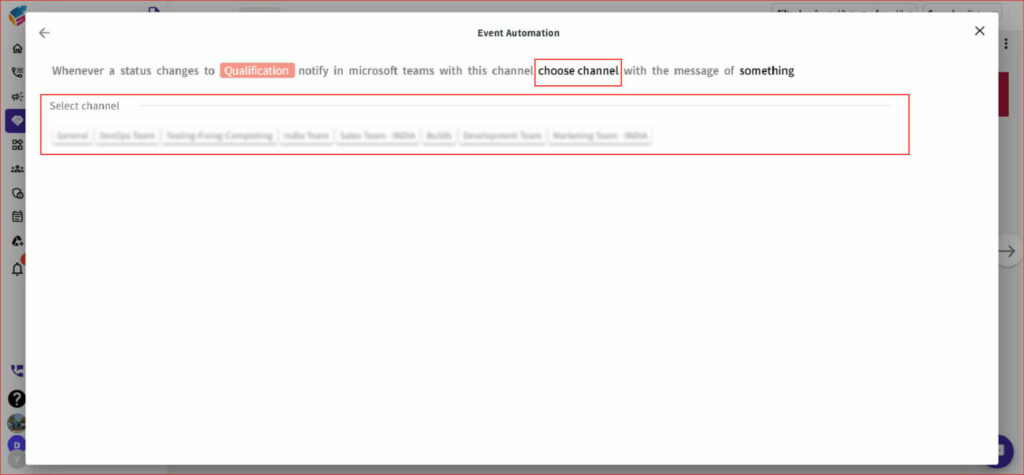
Outlook
Yoroflow integration with Microsoft Outlook provides users with a seamless connection between Yoroflow’s productivity suite and the popular email and calendar management features of Outlook.
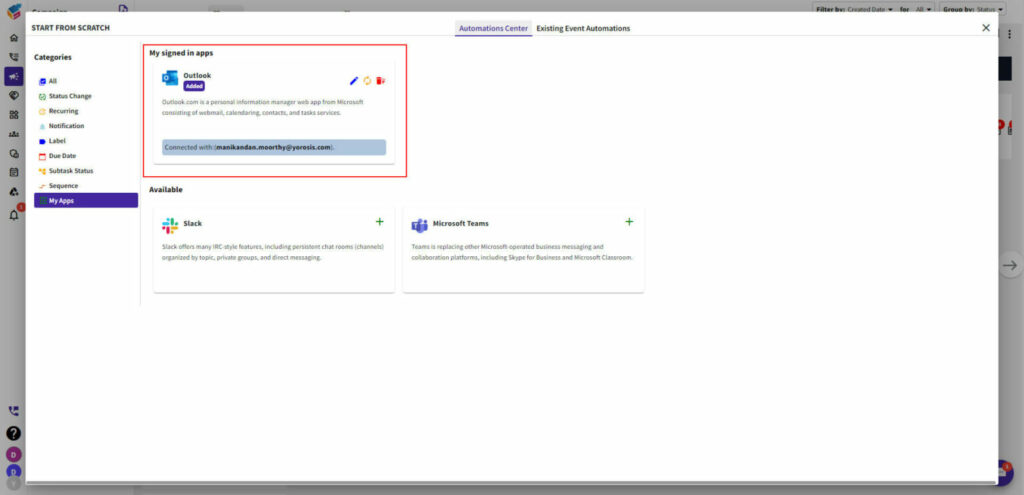
- Emails Sync: One of the key features of Yoroflow integration with Outlook is the ability to sync emails between the two platforms. This means that users can access their Yoroflow Mail account directly within Outlook, allowing them to send, receive, and manage their Yoroflow emails alongside their Outlook emails. This feature eliminates the need to switch between different email clients, providing a unified email management experience.
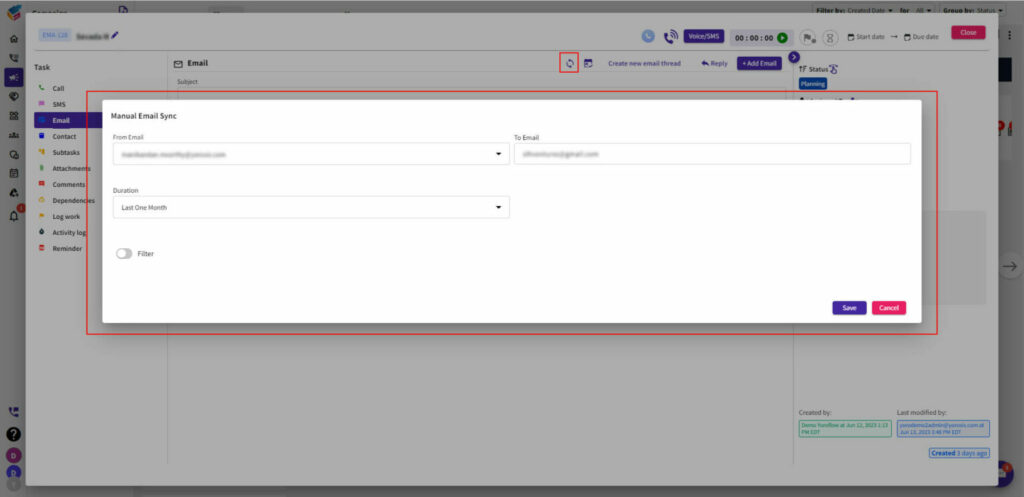
- Calendar Sync: In addition to email syncing, Yoroflow integration with Outlook also enables calendar synchronization. Users can sync their Yoroflow Calendar with Outlook, allowing them to view and manage their Yoroflow events, appointments, and tasks directly within the Outlook calendar interface. This feature ensures that users have a consolidated view of their schedules and can easily plan and coordinate their activities without having to switch between different calendar applications.
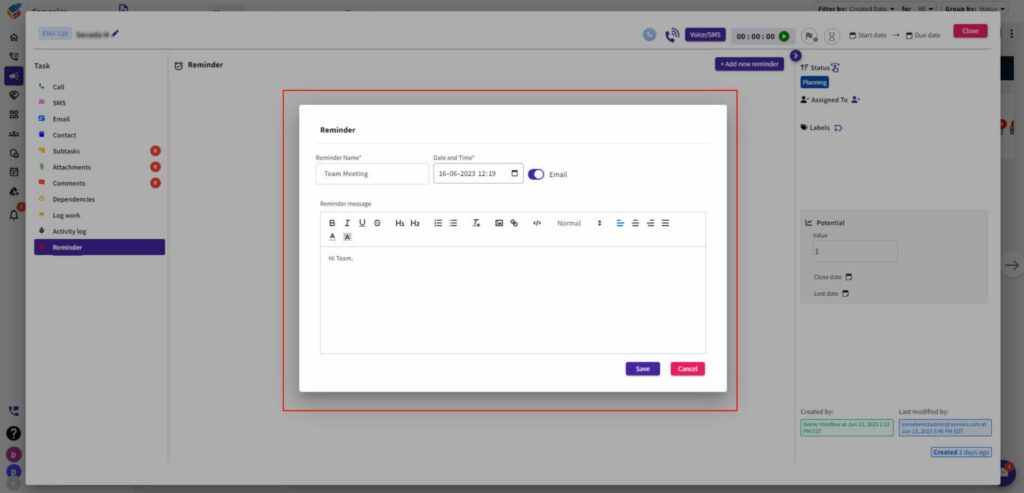
Gmail, Zoho, or any Custom Email Server
Yoroflow integration with email servers such as Gmail, Zoho, or custom email servers brings powerful workflow automation capabilities to the email communication process.
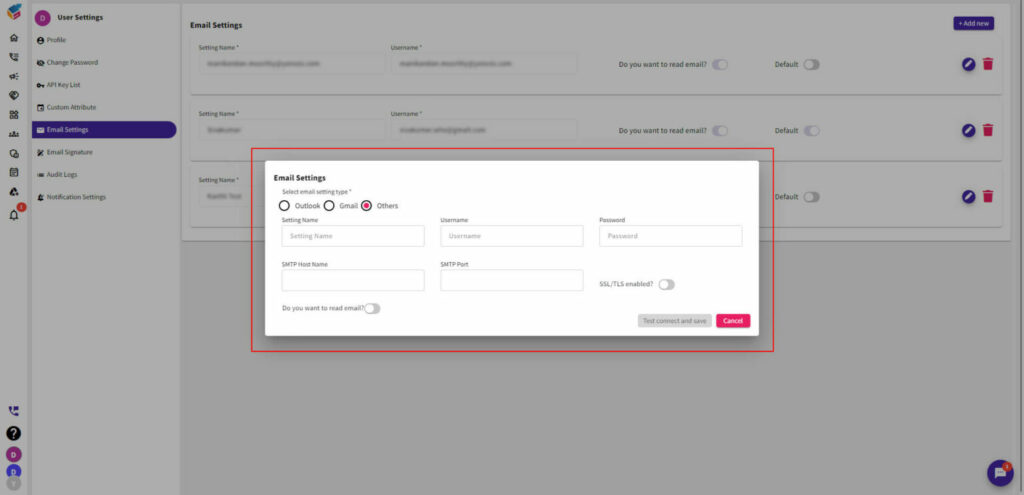
- Send & Receive Emails: One of the primary features of Yoroflow integration with email servers is the ability to send and receive emails directly from within the Yoroflow platform. Whether you are using Gmail, Zoho, or a custom email server, you can connect your email account to Yoroflow and leverage its automation capabilities to send out emails automatically based on predefined triggers or actions. This feature eliminates the need for manual email sending, saving time and effort.
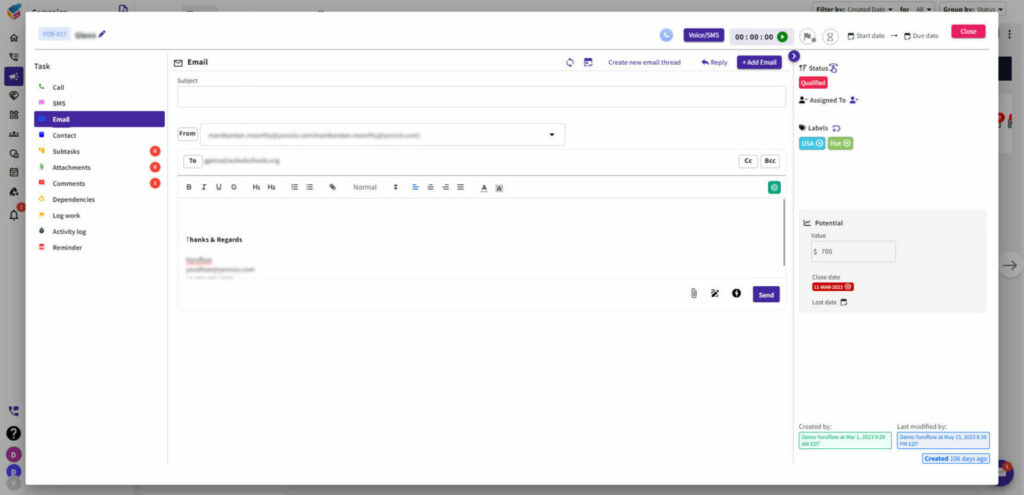
- Email Sync: Additionally, Yoroflow integration enables email synchronization, ensuring that emails sent or received through the connected email server are automatically reflected in the Yoroflow interface. This synchronization ensures that you have a centralized view of all your email communications within Yoroflow, allowing you to easily track, manage, and organize your email conversations alongside other workflow activities.
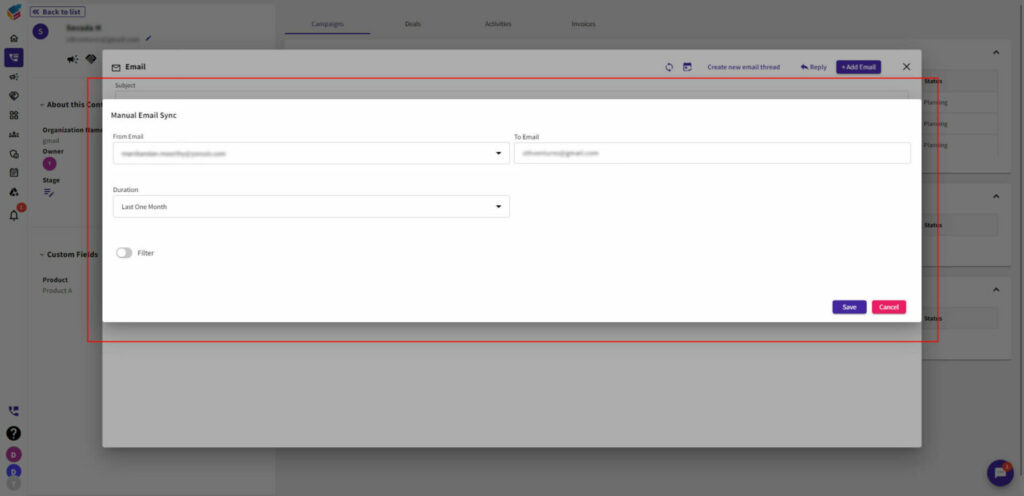
- Email Sequence: Another powerful feature of Yoroflow integration with email servers is the ability to create email sequences. Email sequences are a series of pre-defined emails sent out automatically based on specific triggers or conditions. With Yoroflow, you can design and set up email sequences that follow a predetermined schedule or workflow. For example, you can create a sequence of onboarding emails that are automatically sent to new customers, ensuring consistent and timely communication.
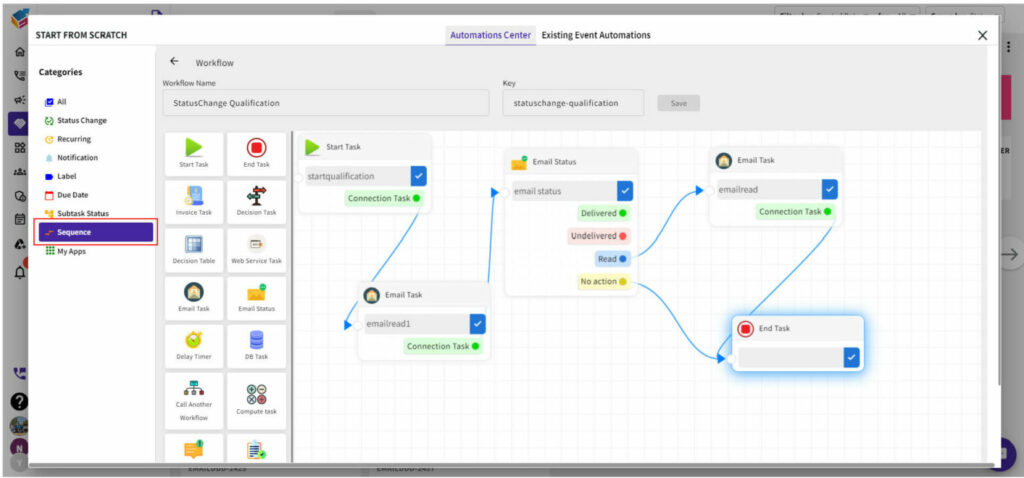
- Automation: Automation is a key aspect of Yoroflow integration with email servers. Using Yoroflow’s automation capabilities, you can create custom workflows that automate various email-related actions based on specific conditions or triggers. For instance, you can set up an automation that triggers an email notification to be sent to a team member when a new email arrives in a specific inbox, or you can automatically assign emails to different team members based on predefined rules.
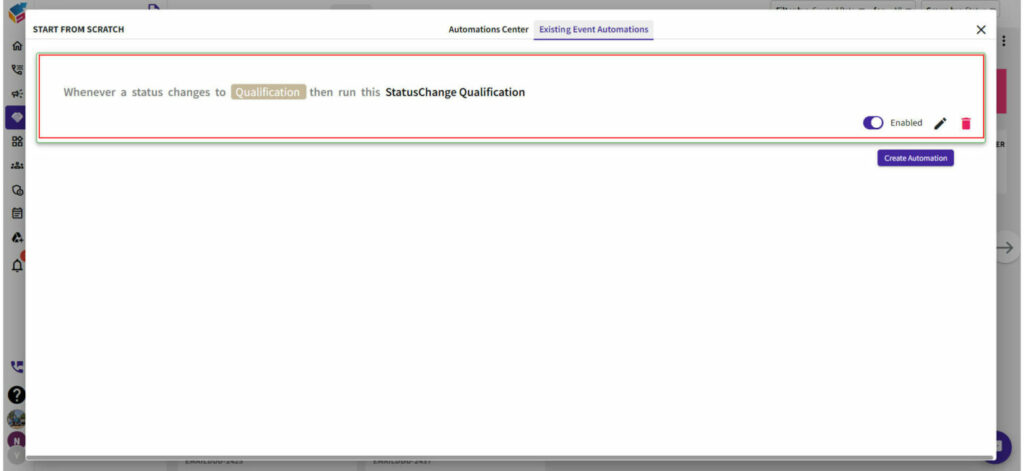
Download Reports in PDF or Image Format
In addition to the integration updates mentioned earlier, Yoroflow has introduced another valuable feature: the ability to download reports in PDF or image format.
This new addition allows users to generate comprehensive reports within Yoroflow and save them in a format that is convenient for sharing or offline viewing. Whether you need to present project updates, share analytics insights, or distribute visual representations of your data, Yoroflow now offers the flexibility to download reports in easily accessible PDF or image formats.
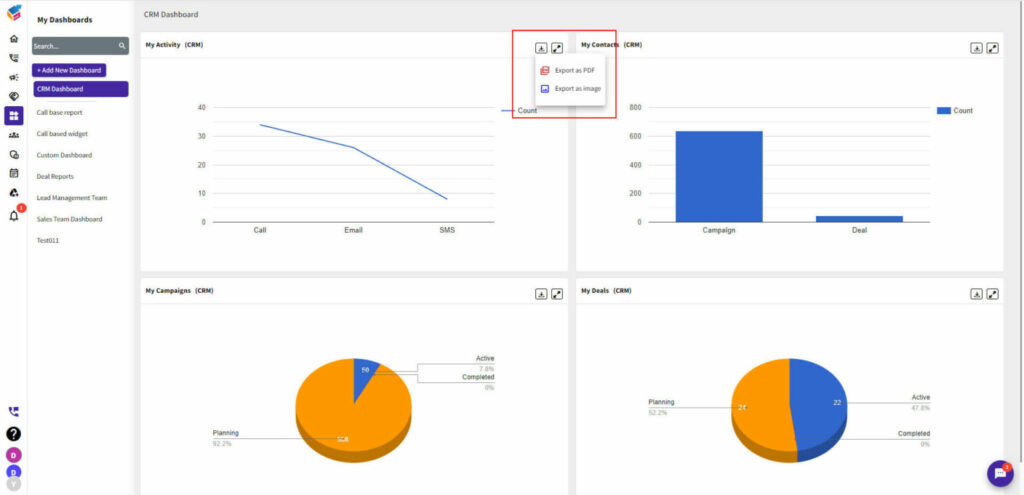
To experience the game-changing capabilities firsthand, we invite you to request a free demo of Yoroflow. Our experts will guide you through the integration features, showcasing how they can transform your organization.
For further assistance, visit our user guide, which provides detailed information on leveraging Yoroflow’s integration updates.
Should you have any questions or need personalized support, please don’t hesitate to contact us.




